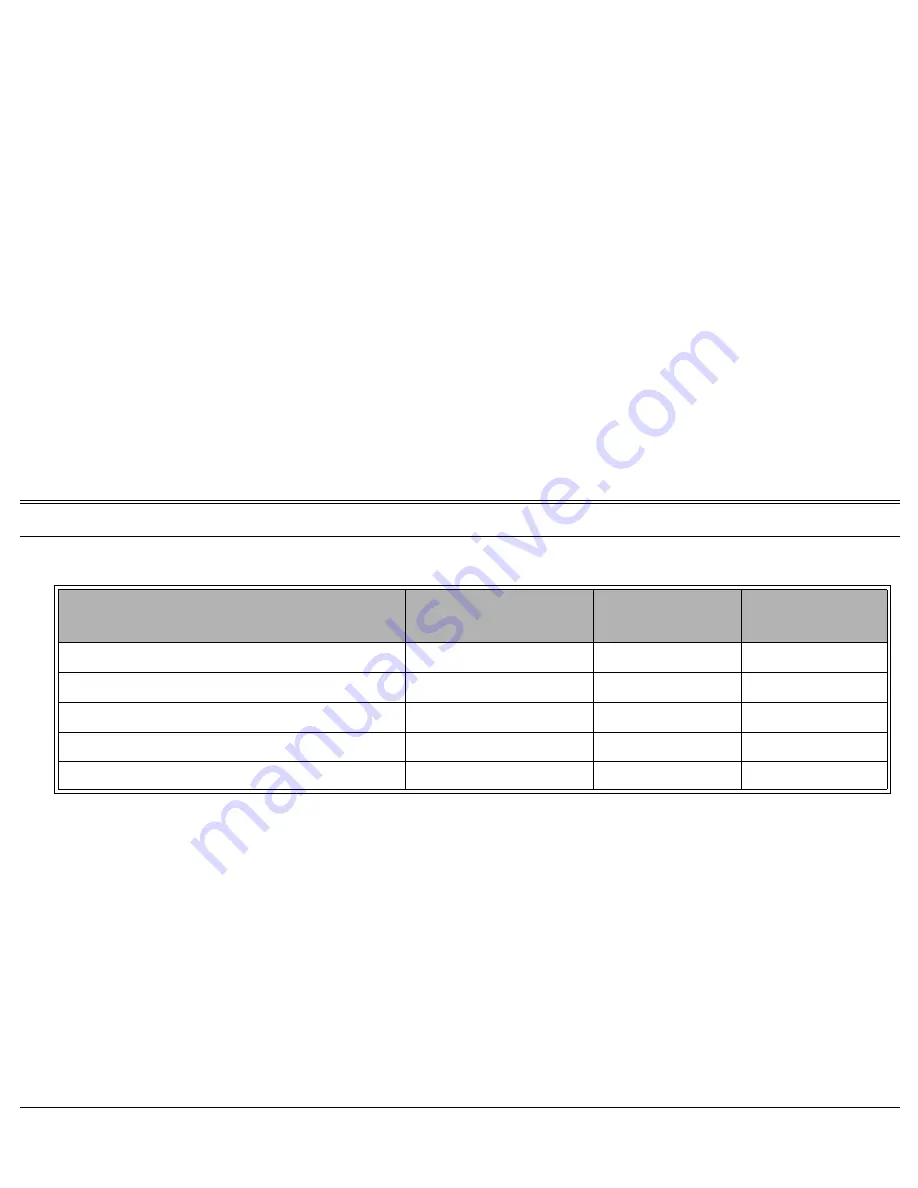
Group Calls (Conference)
74
FlexSet 120/280 User Guide
Display Message
Key LED
Use the following form to write in your group call details:
The following Group Call pages are subdivided into the topics listed below:
Group Call Members
Group Operator
Group Call
Access Code
(group#)
Conference Number
(conf#)
Feature
Page
Preset Conference Activation
. . . . . . . . . . . . . . . . . . .
75
Temporary Conference Activation
. . . . . . . . . . . . . . . 76
Joining
. . . . . . . . . . . . . . . . . . . . . . . . . . . . . . . . . .
78
Addition of Participants
. . . . . . . . . . . . . . . . . . . . . .
79
Submitting Request to Speak
. . . . . . . . . . . . . . . . . . .
80
Control over Permission to Speak (Operator)
. . . . . . .
81
Forced Release of a Participant
. . . . . . . . . . . . . . . . .
82
Forced Release of an Entire Group Call
. . . . . . . . . . .
83
Содержание FlexSet 120
Страница 1: ...FlexSet 280 280D 280D Z 120 120D 120L User Guide The flexible way to communicate Version 14 66...
Страница 25: ...Product Features and Model Designations n FlexSet 120 280 User Guide This page intentionally left blank...
Страница 173: ...Programming Preference 148 FlexSet 120 280 User Guide Display Message Key LED Priority Destination 1 2 3 4 5 6...
















































