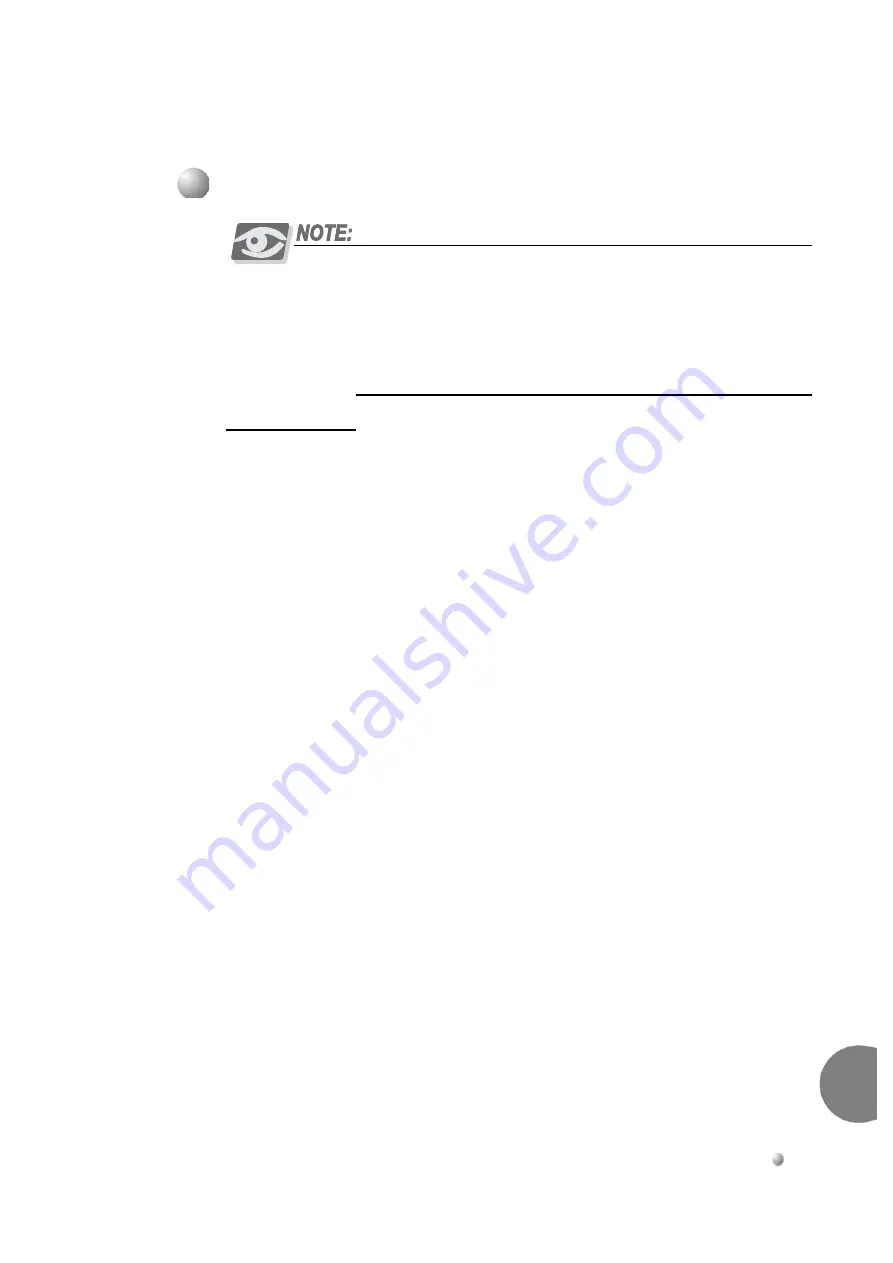
Coral FlexiCom 6000 Installation Manual
Common Control Cards
8-7
Comm
on Cont
ro
l Shel
f General Descri
pt
ion
8
Each of the Common Control cards contain circuitry, which is sensitive to
electrostatic discharge (ESD). Failure to observe safe handling procedures
for static sensitive circuitry may result in permanent damage to a card.
The system cabinet is equipped with an anti-static wrist strap attached to the
top above the card cage. This wrist strap should be worn while inserting
removing or handling any card in the system.
Slot Coded Keys
Each Control Shelf slot is equipped with physical coded keys, a mechanical feature,
designed to compel correct card placement and to prevent the possibility of placing
any circuit card in the wrong position. Three coded keys are placed at the front of each
slot. Corresponding matching coded keys are placed the top and bottom of each
control card. The physical coded keys on the Control cards are positioned such that
when the card is inserted, the shelf and card coded keys must match for the card to
insert fully into the slot.
The coded keys prevent inserting the wrong card into a slot.
illustrates the
control shelf slot’s coded keys.
...................................................................................................
4
Card Handling Procedures
Содержание Coral FlexiCom 6000
Страница 2: ......
Страница 4: ......
Страница 18: ......
Страница 28: ...1 10 Introduction Coral FlexiCom 6000 Installation Manual Special Symbols Used in this Document 1 NOTES ...
Страница 32: ......
Страница 51: ...Coral FlexiCom 6000 Installation Manual Hardware Installation Procedure 2 19 Equipment Installation 2 NOTES ...
Страница 80: ...2 48 Hardware Installation Procedure Coral FlexiCom 6000 Installation Manual Equipment Installation 2 4 NOTES ...
Страница 86: ......
Страница 104: ...3 18 Initial Power Up Tests Coral FlexiCom 6000 Installation Manual Common Control Test 3 NOTES ...
Страница 110: ......
Страница 122: ...4 12 Software Installation Procedure Coral FlexiCom 6000 Installation Manual System Database Control 4 NOTES ...
Страница 134: ...4 24 Software Installation Procedure Coral FlexiCom 6000 Installation Manual Upgrading the Coral Version 4 NOTES ...
Страница 143: ...Coral FlexiCom 6000 Installation Manual Chapter 5 External Connections 5 1 External Connections 5 1 ...
Страница 144: ......
Страница 146: ...5 2 External Connections Coral FlexiCom 6000 Installation Manual External Connections 5 NOTES ...
Страница 147: ...Coral FlexiCom 6000 Installation 0DQXDO Chapter 6 Cabinet Descriptions 6 1 Cabinet Descriptions 6 1 ...
Страница 148: ......
Страница 190: ...6 42 Cabinet Descriptions Coral FlexiCom 6000 Installation Manual Cabinet Descriptions 6 NOTES ...
Страница 191: ...Coral FlexiCom 6000 Installation Manual Chapter 7 Power Supplies 7 1 PPS 7 1 7 2 RPS 7 9 7 3 PS ATS 7 19 ...
Страница 192: ......
Страница 210: ...7 18 Power Supplies Coral FlexiCom 6000 Installation Manual RPS Ring Generator Power Supply Unit 7 ...
Страница 224: ......
Страница 322: ...8 98 Common Control Cards Coral FlexiCom 6000 Installation Manual CLA ATS CoraLINK Adapter Card 8 NOTES ...
Страница 338: ...8 114 Common Control Cards Coral FlexiCom 6000 Installation Manual PBD24S Backplane Card 8 NOTES ...
Страница 339: ......
















































