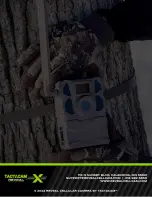9
QUICK START GUIDE
You can automatically change and apply the camera
settings when your phone is connected to the camera’s Wi-
Fi.
This will not work unless you are next to the camera.
1. Turn Reveal X to SETUP mode.
2. When the Wi-Fi light is blinking blue, it is ready to pair
to your phone or tablet.
3. In the app go to the Account page and click Connect to
Reveal X/SK Wi-Fi.
4. Follow the in-app instructions and turn ALL slides to
the ON position. You can also manually connect in your
phone’s Wi-Fi settings, select REVEAL and enter the
password
( Reveal2021 )
This Wi-Fi password is case
sensitive, no spaces.
5. See preview on screen
a. Red line on preview is point of focus
b. To send test picture, press “Test” button on camera
Also available in the app while connected to Wi-Fi:
a. Instantly apply setting changes from the app
b. Formatting SD Card
PAIRING YOUR CAMERA TO YOUR PHONE
THROUGH WI-FI
Содержание REVEAL X
Страница 1: ...INSTRUCTION MANUAL REVEALCELLCAM COM...
Страница 20: ......