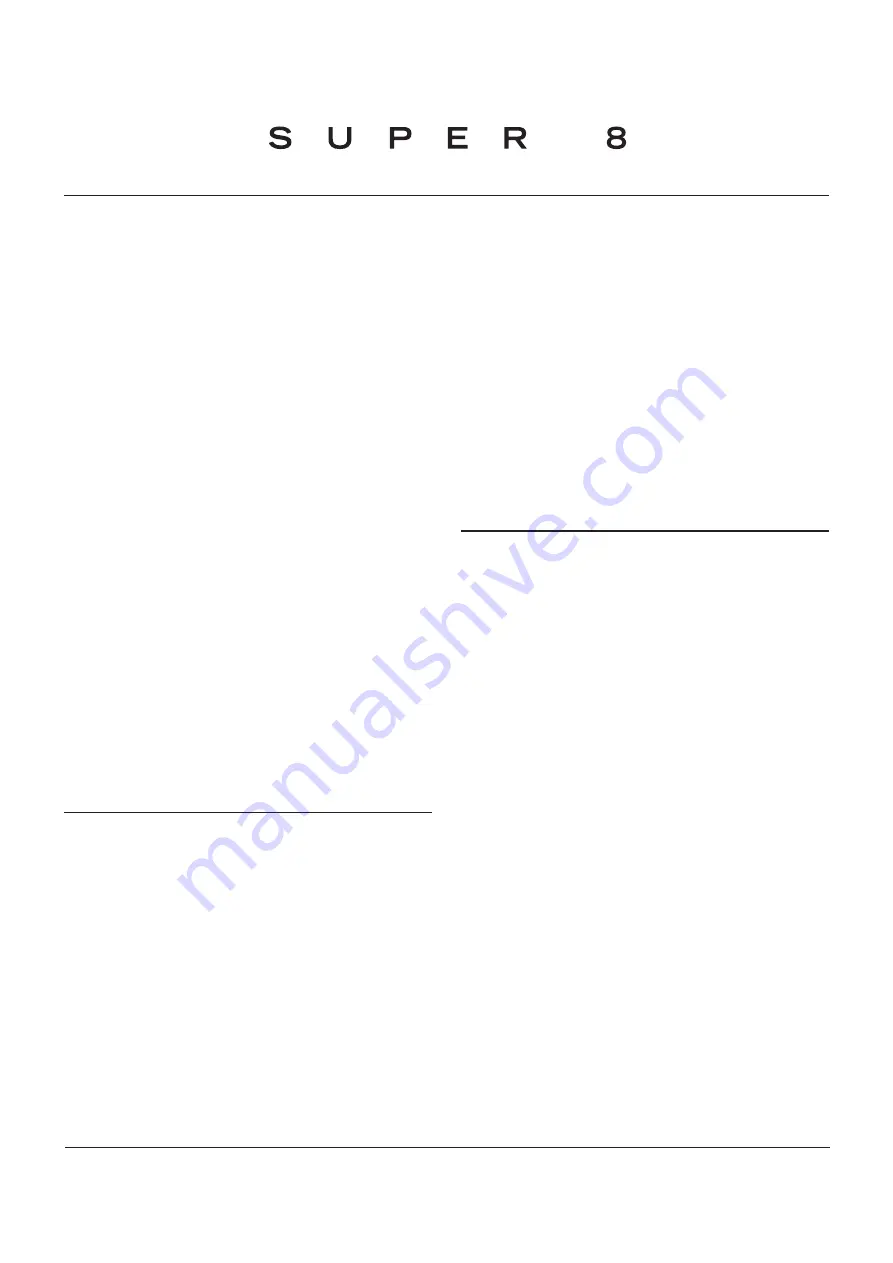
Thank you for purchasing your TabTime Super 8. It can be set up to provide a reminder
alarm up to 8 timer per day and remembers your alarm settings every day. There are 8
tablet compartments which are numbered to correspond with each alarm. There is also a
countdown function for regular doses of medication e.g. taking medication every 3 hours.
When an alarm sounds a flashing red LED on the lid of the TabTime Super 8 will begin
to flash at the same time as the audio alarm and will continue to flash until you open the
TabTime Super 8 to take your medication. So if the LED is flashing it indicates that you
have not taken your last dose of medication. Please note that extended use of the LED
will reduce the life of the battery.
Setting the Time
Remove the plastic insulating strip to connect the CR2032 battery. Press and hold the MODE
button until the display flashes. Set the time using the HOUR and MINUTE buttons. Confirm
the time by pressing the MODE button.
Setting the Alarms
Press and release the MODE button and the display will show --:-- with a bell and the number
1 at the top of the screen. Press and hold the MODE button until the display flashes. Set
the time the first alarm using the HOUR and MINUTE buttons. Confirm the time by pressing
the MODE button. Repeat the steps above to set the other alarms. Use the HI/LO volume
switch to choose the volume of the alarms.
Turning off an Alarm
When an alarm sounds, the audio alarm will sound for 40 seconds and the red LED will
begin to flash.Both alarms are cancelled by opening the TabTime Super 8 or by pressing the
MINUTE button. The flashing LED will continue to flash until the TabTime Super 8 is opened.
Deleting an Alarm
Select the alarm you want to delete by pressing the MODE button e.g. if you want to delete
alarm 4, press and release the MODE button until the bell and number 4 are at the top of
the screen. Press the MINUTE button and the display will show --:-- indicating the alarm has
been deleted.
Using the Countdown Timer
Press and release the MODE button until the egg timer symbol appears on the top left
of the screen and the screen displays 00H:00M. Press and hold the MODE button until
00H:00M flashes. Set the time you require between doses e.g. 3 hours. Press the MINUTE
button to start the countdown and the egg timer symbol will begin to flash. The alarm is
cancelled by opening the TabTime Super 8. To restart the countdown with the same interval
press the MINUTE button.
Troubleshooting
Check the battery power indicator is at least 2 bars. If the display on your TabTime Super
begins to fade or the Alarm rings randomly etc it is time to change the CR2032 batter which
can be bought at most supermarkets or jewellers. Please don’t hesitate to contact us if you
are having any difficulties using your TabTime Super 8.
Disclaimer
This product must be regarded as purely an aid to memory and Tabtime Ltd or their agents
cannot be held responsible if you forget to take your medication, take the wrong medication,
take the wrong medication at the wrong time or any combination of these events.
Nous vous remercions d’avoir acheté votre pilulier électronique TabTime Super 8. Il peut
émettre jusqu’à 8 alarmes de rappel par jour et il n’est pas nécessaire de reprogrammer les
alarmes tous les jours. Il est composé au total de 8 compartiments, chacun correspondant à une
alarme programmée. Il possède également une fonction de compte à rebours pour les doses
régulières de médicaments, par ex. pour un rappel de prise de médicament toutes les 3 heures.
Lorsqu’une alarme retentit, l’appareil émet un flash rouge sur le couvercle du TabTime Super
8 et continue de clignoter jusqu’à ce que vous ouvriez le TabTime Super 8 pour prendre vos
médicaments. Si le voyant clignote, cela signifie que vous n’avez pas pris votre dernière dose
de médicament. Veuillez noter qu’une utilisation prolongée du voyant LED réduira la durée de
vie de la pile.
Réglage de l’heure
Retirez la bande isolante en plastique pour connecter la pile CR2032. Appuyez sur le bouton
MODE et maintenez-le enfoncé jusqu’à ce que l’affichage clignote. Réglez l’heure à l’aide des
boutons HOUR et MINUTE. Confirmez l’heure en appuyant sur le bouton MODE.
Réglage des alarmes
Appuyez et relâchez le bouton MODE et l’écran affichera --:-- avec une cloche et le chiffre
1 en haut de l’écran. Appuyez sur le bouton MODE et maintenez-le enfoncé jusqu’à ce que
l’affichage clignote. Réglez l’heure de la première alarme en utilisant les boutons HOUR et
MINUTE. Confirmez l’heure de l’alarme en appuyant sur le bouton MODE. Répétez les étapes
ci-dessus pour définir les autres alarmes. Utilisez les boutons de volume HI/ LO (haut et bas)
pour choisir le volume des alarmes.
Désactiver une alarme
Quand l’alarme sonne, le signal sonore retentit pendant 40 secondes. Le voyant rouge commence à
clignoter. Les deux alarmes s’annulent en ouvrant le TabTime Super 8 ou en appuyant sur le bouton
www.tabtime.com 0044 (0)1270 767207 [email protected]
MINUTE. Le clignotant LED continuera à clignoter jusqu’à ce que le TabTime Super 8 soit ouvert.
Supprimer une alarme
Sélectionnez l’alarme que vous voulez supprimer en appuyant sur le bouton MODE. Par ex. si
vous voulez supprimer l’alarme numéro 4, pressez et relâchez le bouton MODE jusqu’à ce que
la cloche et le chiffre 4 soit en haut de l’écran. Pressez le bouton MINUTE et l’écran affichera
--:-- indiquant que l’alarme a bien été supprimée.
Utilisation du compte à rebours
Appuyez et relâchez le bouton MODE lorsque le symbole du sablier apparait en haut à gauche
de l’écran et que l’écran affiche 00H:00M. Appuyez et relâchez le bouton MODE jusqu’à ce que
00H:00M clignote. Réglez le temps dont vous avez besoin entre chaque dose, par ex. 3 heures.
Appuyez sur le bouton MINUTE pour commencer le compte à rebours. Un sablier apparaitra en
clignotant. L’alarme s’annule en ouvrant le TabTime Super 8. Pour répéter un compte à rebours
avec le même intervalle, appuyez sur le bouton MINUTE.
Dépannage
Vérifiez que l’indicateur de batterie ai au moins 2 barres. Si l’affichage à l’écran de votre TabTime
Super 8 commence à s’effacer ou si l’alarme sonne au hasard etc. il est temps de changer la pile
CR2032 que vous pouvez trouver dans la plupart des supermarchés, grandes surfaces et bijoutiers.
N’hésitez pas à nous contacter si vous rencontrez des difficultés avec votre TabTime Super 8.
Avertissement
Ce produit doit être considéré uniquement comme une aide-mémoire. TabTime Ltd ou son
personnel ne peuvent en rien être portés responsables si vous oubliez de prendre votre
médicament et/ou prenez le mauvais médicament au mauvais moment.
Gracias por comprar su TabTime Super 8. Se puede configurar hasta 8 alarmas diferentes al día.
Recuerda la configuración de sus alarmas todos los días. Hay 8 compartimentos para pastillas
que están numerados para corresponder con cada alarma. También hay una función de cuenta
regresiva para dosis regulares de medicamentos, p. Ej. Tomar medicamentos cada 3 horas.
Cuando suene una alarma, un LED rojo en la tapa del TabTime Super 8 comenzará a sonar
al mismo tiempo que la alarma de audio y continuará sonando hasta que abra el TabTime
Super 8 para tomar su medicamento. Por lo tanto, si el LED está apagando, indica que no ha
tomado su última dosis de medicamento. Tenga en cuenta que el uso prolongado del LED
reducirá la vida útil de la batería.
Configuración de la hora
Retire la tira aislante de plástico para conectar la batería CR2032. Mantenga presionado el
botón MODE hasta que destella la pantalla. Ajuste la hora con los botones de HOUR (HORA) y
MINUTE (MINUTO). Confirme la hora presionando el botón MODE.
Configuración de las alarmas
Presione y suelte el botón MODE y la pantalla mostrará --:-- con una campana y el número 1
en la parte superior de la pantalla. Mantenga presionado el botón MODE hasta que destella la
pantalla. Establezca la hora de la primera alarma con los botones HOUR y MINUTE. Confirme la
hora presionando el botón MODE. Repita los pasos anteriores para configurar las otras alarmas.
Use el interruptor de volumen HI (ALTO) / LO (BAJO) para elegir el volumen de las alarmas.
Apagar una alarma
Cuando suena una alarma, la alarma de audio sonará durante 40 segundos y el LED rojo
comenzará a parpadear. Ambas alarmas se cancelan abriendo el TabTime Super 8 o presionando
el botón MINUTO. El indicador LED parpadeará hasta que se abra el TabTime Super 8.
Borrar una alarma
Seleccione la alarma que desea eliminar presionando el botón MODE, por ej. Si desea eliminar
la alarma 4, presione y suelte el botón MODE hasta que la campana y el número 4 estén en la
parte superior de la pantalla. Presione el botón MINUTO y la pantalla mostrará --:-- indicando
que la alarma se ha eliminado.
Usar el Temporizador de cuenta regresiva
Presione y suelte el botón MODE hasta que el símbolo del reloj de arena aparezca en la parte
superior izquierda de la pantalla y la pantalla muestre 00H:00M. Mantenga presionado el botón
MODE hasta que 00H:00M parpadea. Establezca el tiempo que necesita entre las dosis, por
ej. 3 horas. Presione el botón MINUTO para iniciar la cuenta regresiva y el símbolo del reloj de
arena comenzará a parpadear. La alarma se cancela abriendo el TabTime Super 8. Para reiniciar
la cuenta regresiva con el mismo intervalo, presione el botón MINUTE.
Solución de problemas
Verifique que el indicador de energía de la batería esté al menos a 2 barras. Si la pantalla de su TabTime
Super 8 comienza a desvanecerse o la alarma suena aleatoriamente, etc., es hora de cambiar la batería
CR2032 que se puede comprar en la mayoría de los supermercados o joyeros. No dude en ponerse en
contacto con nosotros si tiene alguna dificultad para usar su TabTime Super 8.
Descargo de responsabilidad
Este producto debe ser considerado simplemente como una ayuda para la memoria y
Tabtime Ltd o sus agentes no pueden ser considerados responsables si se olvida de tomar su
medicamento, tomar el medicamento equivocado, tomar el medicamento equivocado en el
momento incorrecto o cualquier combinación de estos eventos.




















