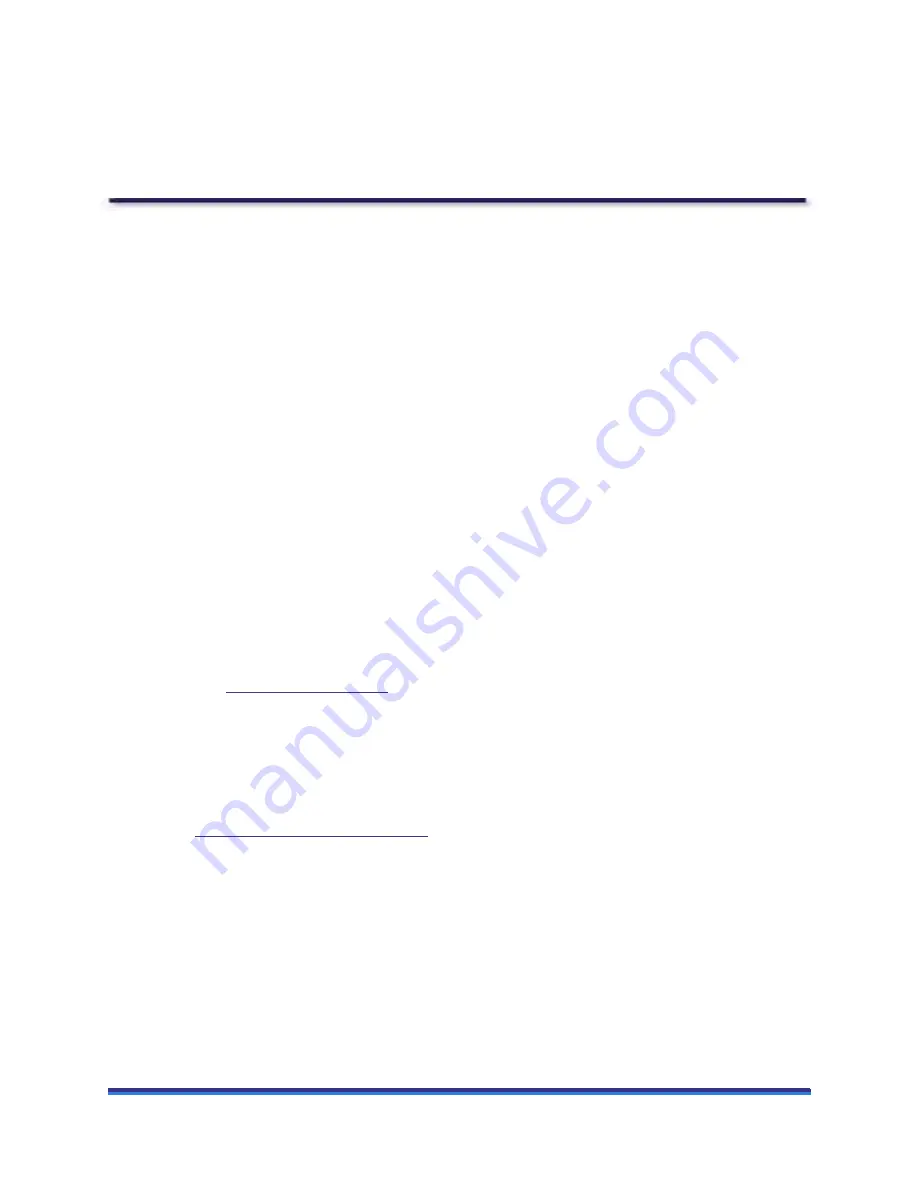
DHR/AR Series SALS Accessory Getting Started Guide
Page 21
Chapter 3:
Calibrating the SALS Accessory
Preparing the SALS
Before starting an experiment you need to decide what you want to learn from the scattering data as this
will impact greatly on the amount of calibration and data treatment required. The simplest use (level 1)
might be to collect the scattering image during an experiment, and then look at anisotropy in the image to
infer structure changes within the sample that match features in the rheological data. The next level in
complexity (level 2) might be to process the images to provide better clarity. Finally, you may wish to
gather absolute data for numerical analysis (level 3).
Each level requires a different amount of preparation and data handling. Images can be saved as JPEG or
Bitmap format. The level of experiment will determine the choice of format.
Level 1 Experiments
Images can be collected together with the rheological data and viewed in the Data Analysis package.
Images can be collected in JPEG format to reduce file size.
Level 2 Experiments
The rheological test needs to be designed to allow multiple images to be collected at fixed shear conditions
(for example, a series of peak hold steps). These images can be exported, averaged, have backgrounds sub-
tracted, and a false color applied. A program such as ImageJ, a public domain Java image processing pro-
gram available at
http://rsb.info.nih.gov/ij/
, is a suitable tool. Images should be collected and exported in
bitmap format to avoid any loss due to compression. It is also important that the camera exposure is locked
and other system settings remain unchanged, if backgrounds are to be subtracted.
Level 3 Experiments
In addition to the requirements detailed in Level 2, it will also be necessary to calibrate the system. See the
next section,















































