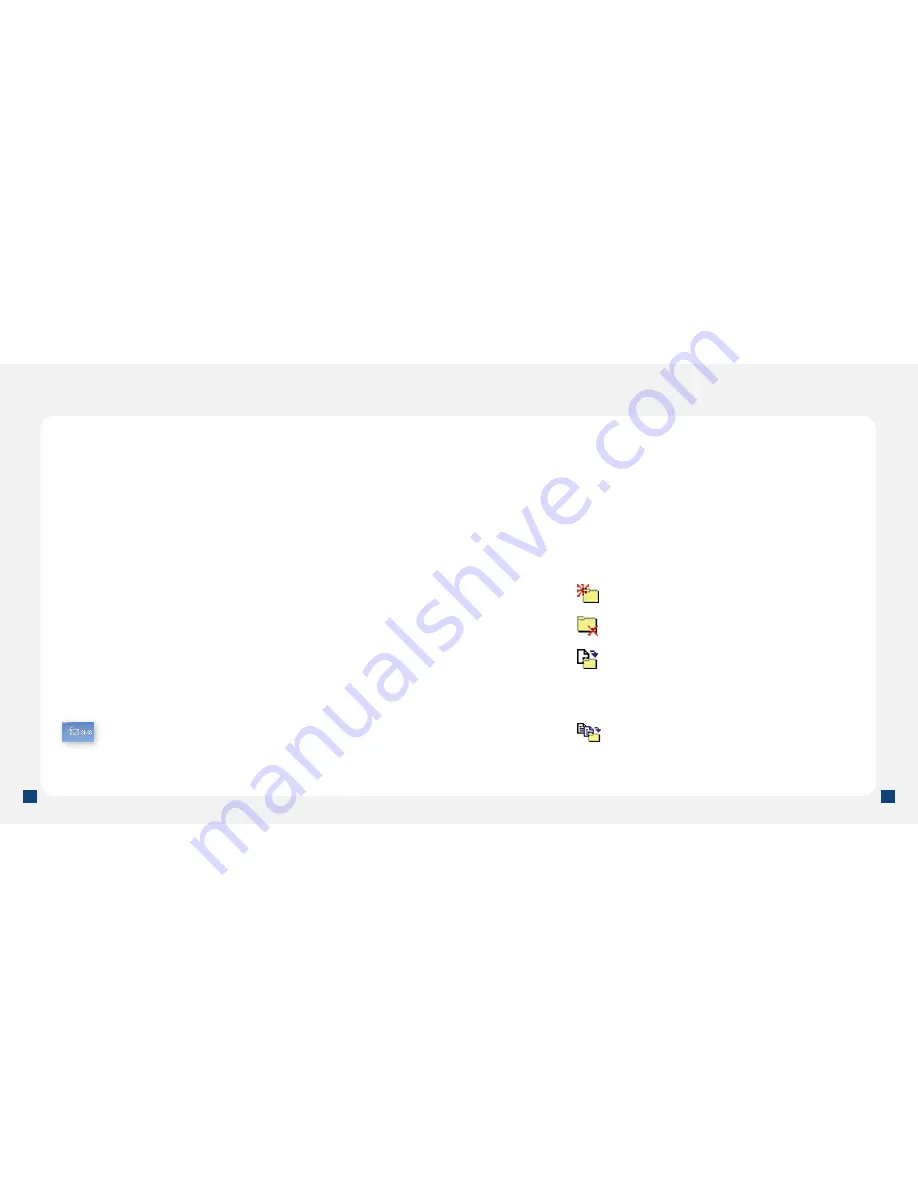
14
15
Send Text Message
When you are connected to broadband, you can send and receive
short text messages to another mobile phone or to another Laptop
Stick user using the Connection Manager very much like you can do
on most wireless phones. The Connection Manager makes it easy
by allowing you to send, receive, and manage text messages from a
familiar e-mail like messaging client.
Write and send a text message:
1. At the main Connection Manager screen, click
Broadband
.
2. Click the
SMS
button to open the T-Mobile Connection Manager –
Text Messaging Service screen.
3. Click
New
to open the new message screen.
4. At the
To
line, type the destination phone number OR click
To
to
open the address book to select a contact saved in your address
book.
5. Type your message and click
Send
.
Receive a text message:
When you receive a new text message, the Connection Manager
displays the following icon on the main screen for Broadband:
NOTE
: Separate charges apply to send/receive domestic/international text
messages.
Read the message:
1. At the main broadband screen, click
SMS
.
2. Make sure
Inbox
is selected.
3. Double-click the message you want to read OR you can click
Preview
on the toolbar menu to read the message from the
Preview pane.
Manage text messages:
The Text Messaging Client provides a number of management
functions that let you save and organize your incoming and outgoing
messages. They include:
•
Click or click
File > Folders > New Folder
to
create a new folder in which to store messages.
•
Click or click
File > Folders > Delete Folder
to delete
a folder you have created (and all the messages it contains).
•
Click or click
Edit > Move to Folder
to
move the selected message to another folder.
NOTE
: Moving a message from the Inbox to another folder will not delete
the message. The next time you open the Text Messaging Client, the
moved message will re-appear in your Inbox.
•
Click or click
Edit > Copy to Folder
to place
a copy of the selected message in another folder.
Содержание webConnect
Страница 1: ...Quick Start Guide...















