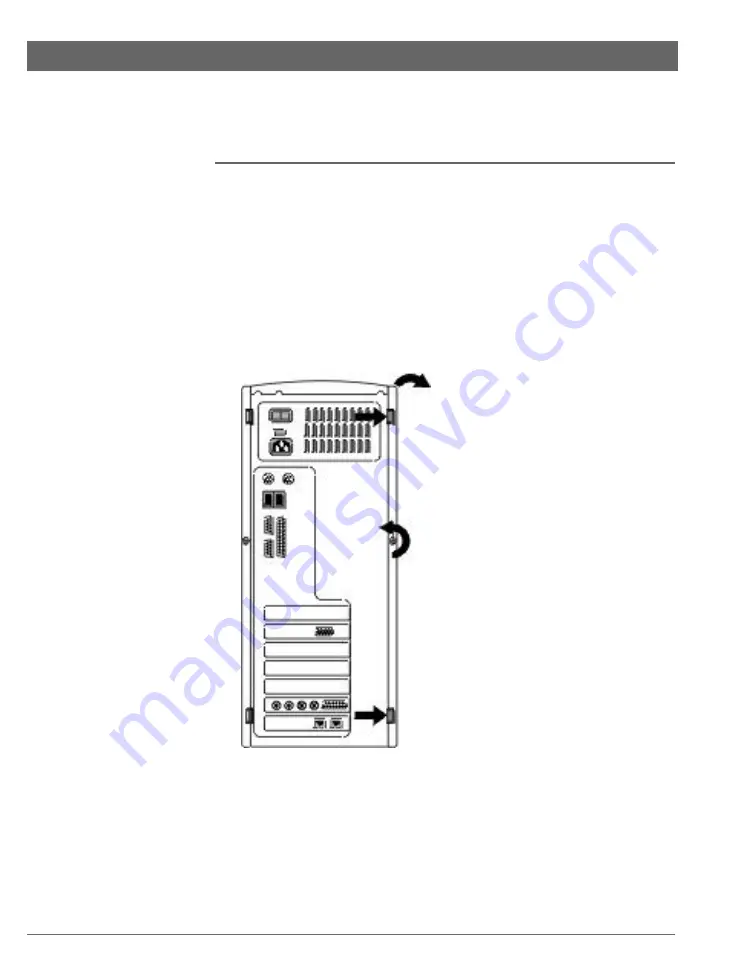
Removing the chassis cover
K6 Systems User’s Handbook
88
Working with K6 System Hardware
Working with K6 System Hardware
Removing the chassis cover
1.
Turn off all peripheral devices connected to the system.
2.
Turn off the primary power switch on the back of the system.
3.
Unplug the system’s power cord.
Follow the steps shown in the illustration:
4.
Remove screw.
5.
Press
pressure-release
tabs.
6.
Pull the side
panel back about
½ inch, then pull
the panel out,
away from the
system.
Содержание K6
Страница 1: ......
Страница 21: ......
Страница 22: ...9715 Burnet Road Building 6 Suite 100 Austin Texas 78758 T 512 684 5000 F 512 684 5025 www idot com DOC1007...






















