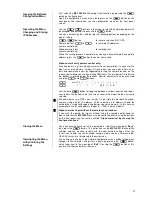29
The Configuration for a WLAN connection
Setting the Parameters
for a Radio Network
•
Connect the WLAN aerial (supplied) to the
MP 1260 R’s
WLAN aerial socket,
and ensure that no cable is attached to the
MP 1260 R’s
LAN socket.
•
Switch the
MP 1260 R
on, and select the Streaming Client function by
pressing the
button on the front panel.
•
Now call up the Configuration menu as described above: with a long press on
the
button on the front panel. You should now see the menu
reproduced below, dis-playing the network parameters.
Searching for and
Selecting the Network
First select the menu point
'WLAN configuration'
, and activate it by pressing
the
button.
A menu appears showing these points:
•
Rescan
- initiates new search for accessible radio networks
•
Set manually - adding a WLAN manually
After a brief delay the networks present in the vicinity are listed on the screen.
You can use the 'Rescan' function to start a new search for networks present in
the vicinity.
Please select one of the networks located, and activate it by pressing the
button.
Entering the Password (for
encoded networks)
If your network is encoded, the window illustrated above now appears. Please
enter the network password and confirm the entry by pressing
. Now
select the point 'Save' and confirm with
.
If a WEP code is used, the password must be entered as a hexadecimal code
(0 - 9, A - F).
Please enter the settings for the remaining network parameters as described
earlier in the section entitled
'Setting the Parameters for a Wired Network'
.
Storing Network Settings
and Restarting
Finally select the menu point 'Save', and press the
button; this action
accepts the settings, and restarts the
MP 1260 R
with the new settings.
Содержание MP1260R
Страница 1: ...Software Version V 2 5 Order No 9103 0397 UK USER MANUAL MP 1260 R ...
Страница 18: ...18 ...
Страница 38: ...38 ...
Страница 43: ...43 Anhang Appendix ...
Страница 46: ...46 ...
Страница 48: ... elektroakustik GmbH Co KG Herford Deutschland Germany ...