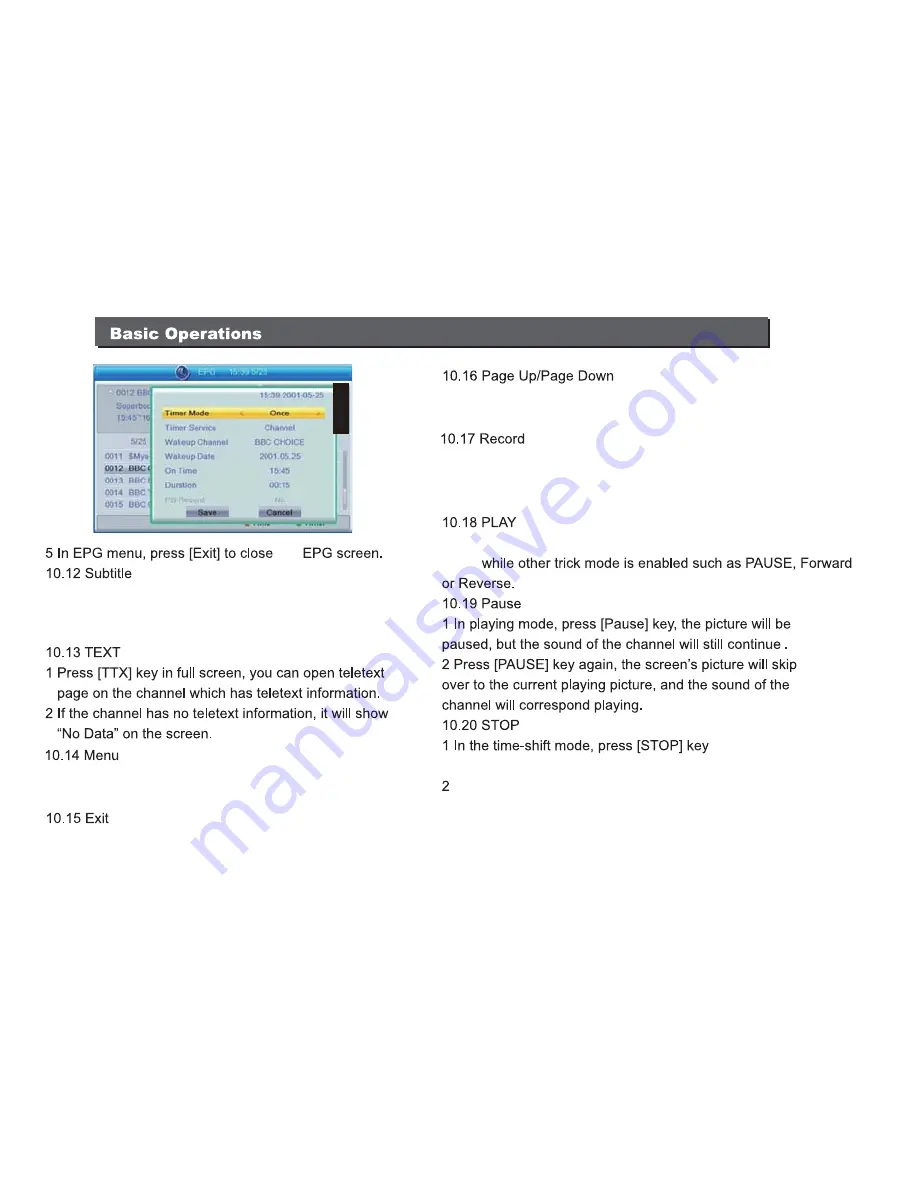
the
Press the [SUBTITLE] key in full screen mode.
You can select the subtitle and teletext subtitle language
or switch off the subtitles.
Press the [MENU] key to open the menu, exit the menu
to the previous menu or close the window.
Press the [EXIT] key to exit the current menu to the
previous menu or to close the window
In the Channel List, press the [Page+/Page-] keys to move
the pages up or down in the channel list.
Press the [Record] key to record the current program onto a
USB drive. The default record duration is of 2 hours.
Press the [Record] key again to input the new record duration
Press the [PLAY] key to change the playback mode to normal
mode
to stop time-shift
play and comback to realtime position
When recording, press the [STOP] key and a dialogue will
appear asking you to confirm whether you want to stop the
recording or not.
22
Содержание SY-3127HD
Страница 1: ......
Страница 3: ...1 2 4 5 6 6 7 10 11 18 19 24 25...
Страница 4: ...1...
Страница 6: ...3...
Страница 8: ...5...
Страница 28: ...25...
Страница 29: ...26...
Страница 30: ......
Страница 31: ......
Страница 38: ...5 Conexi n del Sistema Amplificador Cable HDMI Cable RF Cable RF Cable RF...















































