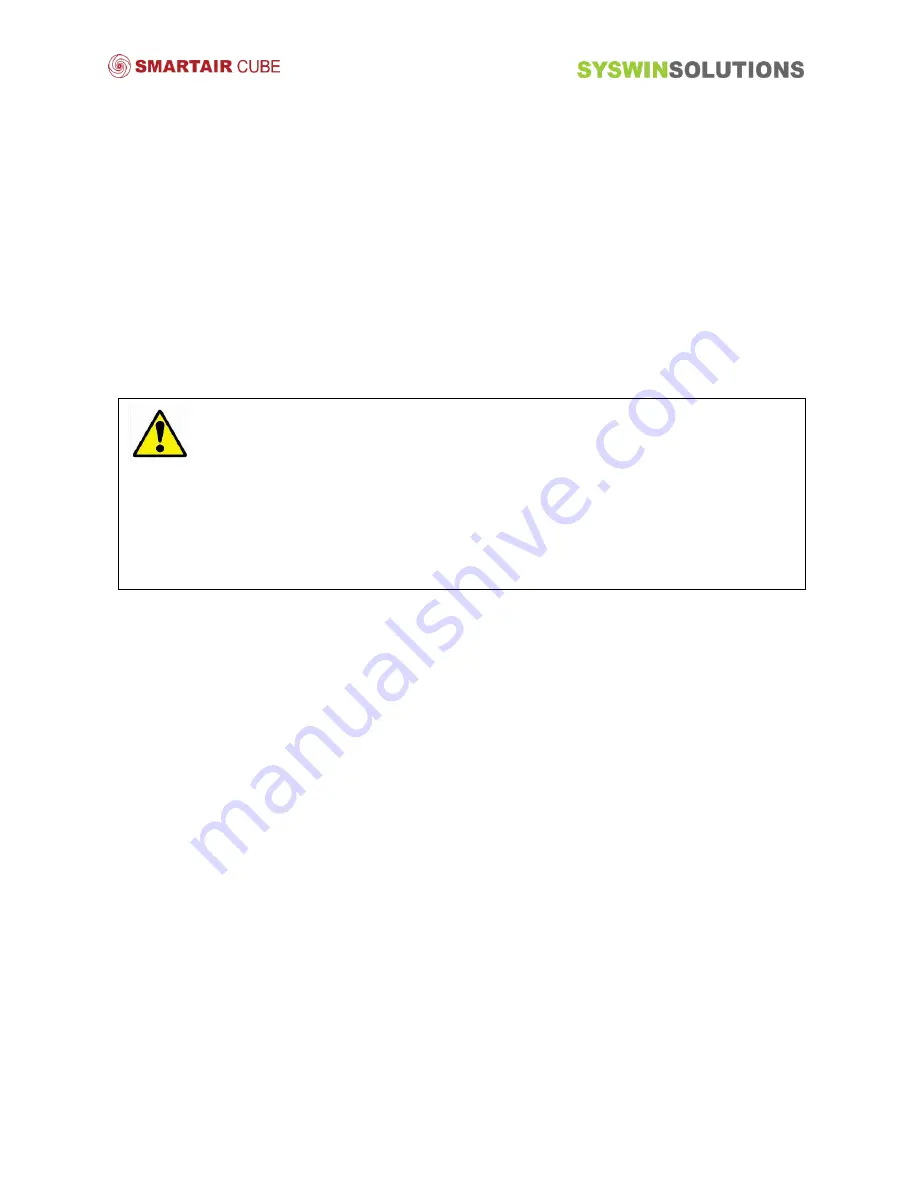
4
Caution: failure to follow the instructions contained in this
manual may involve damages to the device.
Should this manual be lost or damaged, you may request a copy
from the manufacturer: please enclose the serial number of your device
with your request.