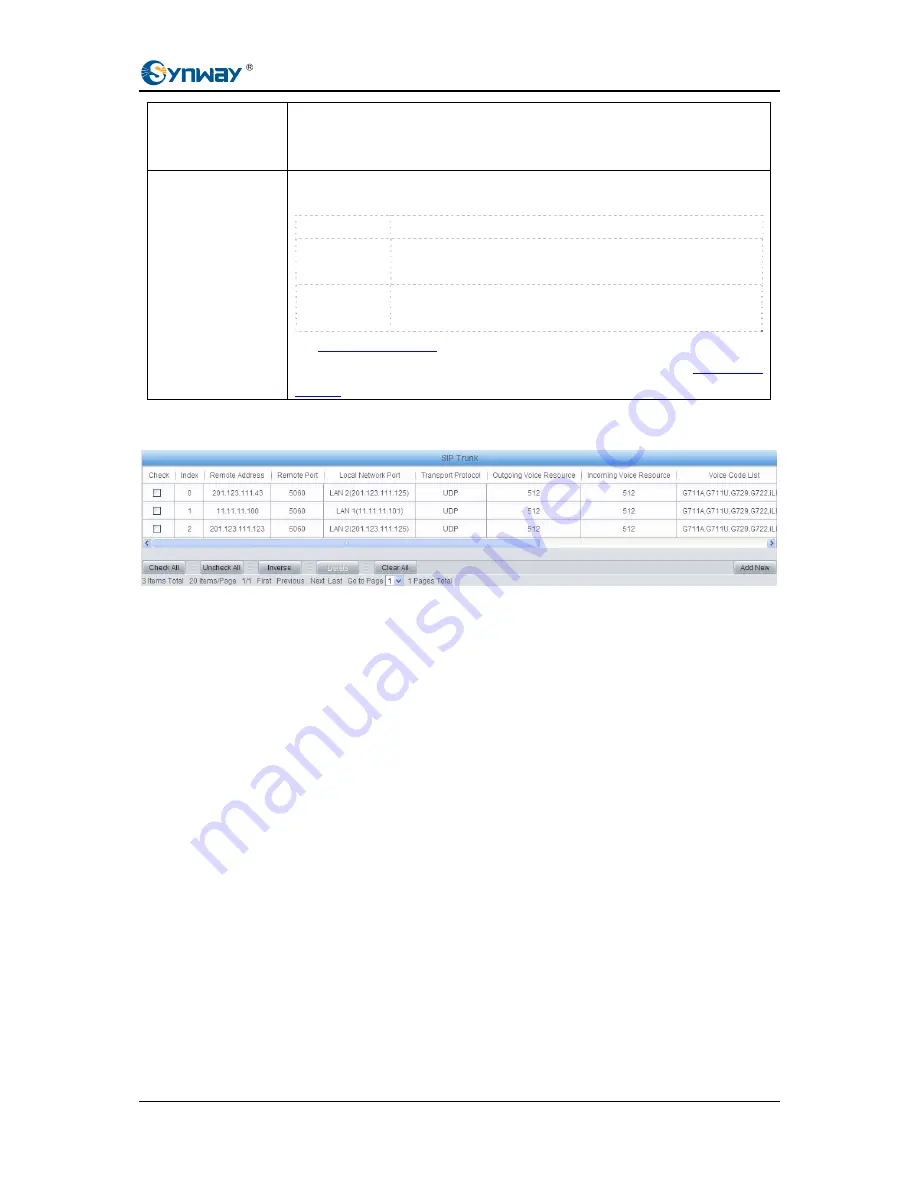
Synway Information Engineering Co., Ltd
Working Period,
Period
The work period for the gateway, You can specify a certain period for the gateway to
make calls. By default, the gateway is allowed to make calls any time in the day (24
Hours).
Display CODEC
Supported CODECs and their corresponding priorities for the SIP trunk to establish
a call conversation. The table below explains the sub-items:
Sub-item Description
Priority
Priority for choosing the CODEC in an SIP conversation. The
smaller the value is, the higher the priority will be.
CODEC
Seven optional CODECs are supported:
G711A
,
G711U
,
G729
,
G722
,
G723
,
AMR
and
iLBC
.
See
3.3.6 Media Settings
for the detailed parameters for each CODEC.
The default CODEC for the SIP trunk is the same as that set in
3.3.6 Media
Settings
.
After configuration, click
Save
to save the settings into the gateway or click
Close
to cancel the
settings. See Figure 3-12 for the SIP Trunk Settings Interface
Figure 3-12 SIP Trunk Settings Interface
Click
Modify
in Figure 3-12 to modify a SIP trunk. See Figure 3-13 for the SIP trunk modification
interface. The configuration items on this interface are the same as those on the
Add New SIP
Trunk
interface.
SMG SBO Series Gateway User Manual (Version 1.6.3)
Page 20






























