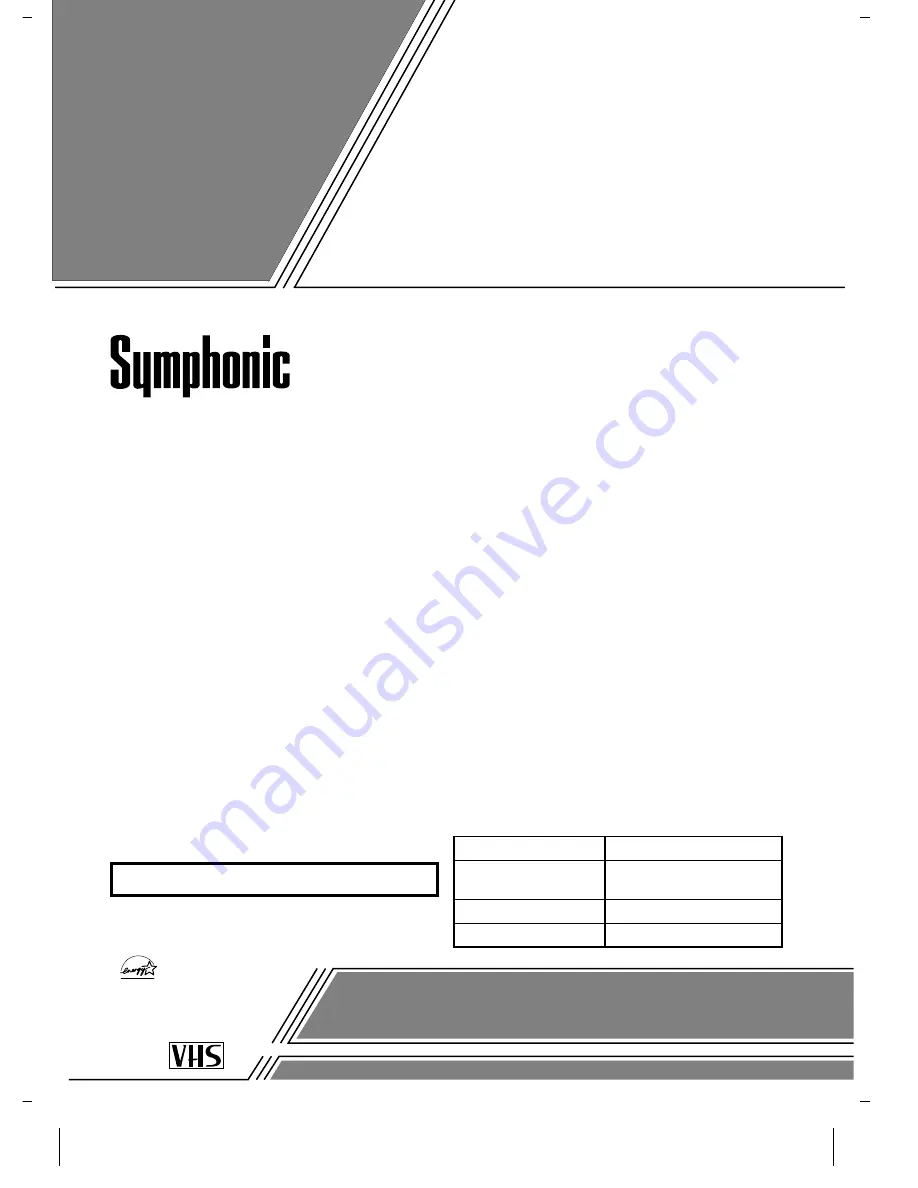
TABLE OF CONTENTS
■
IMPORTANT SAFEGUARDS ..................................... 2
■
PRECAUTIONS ............................................................ 3
■
FEATURES ................................................................... 4
■
OPERATING CONTROLS AND FUNCTIONS ......... 4
■
PREPARATION FOR USE .......................................... 6
■
INITIAL SET UP FOR USE ........................................ 7
■
SET UP FOR USE AGAIN........................................... 8
■
PLAYBACK FUNCTION.............................................. 9
■
RECORDING FUNCTION ........................................ 10
■
TIMER RECORDING................................................. 11
■
SPECIAL FEATURES................................................ 12
■
TROUBLESHOOTING GUIDE................................. 12
■
SPECIFICATIONS ..................................................... 13
■
MAINTENANCE......................................................... 13
■
INSTRUCCIONES EN ESPAÑOL ............................ 14
■
WARRANTY ................................................................ 16
As an E
NERGY
S
TAR
Partner, our company has
determined that this product meets
the E
NERGY
S
TAR
guidelines for
energy efficiency. E
NERGY
S
TAR
is
a U.S. registered mark.
®
®
®
SUPPLIED ACCESSORIES
ACCESSORIES
PART NO.
Coaxial Cable
WPZ0102LG006/
WPZ0102TM012
Remote Control Unit
N9373UD / N9376UD
Batteries
AA x 2
VIDEO
CASSETTE
RECORDER
SF225B
OWNER’S
MANUAL
Please read before using this equipment.
If you need additional operating assistance after reading this
owner’s manual or to order replacement accessories, please call
TOLL FREE : 1-800-242-7158.
INSTRUCCIONES EN ESPAÑOL INCLUIDAS.
H7740
- 1 -
EN


































