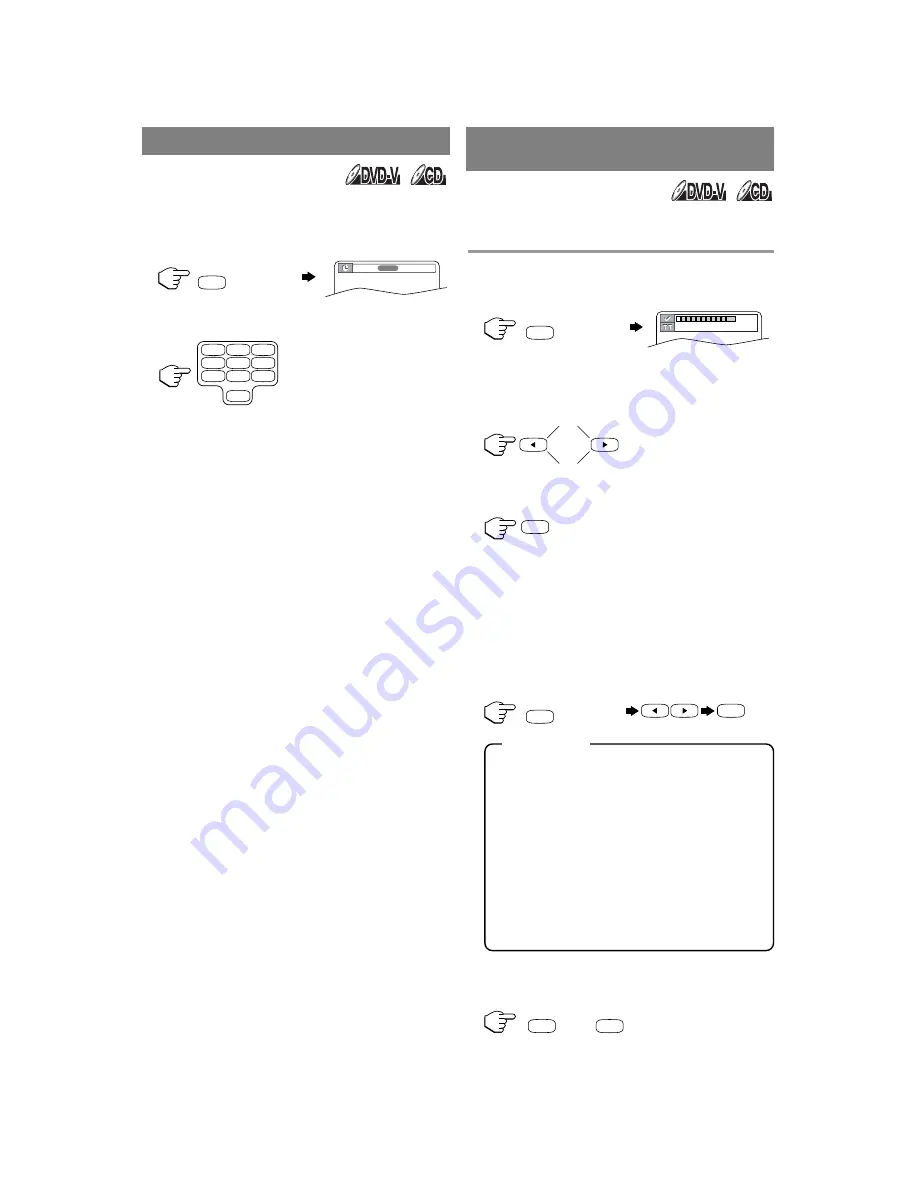
FR
- 22 -
1
Pendant la lecture, appuyer à plusieurs
reprises sur
[SEARCH MODE]
pour afficher
la recherche horaire.
2
Dans les 30 secondes, saisir l’heure
souhaitée à l’aide des
touches numériques
.
•
La lecture commence à l’heure sélectionnée.
•
Appuyer sur
[CLEAR]
pour effacer une entrée
erronée.
•
Lorsqu’il n’est pas nécessaire d’introduire un
chiffre
“0”
s’affiche automatiquement. Par
exemple,
“ 0 : 0 - : - -”
s’affiche à l’écran de
recherche horaire si la durée totale de la piste est
inférieure à 10 minutes.
Utiliser des marqueurs pour mettre en mémoire vos
endroits favoris d’un disque.
1
Pendant la lecture, appuyer à plusieurs
reprises sur
[SEARCH MODE]
pour afficher
l’écran des marqueurs.
2
Appuyer sur les touches
[
s
]
ou
[
B
]
pour
sélectionner 1, 2, 3, 4, 5, 6, 7, 8, 9, ou 10 et
s’assurer que “- - - - : - - : - -” apparaît bien à
l’écran.
3
Arrivé au point souhaité appuyer sur
[ENTER]
.
•
Le titre ou la piste et le temps de lecture écoulé
s’affichent.
4
Pour revenir au marqueur plus tard, pendant
la lecture appuyer à plusieurs reprises sur
[SEARCH MODE]
pour afficher l’écran des
marqueurs. Puis appuyer sur
[
s
]
ou
[
B
]
pour choisir le marqueur souhaité et appuyer
sur
[ENTER]
.
•
Certaines opérations effaceront tous les
marqueurs :
– Mise hors tension.
– Ouverture du plateau
– Pression sur
[SELECT]
.
– Sélection de
“AC”
à l’étape
2
et pression sur
[ENTER]
.
•
Pour supprimer un marqueur :
– Appuyer sur
[
s
]
ou
[
B
]
pour placer un
curseur sur le marqueur et appuyer sur
[CLEAR]
.
•
Il peut y avoir jusqu’à 10 marqueurs.
5
Appuyer sur
[SEARCH MODE]
ou
[RETURN]
pour sortir.
RECHERCHE HORAIRE
ÉCRAN DE RÉGLAGE
DES MARQUEURS
SEARCH MODE
à plusieurs
reprises
1
2
3
4
5
6
7
8
9
0
SEARCH MODE
à plusieurs
reprises
ENTER
SEARCH MODE
ENTER
à plusieurs
reprises
SEARCH MODE
OU
RETURN
REMARQUE
_:_ _:_ _ 1:29:00
TOTAL
_ _ _
_:_ _:_ _
2
1
3 4 5 6 7 8 9
10
AC





























