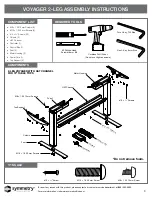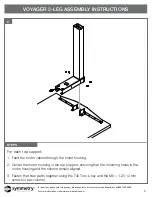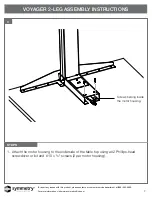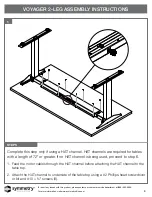To report any issues with this product, please contact our customer service department at (888) 552-5699.
For more information, visit www.symmetryoffice.com
VOYAGER TROUBLESHOOTING
15
15
15
AT SET-UP
If the table does not function immediately upon installation:
1. Disconnect everything from the control box, including the power cord and wait a few minutes.
2. Plug the power into the control box and ensure cabling is secure.
3. Plug the legs into the control box and ensure the cabling is secure.
4. Plug the controller into the control box and ensure the cabling is secure.
5. Follow the initialization instructions on page 12.
If problems persist:
Call Symmetry Office before you leave the job site for diagnostic help: 888-552-5699.
SYMPTOM
SOURCE
SOLUTION
Table does not move
No power supply
Plug in the power cord or check the
connection on the control box
No connection or a loose connection to
the drives
Verify the plug connections of the motor
cable to the control box
No connection or a loose connection to
the controller
Verify the plug connections of the motor
cable to the control box
Maximum lifting capacity is exceeded
Reduce the weight or load on the
desktop
Maximum time limit is exceeded
Control is activated automatically after
approx. 9 minutes
Defective drive
Contact customer service
Defective control box
Contact customer service
Controller is defective
Replace the controller.
Table moves down at a slow rate
Control box needs to be reset
Reset cohandsentrol box. (See page 12)
During operation,
tables moves at a slow rate
Maximum lifting capacity is exceeded
Reduce weight
Table moves briefly on only one
side and then stops
No connection or a loose connection
to the drives
Verify the plug connections of the motor
cable to the control box and reset the
control box
Defective drive
Contact customer service
OTHER CONCERNS