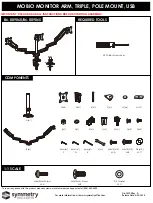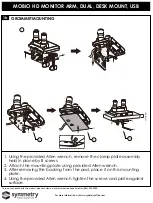15
MOBIO HD MONITOR ARM, SINGLE, DESK MOUNT, USB
L
K
J
1
2
3
1. Remove the screws holding the cable management covers in place
and remove the covers.
2. Tuck cables in covers and reattach being careful not to let the cables
interfere with the screws.
3. Insert Allen wrenches for adjusting tension into slots on back cover.
For more information, visit www.symmetryoffice.com
.
To report any issues with this product, please contact our customer service department at (888) 552-5699
.