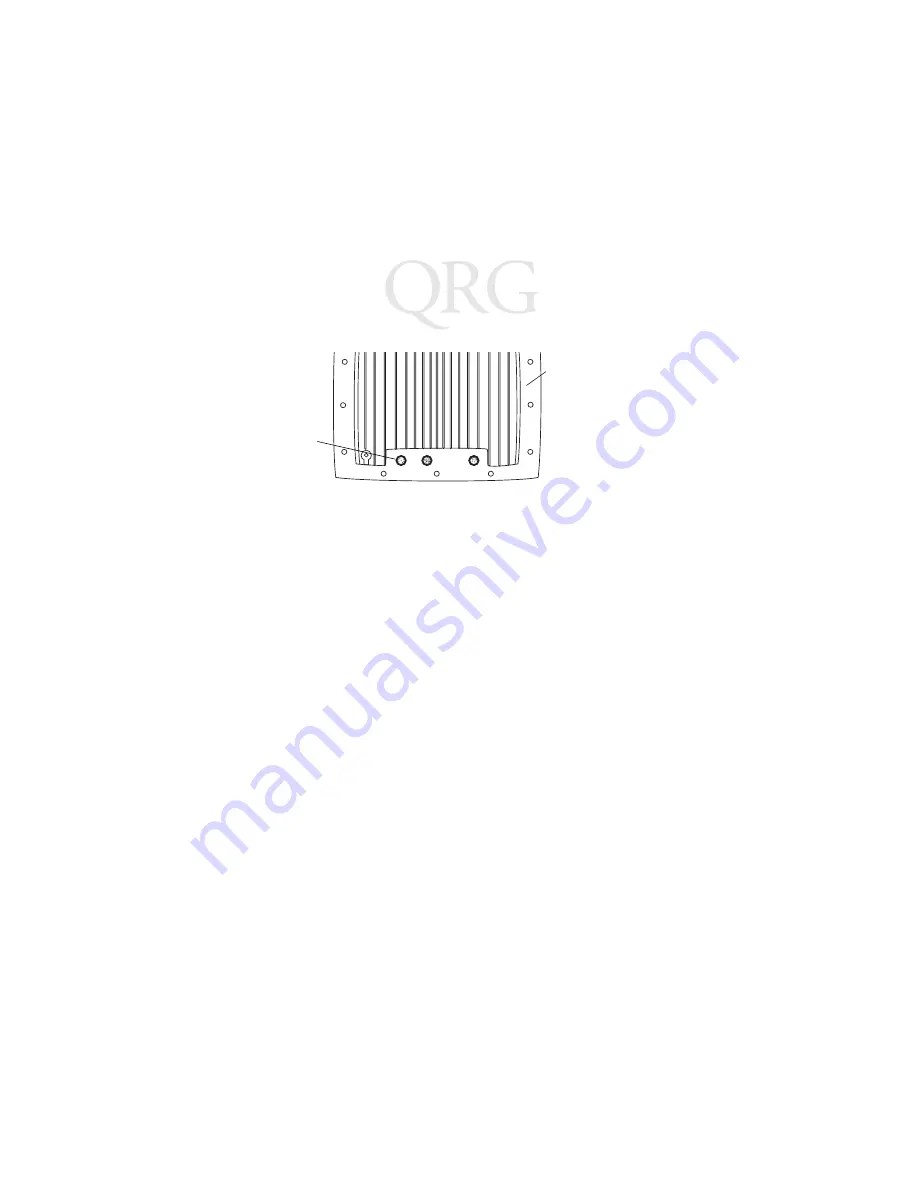
6
V
R
C
6
9
4
0
T e
r
m
i
n
a
l
3. Press the ON/OFF key to power the terminal on.
4. For information on using the scanner, consult the documen-
tation that came with the scanner.
Charging the Internal Battery
The VRC 6940 has an internal battery that provides power and
saves your session if there is a temporary fluctuation,
disconnection, or interruption in the unit’s main power supply. The
internal battery recharges itself from the terminal’s main power
supply. You cannot use it to operate the unit. For more information,
see
Installation and the Internal Battery on page 17
Moving to a Different Power Source
To move a VRC 6940 terminal from one location to another:
1. Save all data you are working with, and close all applications.
2. Press the ON/OFF key to suspend the terminal.
3. Make sure a power source is ready in the new location.
4. Unplug the external power cable from the Power Connector
on the back of the terminal.
5. Remove the terminal from its current mounting.
6. Move the terminal to the new location and mount it.
7. Plug the external power cable into the Power Connector.
For more information on installation and power, see
Note:
If you unplug the power cable, and the internal battery
is not charged, the terminal may shut off.
Scanner
Back of terminal
Connector
Содержание VRC 6940
Страница 1: ...V R C 6 9 4 0 T e r m i n a l...
Страница 14: ...12 V R C 6 9 4 0 T e r m i n a l...
Страница 22: ...20 V R C 6 9 4 0 T e r m i n a l...























