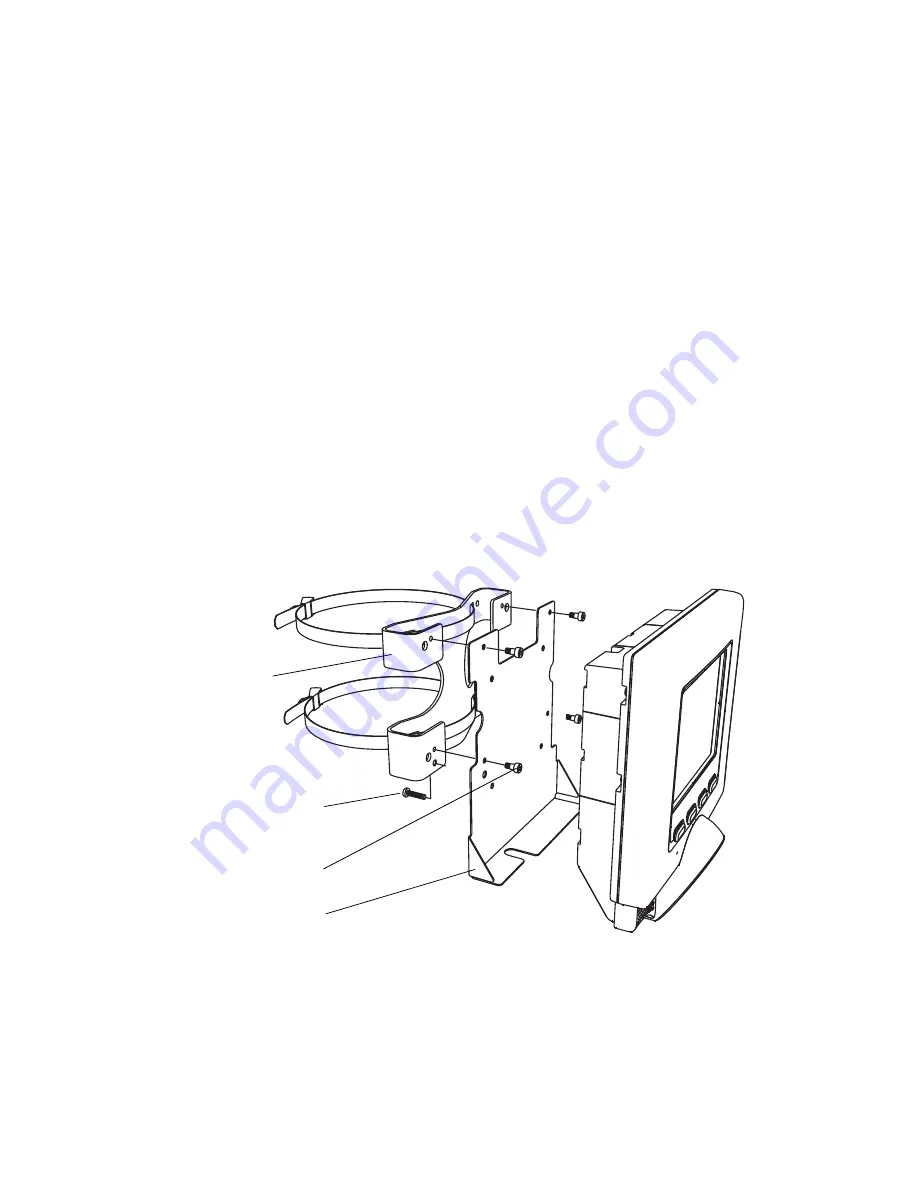
2-7
Installation
Pole Mounting
1.
To install the Pole Mounting Kit, wrap the pole mount straps around the pole and
tighten.
2.
Secure the connector port cover to the pole mount bracket using the four shoulder
screws.
3.
Connect the cables to the MK2000 (see Figure 1-3 on page 1-5) and ensure the
cables have been routed and secured correctly. Cables that are incorrectly
mounted or secured may become pinched (see Figure 2-4 on page 2-6) when the
terminal is attached to the Connector/Port Cover.
4.
Position the MK2000 keyholes (on the back housing, see Figure 1-2 on page 1-4)
over the shoulder head bolts and slide the MK2000 to the left and down to secure
in place, see Wall Mounting Kit on page 2-5 and Mounting Directions on page 2-5.
5.
After the MK2000 is installed, screw one 8-32 pan head locking screw into the pole
mount bracket bottom left tab, see Figure 2-5 on page 2-7. Hand tighten the locking
screw or for additional security use a nylon locknut (not included). The locking
screw prevents removal of the terminal.
Figure 2-5. Pole Mount Kit
Bracket:
Locking Screw
Connector/Port Cover
Shoulder Screws (4)
Pole Mount
Содержание MK2000 MicroKiosk
Страница 1: ...Product Reference Guide MK2000 MicroKiosk ...
Страница 2: ......
Страница 3: ...MK2000 MicroKiosk Product Reference Guide 72 57772 01 Revision A June 2003 ...
Страница 47: ...2 17 Installation Figure 2 10 Placard Mounting Brackets Installation Placard Mounting Brackets ...
Страница 48: ...2 18 MK2000 MicroKiosk Product Reference Guide Figure 2 11 Sign Installation MK2000 Display Signage ...
Страница 52: ...2 22 MK2000 MicroKiosk Product Reference Guide ...
Страница 94: ...5 6 MK2000 MicroKiosk Product Reference Guide ...
Страница 104: ...6 10 MK2000 MicroKiosk Product Reference Guide ...
Страница 108: ...7 4 MK2000 MicroKiosk Product Reference Guide ...
Страница 112: ...A 4 MK2000 MicroKiosk Product Reference Guide ...
Страница 138: ...C 2 MK2000 MicroKiosk Product Reference Guide DVD Player White Correction Fluid 0 11096 38390 8 0 70330 50367 0 ...
Страница 139: ...C 3 Demo Application Bar Codes Glue Stick Transparent Tape 0 71709 00166 7 0 51131 77138 3 ...
Страница 140: ...C 4 MK2000 MicroKiosk Product Reference Guide Standard Staples Tylenol 0 74711 35440 0 3 00450 44909 2 ...
Страница 141: ...C 5 Demo Application Bar Codes Standard Staples CD 3 12546 65021 3 0 75678 12772 4 ...
Страница 143: ...C 7 Demo Application Bar Codes 2D bar code PDF417 Text Reads You have just scanned a PDF417 bar code using the MK2000 ...
Страница 144: ...C 8 MK2000 MicroKiosk Product Reference Guide ...
Страница 154: ...D 10 MK2000 MicroKiosk Product Reference Guide ...
Страница 170: ...E 16 MK2000 MicroKiosk Product Reference Guide ...
Страница 192: ......
Страница 193: ......






























