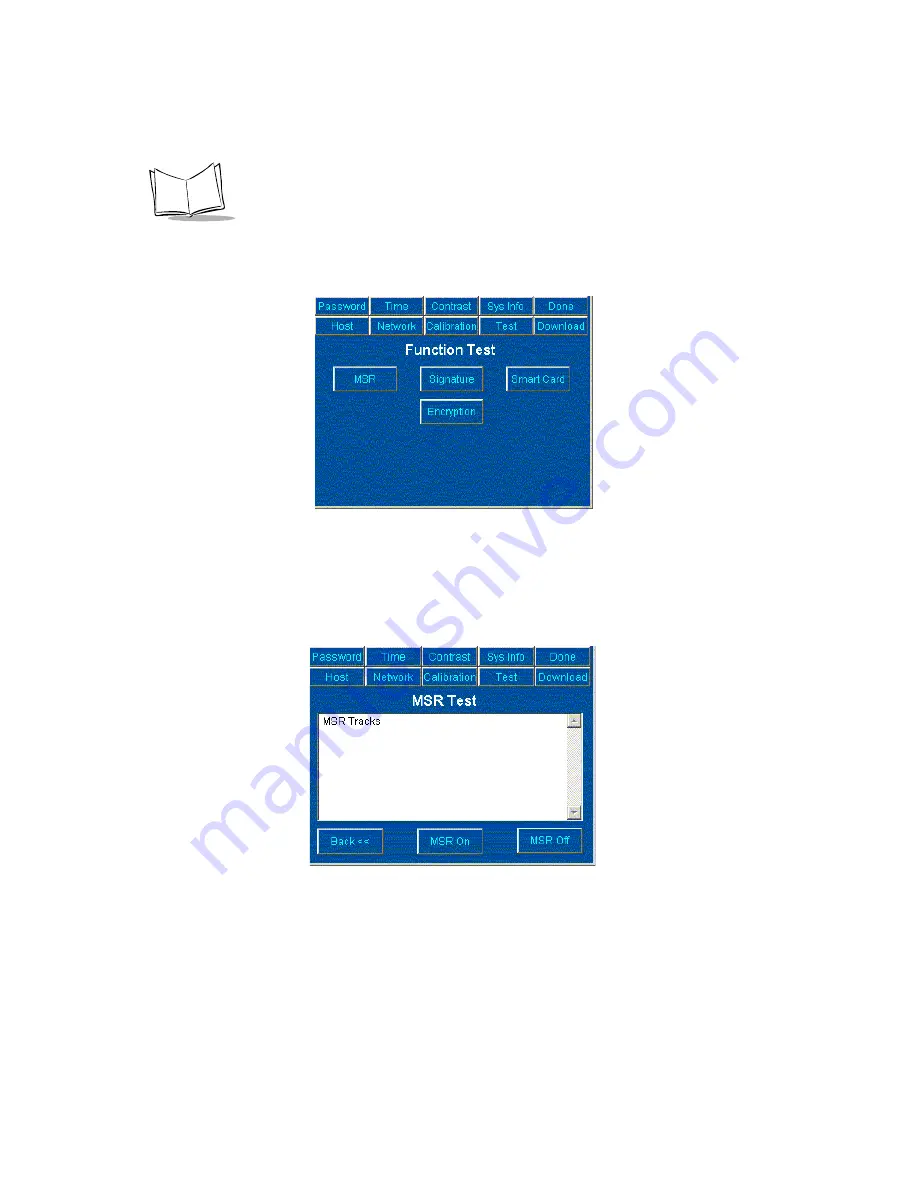
3-10
iPOS TC Product Reference Guide
Testing Device Functionality
Tap
Test
at the top of the Setup screen to test device functions.
Figure 3-13. Function Test Screen
Tap the buttons on this screen to test the functionality of the MSR, signature pad, Smart
Card reader, or the Security Module.
Testing the Magnetic Stripe Reader (MSR)
Tap
MSR
on the
Function Test
screen to test the functionality of the MSR.
Figure 3-14. MSR Screen
Tap the
MSR On
button to turn on the MSR reader, and swipe a card through the MSR.
Track data displays.
Tap
MSR Off
to turn off the reader. Tap
Back
to return to the
Function Test
screen.
Содержание iPOS TC
Страница 1: ...iPOS TC Product Reference Guide...
Страница 2: ......
Страница 3: ...iPOS TC Product Reference Guide 72 61362 01 Revision A August 2003...
Страница 12: ...x iPOS TC Product Reference Guide...
Страница 16: ...1 4 iPOS TC Product Reference Guide...
Страница 26: ...2 10 iPOS TC Product Reference Guide...
Страница 44: ...3 18 iPOS TC Product Reference Guide...
Страница 50: ...Index 4 iPOS TC Product Reference Guide...
Страница 52: ......
Страница 53: ......






























