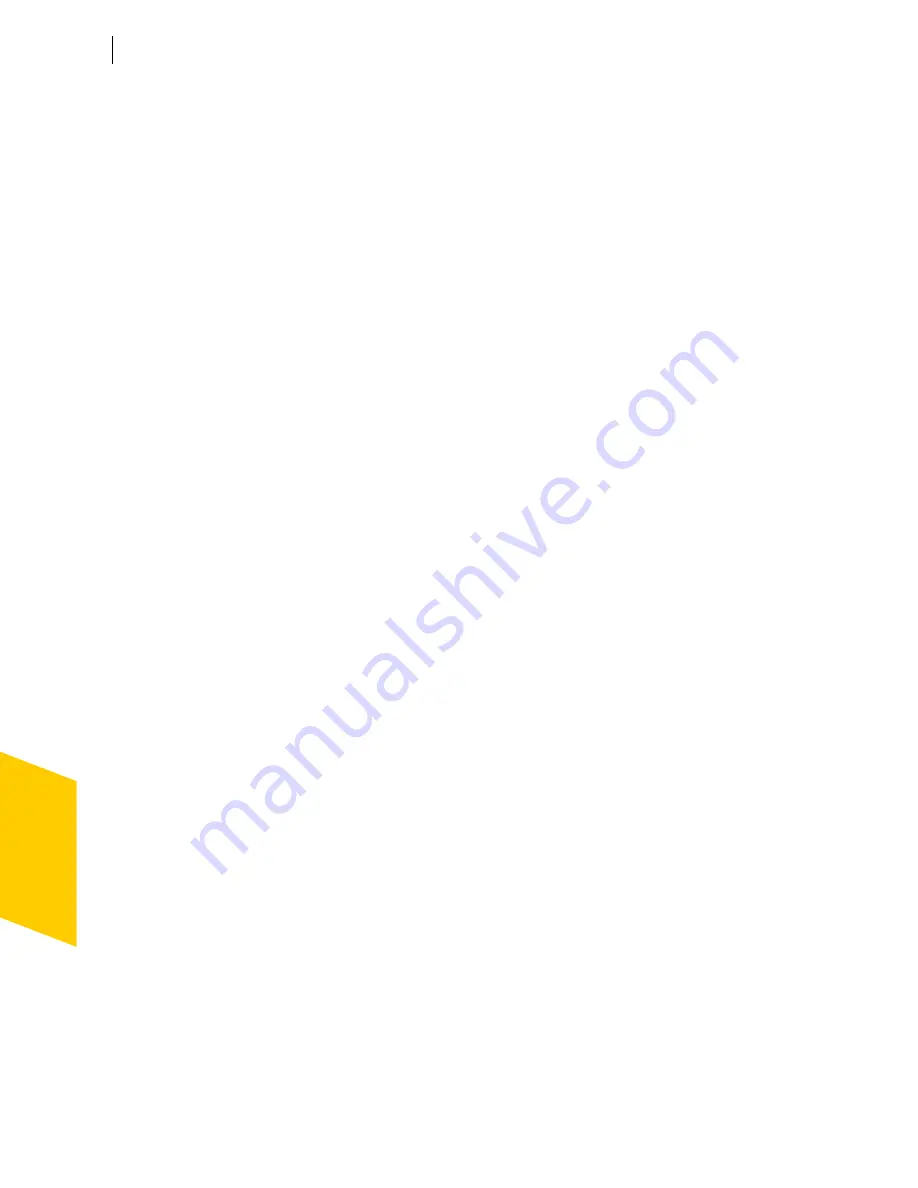
Norton Personal Firewall basics
Work with Norton Personal Firewall
42
To review recent Alert Tracker messages
1
On the Windows desktop, double-click the Alert Tracker.
2
To the right of the first message, click the arrow if it appears.
See
“Review
detailed statistics”
on page 105.
3
Double-click an entry to open the Log Viewer.
To move Alert Tracker
4
Drag the half globe to the side of the screen on which you want it to
appear.
To hide Alert Tracker from the system tray menu
4
In the Windows system tray, right-click the Norton Personal Firewall
icon, then click
Hide Alert Tracker
.
If you hide Alert Tracker, you will not be notified when your computer joins
a
network
. Information about the
connection
will still appear in the
logs
.
Check your computer’s vulnerability to attack
Use Security Check to test your computer’s vulnerability to security
intrusions. The Security Check link in Norton Personal Firewall connects
you to the Symantec
Web site
, where you can scan for vulnerabilities and
get detailed information about Security Check scans.
w
You must be connected to the Internet to check your computer’s
vulnerability.
To check your computer’s vulnerability to attack
1
Open Norton Personal Firewall.
2
Do one of the following:
2
In the Security Center, click
Security
, then click
Check
Security
.
2
In the Security Monitor window, on the Select a Task menu, click
Test Security
.
3
On the Security Check Web page, click
Scan for Security Risks
.
4
To learn more about the Security Check tests, click
About Scan for
Security Risks
.
When the scan is complete, the results page lists all of the areas that were
checked and your level of vulnerability in each one. For any area marked as
at risk, you can get more details about the problem and how to fix it.
Содержание Norton Personal Firewall 2003
Страница 1: ...User s Guide ...
Страница 10: ...Contents 10 Glossary Service and support solutions Index CD Replacement Form ...
Страница 14: ...Responding to emergencies Prevent future problems 14 ...
Страница 60: ...Keeping current with LiveUpdate Run LiveUpdate automatically 60 ...
Страница 102: ...Blocking Internet advertisements Use text strings to identify ads to block or permit 102 ...
Страница 116: ...Troubleshooting Norton Personal Firewall Troubleshoot Norton Personal Firewall problems 116 ...
Страница 140: ...Glossary 140 ...
Страница 144: ...Service and support solutions 144 ...
Страница 150: ...Index 150 Z zombie programs 71 132 zones 62 64 adding computers to 63 Restricted 88 Trusted 71 ...






























