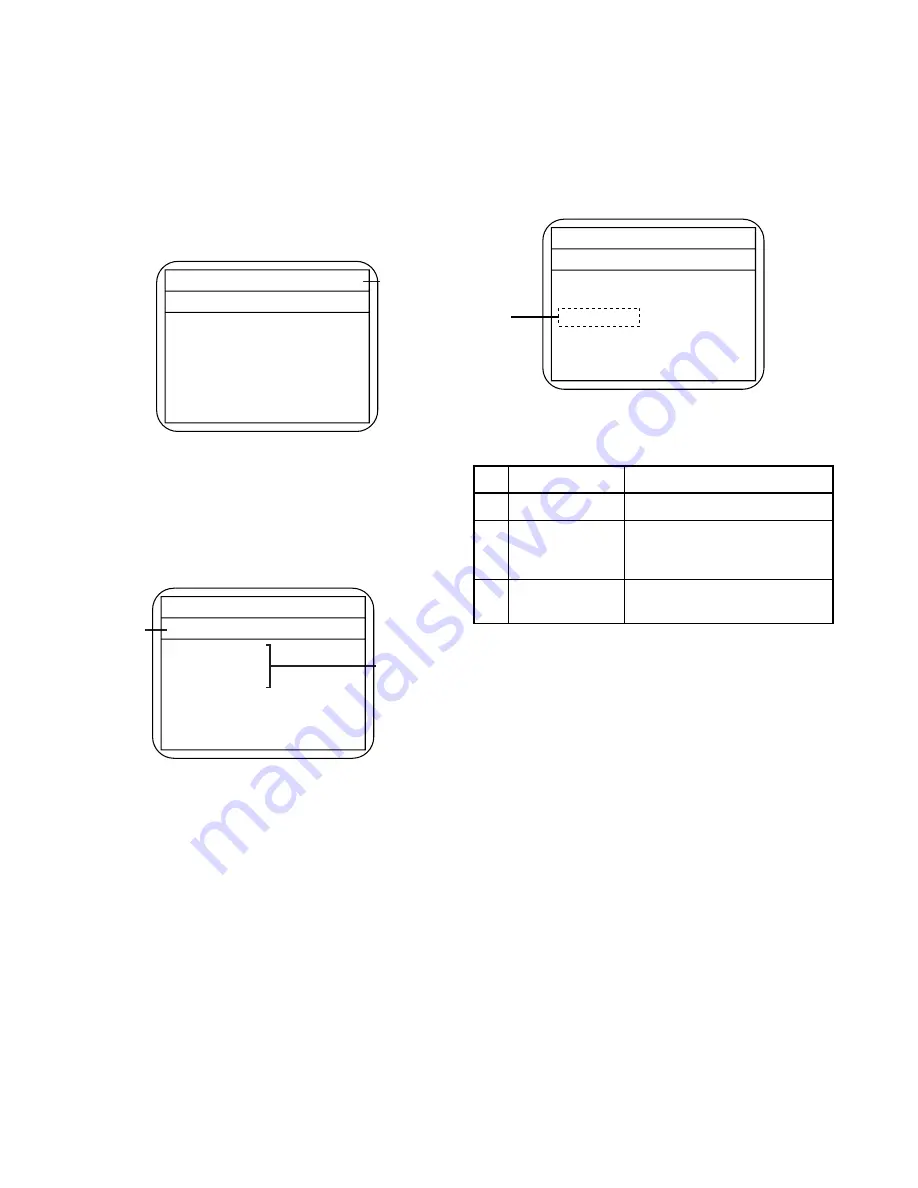
1-7-1
E7H20FW
FIRMWARE RENEWAL MODE
1. Turn the power on and remove the disc on the tray.
2. To put the DVD recorder into version up mode,
press [CM SKIP], [6], [5], and [4] buttons on the
remote control unit in the order. Then the tray will
open automatically.
Fig. a appears on the screen.
3. Load the disc for version up.
Fig. c appears on the screen. The file on the top is
highlighted as the default.
When there is only one file to exist, Step 4 will
start automatically.
4. Select the firmware version pressing arrow
buttons, then press [ENTER].
Fig. d appears on the screen. The DVD recorder
starts updating.
The appearance shown in (*1) of Fig. d is
described as follows.
5. After updating is finished, the tray opens
automatically.
At this time, no button is available.
6. Pull out the AC code once, then insert it again.
Fig. a Version Up Mode Screen
* Firmware Version differs depending on the
models, and this indication is one example.
Current
F/W version
is displayed.
Firm Update Mode
Please insert a disc.
ver. RD4F*****S1E
Fig. c Update Disc Screen
* Firmware Version differs depending on the
models, and this indication is one example.
Disc name
is displayed.
Firm Update Mode
ver. RD4F*****S1E
VOL_200703250934
1 RD4F10210S1E
2 RD4F10211S1E
3 RD4F10212S1E
4 RD4F10213S1E
1 / 1
Files included
in the disc are
displayed.
No.
Appearance
State
1
File Loading...
Sending files into the memory
2
Firmware
Updating...
XX% Complete.
Writing new version data
---
Firmware
Update Failure
Failed in updating
Fig. d Programming Mode Screen
* Firmware Version differs depending on the
models, and this indication is one example.
Firm Update Mode
ver. RD4F*****S1E
File Loading...
(*1)
Содержание ZC350SL8
Страница 1: ...SERVICE MANUAL DVD RECORDER ZC350SL8...
Страница 27: ...1 10 4 AV 2 5 Schematic Diagram E7H20SCAV2...
Страница 28: ...1 10 5 E7H20SCAV3 AV 3 5 Schematic Diagram...
Страница 29: ...1 10 6 E7H20SCAV4 AV 4 5 Schematic Diagram...
Страница 32: ...1 10 9 SW Schematic Diagram E7H20SCSW...
Страница 38: ...1 10 15 DTV Module 1 2 Schematic Diagram E7H20SCDTV1...
Страница 39: ...1 10 16 DTV Module 2 2 Schematic Diagram E7H20SCDTV2...
Страница 40: ...1 10 17 AV CBA Top View BE7H50F01013A...
Страница 44: ...1 10 21 BE7H50F01013C SW CBA Top View SW CBA Bottom View...
Страница 49: ...1 13 3 R4NTI Push close 0 08 V 0 02 s Push Close detection Threshold level...






























