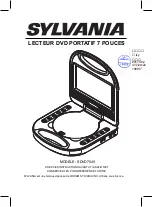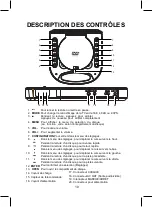SYSTEM SETUP
SE T U P:
DIGIT AL
SE T U P:
SE T U P:
L AN GU AGE
SE T U P:
VIDE O
Contrast, Hue, Satuation and Sharpness.
Using the Direction and OK Buttons to set or reset the picture quality such as the picture's Brightness,
Brightness, Contrast, Hue, Saturation.
Using the Direction and ENTER/OK Buttons to set or reset the picture quality such as the panel's
1. If Osd Lang (On Screen Display Language) is selected, using the Direction and ENTER/OK Button to
set the priority of the available language. (Function depends on the recording of the disc.)
priority of the available language.
language of the on screen menu.
available language or set it off.
2. If Audio Lang (Audio Language) is selected, using the Direction and ENTER/OK Buttons to set the
3. If Subtitle Lang (Subtitle Language) is selected, using the Direction and ENTER/OK Buttons to set the
priority of the
4. If Menu Lang (Menu Language) is selected, using the Direction and ENTER/OK Buttons to set the
priority of the available
If Dual Mono is selected, using the Direction and ENTER/OK Buttons to set it to Stereo, Mono L,
(Plays Left channel on all speakers), Mono R (Plays Right channel on all speakers) or Mix Mono
(Mixed Right and Left channel then plays on all speakers) as desired.
(Functions depend on the recording of the disc).
~ If set to LT/RT, the rear left and rear right channels will plays on both Left and Right Speakers.
~ If set to Stereo, the rear left channel will plays on Left Speaker; the rear right channel will play on Right
Speaker.
If Downmix is selected, using the Direction and ENTER/OK Buttons to set it to LT/RT; Stereo as desired.
PIC T U R E
AU DIO
17
数字签名
人
lxy
日期:
2017.09.2
3 17:29:02
+08'00'
Содержание SDVD7049
Страница 42: ......