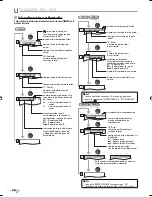41
ES
INTRODUCCIÓN
CONEXIÓN
AJUSTE INICIAL
AJUSTE OPCIONAL
PARA VER LA TELEVISIÓN
UTILIZACIÓN
DEL DVD
CONFIGURAR EL DVD
SOLUCIÓN DE PROBLEMAS
INFORMACIÓN
Ajuste Paterno
El ajuste paternal impide que sus hijos puedan ver programas que no sean
apropiados para ellos. (protección mediante contraseña.) La reproducción
se detiene si la calificación excede los niveles que usted ha establecido.
1
Presione
[SETUP]
para mostrar el menú principal.
2
Utilice
[Cursor
K
/
L
]
para seleccionar “DVD” y luego
presione
[ENTER]
.
Ajuste
Ajuste
Presione "ENTER" para ir a Ajuste de DVD.
3
Utilice
[Cursor
s
/
B
]
para seleccionar “
” y luego
presione
[ENTER]
.
PATERNO
ENTER
NIVEL PATERNO
TODO
4
Utilice
[los botones numéricos]
para introducir
un número de 4 dígitos para su contraseña y luego
presione
[ENTER]
.
PATERNO
ENTER
CÓDIGO DE ACCESO
Ingrese un código de acceso de 4 dígitos.
No se olvide del código de acceso.
Presione ‘ENTER’ para activar el código
de acceso.
0
0
0
0
Si ya ha puesto la contraseña, utilice
[los botones numéricos]
para introducir la contraseña
actual de 4 dígitos.
Para reproducir un DVD no puede utilizar la contraseña
preajustada (4737).
5
Utilice
[Cursor
K
/
L
]
para seleccionar “NIVEL PATERNO”
y luego presione
[ENTER]
.
PATERNO
ENTER
NIVEL PATERNO
TODO
CAMB. CONTRAS.
5
•
•
6
Utilice
[Cursor
K
/
L
]
para seleccionar el elemento
deseado y presione
[ENTER]
.
PATERNO
ENTER
TODO
8 [ ADULTO ]
7 [ NC-7 ]
6 [ R ]
5 [ PGR ]
4 [ PG13 ]
3 [ PG ]
NIVEL PATERNO
NIVEL PATERNO
TODO:
Todos los bloqueos paternales están
cancelados.
8 [ADULTO]:
Se pueden reproducir programas
de todas las calificaciones (adultos/
general/niños).
7 [NC-17]-2 [G]:
Sólo se pueden reproducir DVD para
uso general y niños.
1 [TOLERADO]:
Sólo se pueden reproducir DVD para
niños.
7
Presione
[SETUP]
para salir.
Cambio de la contraseña
5
Siga los pasos 1 a 4. Utilice
[Cursor
K
/
L
]
para seleccionar
“CAMB. CONTRAS.” y después presione
[ENTER]
.
PATERNO
ENTER
NIVEL PATERNO
TODO
CAMB. CONTRAS.
6
Utilice
[los botones numéricos]
para introducir la
nueva contraseña de 4 dígitos.
PATERNO
ENTER
Ingrese su código de acceso.
Nota:
El DVD-vídeo puede que no respondan a configuraciones de
bloqueo paternal. Asegúrese de que esta función funciona
con sus DVD-vídeo.
Anote la contraseña por si se le olvida.
Si se le olvida la contraseña, presione
[4]
,
[7]
,
[3]
,
[7]
y, a continuación, introduzca su nueva contraseña. La
contraseña será borrada y los niveles paternales serán
configurados a “TODO”.
Un fallo en la alimentación no borrará la contraseña.
•
•
•
•
7
Presione
[SETUP]
para salir.
A74GCUE_LD370SS8 M2_ES.indb 41
A74GCUE_LD370SS8 M2_ES.indb 41
2008/04/04 16:27:11
2008/04/04 16:27:11