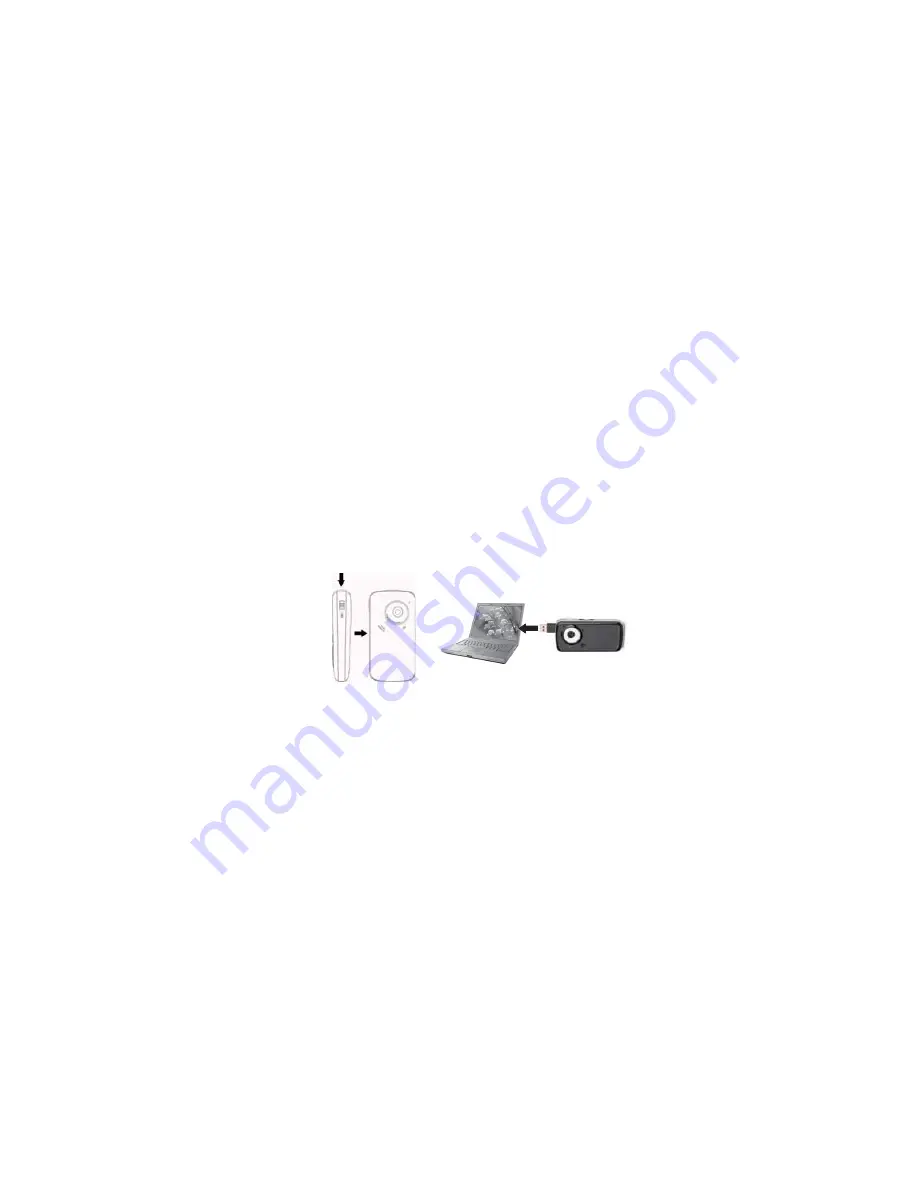
12
4. Download files from the camera to PC
4.1 After connecting to a computer go to "My Computer
”
and open the "Removable Disk." The
videos will be saved in the \DCIM\ 100MEDIA folder in the removable disk. Choose the
desired video in the 100MEDIA
folder
and copy (drag with mouse) it into a folder of your
choice in the computer. If using an SD card there will be 2 removable disks, one for the
internal memory and the other for the SD card.
4.2 You
can
use ArcSoft Video Impression to edit videos.
4.3 ArcSoft
Video Impression
can be installed from the CD included.
▲
Open USB port
▲
Connect camera to a PC without cable
Содержание DV-1100
Страница 1: ...User Manual RoHS COMPLIANT Digital Camcorder ...
Страница 5: ...4 Getting to know your camera 1 Appearance and Buttons ...
Страница 17: ...16 After starting MediaImpression click Import to import the media ...
Страница 20: ...19 Enter your username and password to login to YouTube to execute your upload ...






















