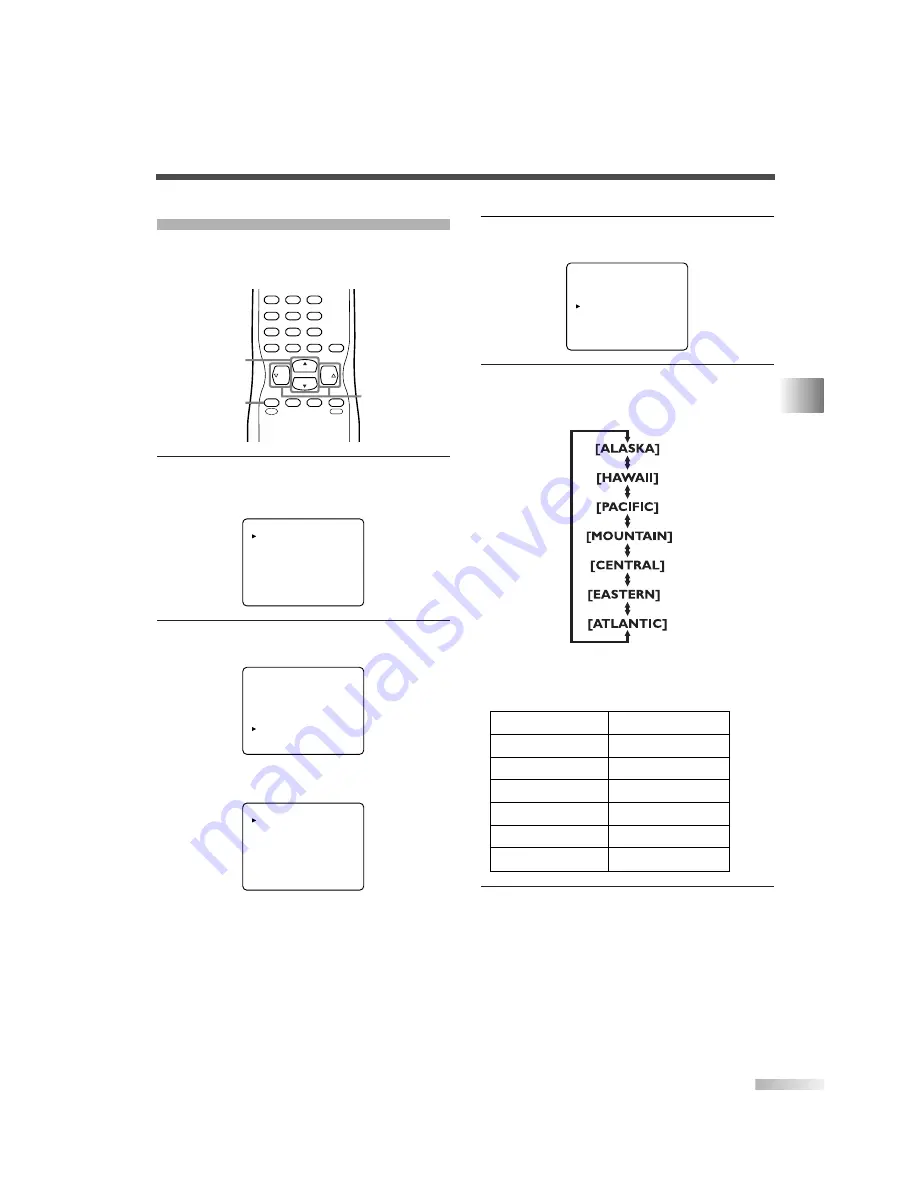
33
EN
O
THER SETTINGS
3
Select "TIME ZONE".
• Using
[CH
K
/
L
]
, select "TIME ZONE".
4
Select your "TIME ZONE".
• When you use
[VOL
X
/
Y
]
, the TIME ZONE will
be switched as below.
• Based on the world standard time information
acquired from digital broadcasting, the time dif-
ference will be adjusted as below.
5
To exit the menu, press
[MENU]
.
DTV DISPLAY [LETTERBOX]
DTVCC
D.S.T.(Daylight Saving)
[ON]
TIME ZONE
[ALASKA]
ALASKA
-9 hours
HAWAII
-10 hours
PACIFIC
-8 hours
MOUNTAIN
-7 hours
CENTRAL
-6 hours
EASTERN
-5 hours
ATLANTIC
-4 hours
TIME ZONE
If you move the TV to a different area after the ini-
tial setting you set when you first turned on the
power, you can set the area again.
1
Display the menu screen.
• Press
[MENU]
.
The following menu screen is displayed.
2
Select "DTV SET UP".
• Using
[CH
K
/
L
]
, select "DTV SET UP".
• When you press
[VOL
X
]
, the following menu
screen is displayed.
DTV DISPLAY [LETTERBOX]
DTVCC
D.S.T.(Daylight Saving) [ON]
TIME ZONE
[ALASKA]
PICTURE
CHANNEL SET
[ENG]/ESP/FRA
V-CHIP SET UP
CAPTION [OFF]
DTV SET UP
PICTURE
CHANNEL SET
[ENG]/ESP/FRA
V-CHIP SET UP
CAPTION [OFF]
DTV SET UP
CH
CH
VOL
VOL
CHANNEL
RETURN
–/ENT
INPUT
SELECT
3
2
1
6
5
4
9
8
+100
0
7
MUTE
SLEEP
MENU
MENU
CH
K
/
L
VOL
X
/
Y






























