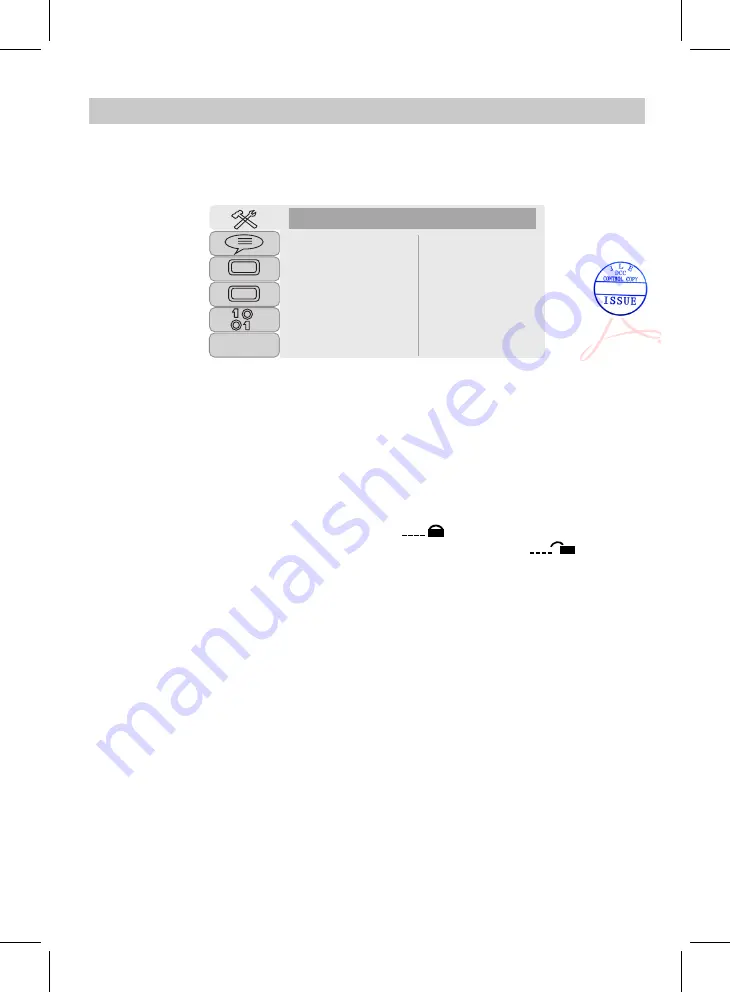
SYSTEM SETUP
15
◄
,
►
,
▲
,
▼
need to set or reset. Press the
ENTER
Button
to enter or confirm the selection. After setting, press the SETUP Button to save the settings and exit.
Press the SETUP Button, the setting menu will appear on the screen as below. During setting, using Direction
Buttons to select and highlight the function you
4. If TV Type is selected, set the aspect ratio to match the connected TV.
1. If TV System is selected, it can only be set to NTSC, PAL or AUTO to match the connected TV.
2. If POWER RESUME is selected, if set it On,the unit will start playback from the position where the disc was
stopped last time.
3. If Screen Saver is selected, if set to On, the screen saver will come on when the unit idles or the image is
paused for several minutes.
SY ST E M SE T U P:
TV System
POWER RESUME
Screen Saver
TV Type
Default
SYSTEM SETUP
TFT
Rating
Password
8. If Default is selected and set it to restore, all settings will be restored to factory setting.
password is "1111".)
(NOTE: SUBTITLE Button stands for "1", TITLE for "2", MUTE for "3", MENU for "4", STOP for "5", the default
►
►
►
►
~ Rate levels:
1. KID SAFE: Kid safe
2. G: All ages
3. PG: Parental Guidance
4. PG 13: Parental Guidance less than 13 years old
5. PG-R: Under 17 years old, Parental Guidance suggested
6. R: Under 17 years old, Parental Guidance strongly
7. NC-17: 17 years old or above
8. Adult: Adult only
5. If Password is selected, press the button to highlight the , then press the SUBTITLE button four
times to unlock the rating, press ENTER button to confirm. Now the lock status will be .
rating level, then press ENTER button to confirm setting.
To change a new password, highlight the password and press the "TITLE" or "MENU" four times during
unlocking status to set new passwaord to "2222" or "3333", then press ENTER button to confirm.
6. Under password unlocking status, if Rating is selected, press the button to enter rating level, press or
button to select the desired
Text to speech
OFF.
7. When Text To Speech is selected to ON, the player will have a voice during pressing each button, the default is
数字签名人
lxy
日期:
2017.06.23
16:15:50 +08'00'


















