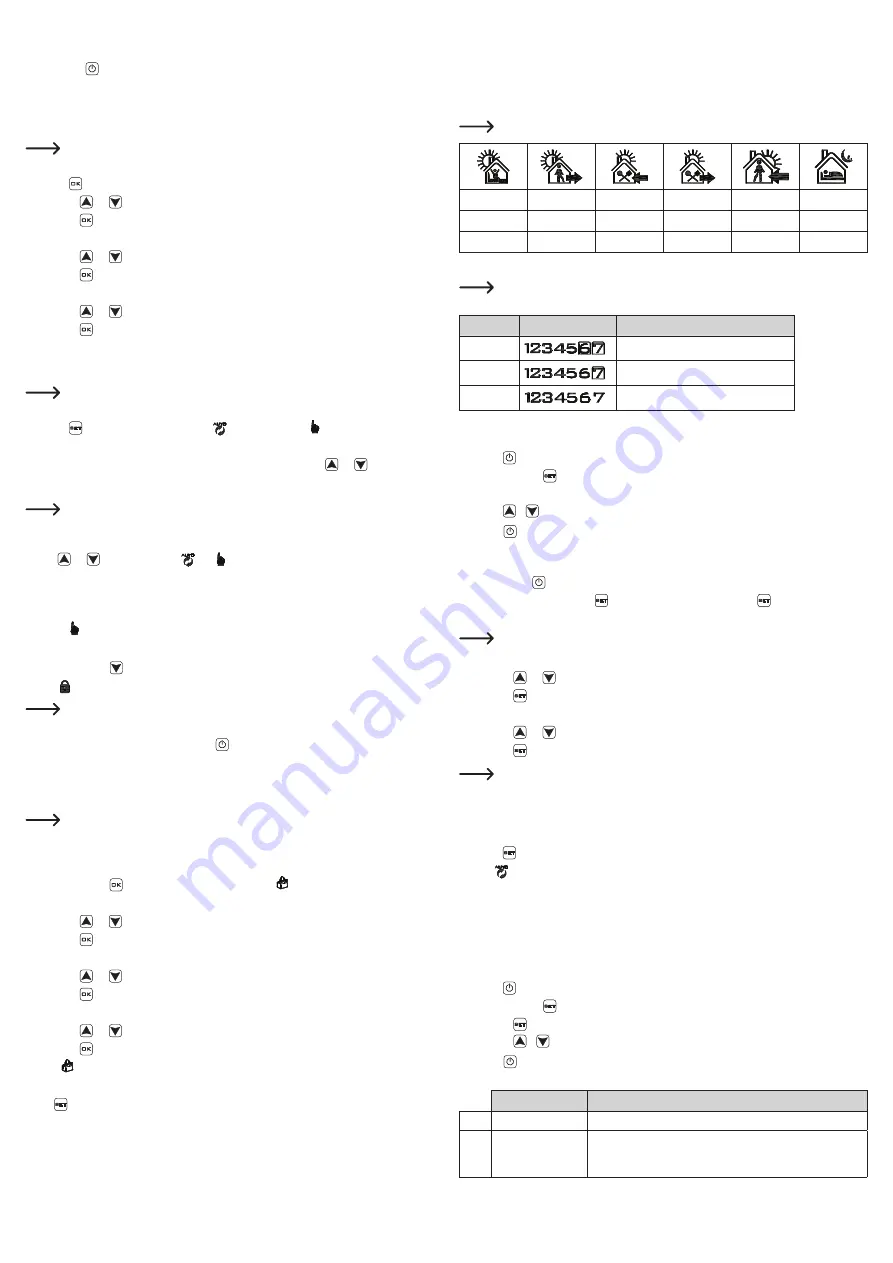
Operation
a) Power ON/OFF
• Press the button to switch the wall thermostat ON or OFF.
• When the thermostat is switched off, the display goes out and no temperature control takes
place.
b) Set time and weekday
The wall thermostat must first be on and in normal operating mode (exit "System set-
tings"). Settings will exit and be saved if no keys are pressed for approx. 10 seconds.
1. Press and the minutes will flash.
- Press or to adjust values.
- Press to save the setting.
2. Adjust the hours:
- Press or to adjust values.
- Press to save the setting.
3. Adjust the day of week (1 = Monday... 7 = Sunday).
- Press or to adjust values.
- Press to save the setting.
4. Settings will be saved and the thermostat will returns to normal operation.
c) Switch between automatic and manual mode
The wall thermostat must first be on and in normal operating mode (exit "System
settings").
1. Press to switch between automatic and manual mode .
- Automatic mode: The temperature settings will be based the active program preset.
- Manual mode: The temperature can be set manually using the or buttons.
d) Manual override automatic mode
The wall thermostat must first be on and in normal operating mode (exit "System
settings").
• If a different temperature is temporarily needed during automatic mode, you can set it using
the or buttons. Both the and symbols will show on the display.
• The manual override remains active until the automatic mode setting reaches the next time
interval. When that happens:
- The manual override will be disabled the thermostat will return to automatic mode.
- The symbol will disappear.
e) Keypad lock
• Press and hold for approx. 5 seconds to turn the parental control lock ON / OFF.
• The lock symbol will show to indicate that the parental lock is ON.
Depending on the "System settings" → "General" → “A3”, two different parental
control locks are possible:
0 = All buttons except the power button will be locked.
1 = All buttons will be locked.
Holiday mode
The wall thermostat must first be on and in normal operating mode (exit "System
settings"). Use holiday mode to set a time and temperature for the days you will be
away.
Activate
1. Press and hold for approx. 3 - 5 seconds until the symbol shows on the display.
2. Turn holiday mode "on".
- Press or to adjust values.
- Press to save the setting.
3. Set the number of days you will be away "1 - 30".
- Press or to adjust values.
- Press to save the setting.
4. Set the temperature.
- Press or to adjust values.
- Press to save the setting.
5. The symbol shows on the display to indicate that holiday mode is active.
Exit holiday mode
Press to exit holiday mode and return to manual or auto mode.
Weekly schedule program
a) Overview
6 time periods
You can configure temperature settings for 6 time periods throughout the day. An icon will
indicate which time period is active.
Default times and temperatures for each period are shown below:
1: Wake up
2: Outdoor
3: Home
4: Outdoor
5: Home
6: Sleep
06:00
08:00
11:30
13:30
17:00
22:00
20 °C
15
°C
15 °C
15 °C
15 °C
15 °C
Weekday intervals
Weekday intervals are based on the selected program. Refer to section "System
settings" → "General" → “A6".
Program Icon
Weekday interval
0
5 days same / 2 days same
1
6 days same / 1 day same
2
7 days same
b) Program a weekly schedule
General setting
1. Press to turn the power OFF.
2. Press and hold for approx. 3 - 5 secs to enter settings mode.
3. Press SET to toggle to setting "A6".
4. Press / to select a program (0, 1, 2).
5. Press to exit settings mode. Settings will also be saved if no buttons are pressed for
approx. 10 sec.
Program a schedule
1. Press power to turn the power ON.
2. If the backlight is off, press to turn it on, then press and hold for approx. 3 - 5 secs
to enter settings mode.
The first period icon "1: Wake up" will show, and the time will flash.
3. Set the time (hours: minutes)
- Press or to adjust values.
- Press to save and set the next value.
4. Set the temperature
- Press or to adjust values.
- Press to save and set the next period
The next period icon "2: Outdoor" will show, and the time will flash.
5. Repeat steps 3 and 4 to set all 6 periods for the day.
6. Settings will be saved if no buttons are pressed for approx. 10 sec.
c) Switch programmed schedule ON/OFF
• Press to switch the programmed schedule ON or OFF.
• The icon appears when the programmed schedule is ON.
System settings and defaults
Adjusting system settings may cause your thermostat to behave unexpectedly. Read the in-
structions carefully before adjusting any settings. Refer to section "Troubleshooting" for further
information.
a) General
1. Press to turn the power OFF.
2. Press and hold for approx. 3 - 5 secs to enter general settings mode.
- Press to toggle through settings "A1" to "AE".
- Press / to adjust values.
3. Press to exit settings mode. Settings will also be saved if no buttons are pressed for
approx. 10 sec.
Description
Settings / defaults
A1
Temperature offset
Setting range: -9 to +9 °C; Default: Measured temperature ±0.5 °C
A2
Switching differential
(hysteresis)
Setting range: 0.5 to 5 °C; Default: 1 °C
Example: For a setting of 1 °C and the thermostat temperature set to
20 °C, the thermostat will switch heating on at 19 °C and off at 21 °C.




