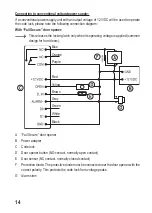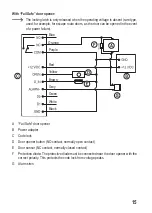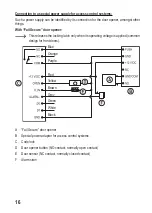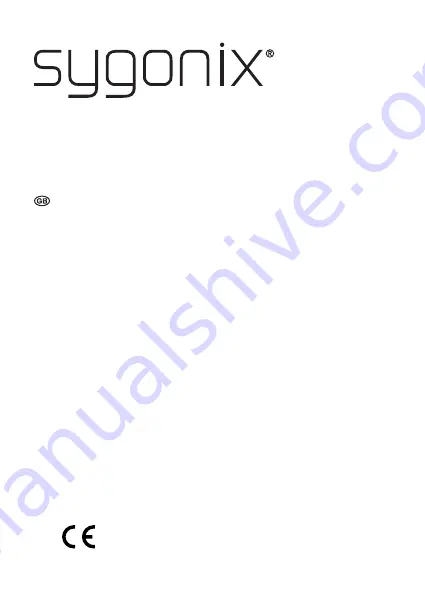Отзывы:
Нет отзывов
Похожие инструкции для 1888207

KS307
Бренд: Kaadas Страницы: 24

BLUMotion Blum 110
Бренд: Rockler Страницы: 2

DSMART
Бренд: Securemme Страницы: 24

BL5001
Бренд: Borglocks Страницы: 5

L100II
Бренд: ARGSeguridad Страницы: 2

I180ER
Бренд: CDVI Страницы: 20

SL7000 Series
Бренд: Yale Страницы: 2

YDM3109+
Бренд: Yale Страницы: 6

PS310
Бренд: Phoenix Страницы: 2

SS1180
Бренд: Phoenix Страницы: 8

Simplex 7104 Series
Бренд: Kaba Страницы: 40

250-993-M
Бренд: Schlage Страницы: 59

Industrial Door
Бренд: BIRMINGHAM GARAGE & INDUSTRIAL DOORS Страницы: 12

SL2000F
Бренд: Roger Страницы: 12

ROTHULT E1778
Бренд: IKEA Страницы: 12

Stock Locks C3786
Бренд: COMPX Страницы: 1

c-lever acc. EN1906 Cl.1
Бренд: Kaba Страницы: 34

Timberline CB-500
Бренд: COMPX Страницы: 1