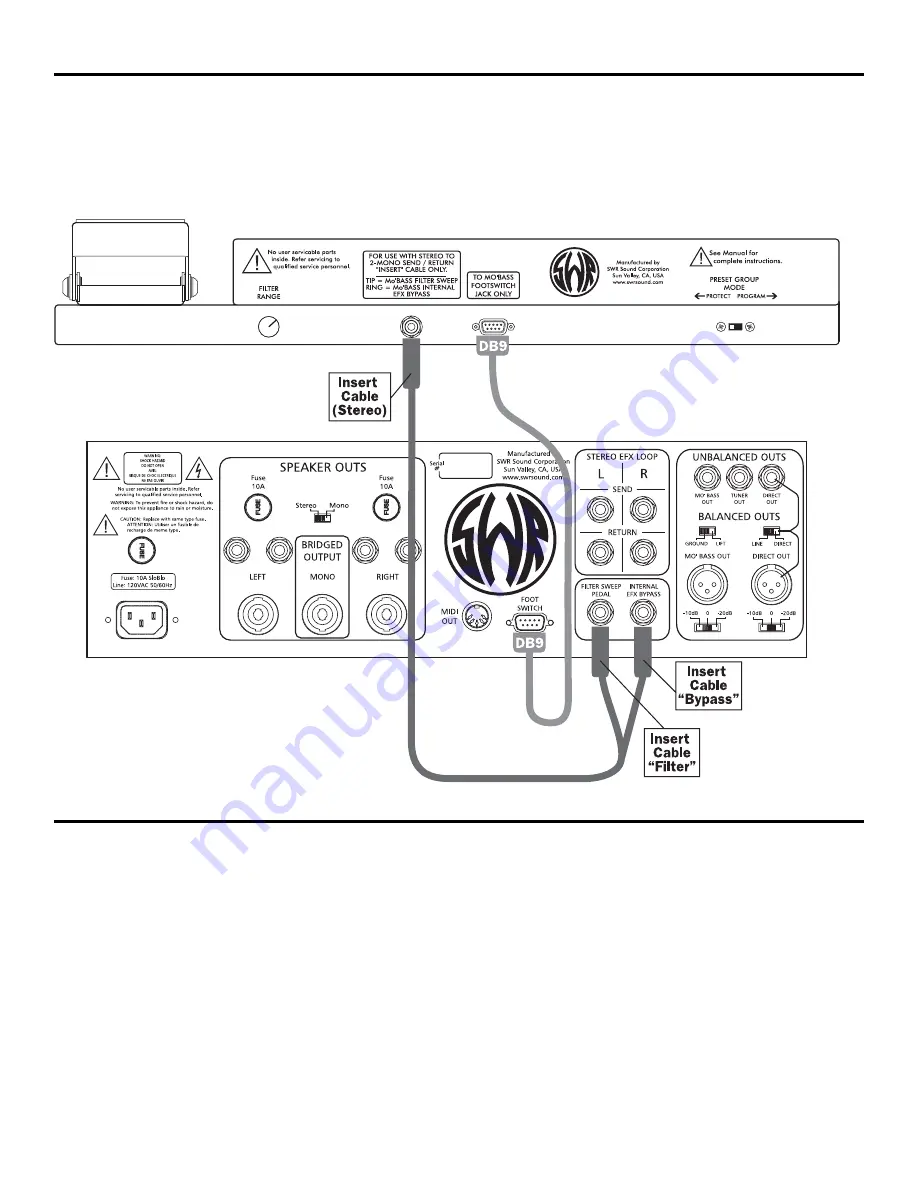
MO’ CONTROL—BACK PANEL FEATURES (left to right)
• Filter Pedal Range Control
• Filter/Bypass Inser t Cable
1/4
" Jack
• Main Footswitch (DB9) Jack
• Preset Group Mode Switch
CONNECTING THE MO’ CONTROL TO THE MO’ BASS
Before connecting your Mo’ Control to your Mo’ Bass, it’s best to turn your Mo’ Bass power off.
Why? Mo’ Control is powered by the Mo’ Bass (you’ll notice the lack of an AC receptacle on the Mo’
Control). Also, Mo’ Bass and Mo’ Control are “twins” when the units are connected—one controls
the other, and vice versa. The effects even have the same color LEDs. So if you connect the Mo’
Bass to the Mo’ Control while the Mo’ Bass is on, most likely all of the individual effects will turn on
and the LEDs on both units will illuminate. No harm will come to either unit, but if your settings on
the Mo’ Bass are boosted—like, say, the Overdrive—you may hear a noise you weren’t expecting.
Now that your Mo’ Bass is off, locate the DB9 cable (the one that looks like a computer cable) and
connect it from the “Foot Switch” DB9 jack on the rear of the Mo’ Bass to the similar DB9 jack on
the rear of the Mo’ Control. This jack has a text box above it that reads “To Mo’ Bass Foot Switch
Jack Only.”
3
• MO’ CONTROL USER GUIDE
Содержание mo'CONTROL
Страница 1: ...SWR SCOTTSDALE AZ USA USER GUIDE ...






























