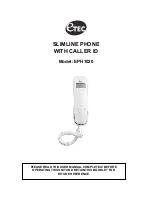Strahlungsarmes schnurloses
DECT−Designtelefon
Téléphone de style DECT
sans fil, à faible rayonnement
Telefono senza fili a bassa
radiazione DECT
Low−radiation, cordless,
design DECT telephone
Bedienungsanleitung
Mode d’emploi
Istruzioni per l’uso
Operating Instructions
DF 130x
D