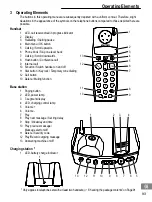73
Answering Machine
99
Alert signal for recorded messages
An alert signal indicates that a new message or memo has been recorded.
Alert signal on/off
2 sec
Switch the alert signal on/off
Check the current setting
Check the setting
Call screening
You can listen−in to the caller without actually taking the call. If the answering machine has already taken
the call, you can take it at any time personally by pressing the Call button
.Recording of the message
is automatically stopped in this case.
Using the handset:
Activate the call screening function
Deactivate the call screening function
Setting the volume
If the volume of the answering machine is too high or low when playing back messages or listening−in to in-
coming calls, it can be adjusted to one of 11 levels.
or
Set the volume
Setting the weekday and time on the answering machine
The weekday and time of receipt is announced when each message is played back. The time is automati-
cally transferred from the handset to the answering machine,
Setting the weekday
Using the handset TAM Settings menu:
or
DAY SETTING ,
Select the function and confirm
or
e.g.: SUNDAY
,
Select the weekday and confirm it
Playing the weekday and time
Using the base station:
Play back the weekday and time
Содержание DET177 series
Страница 117: ...Index 117 ...