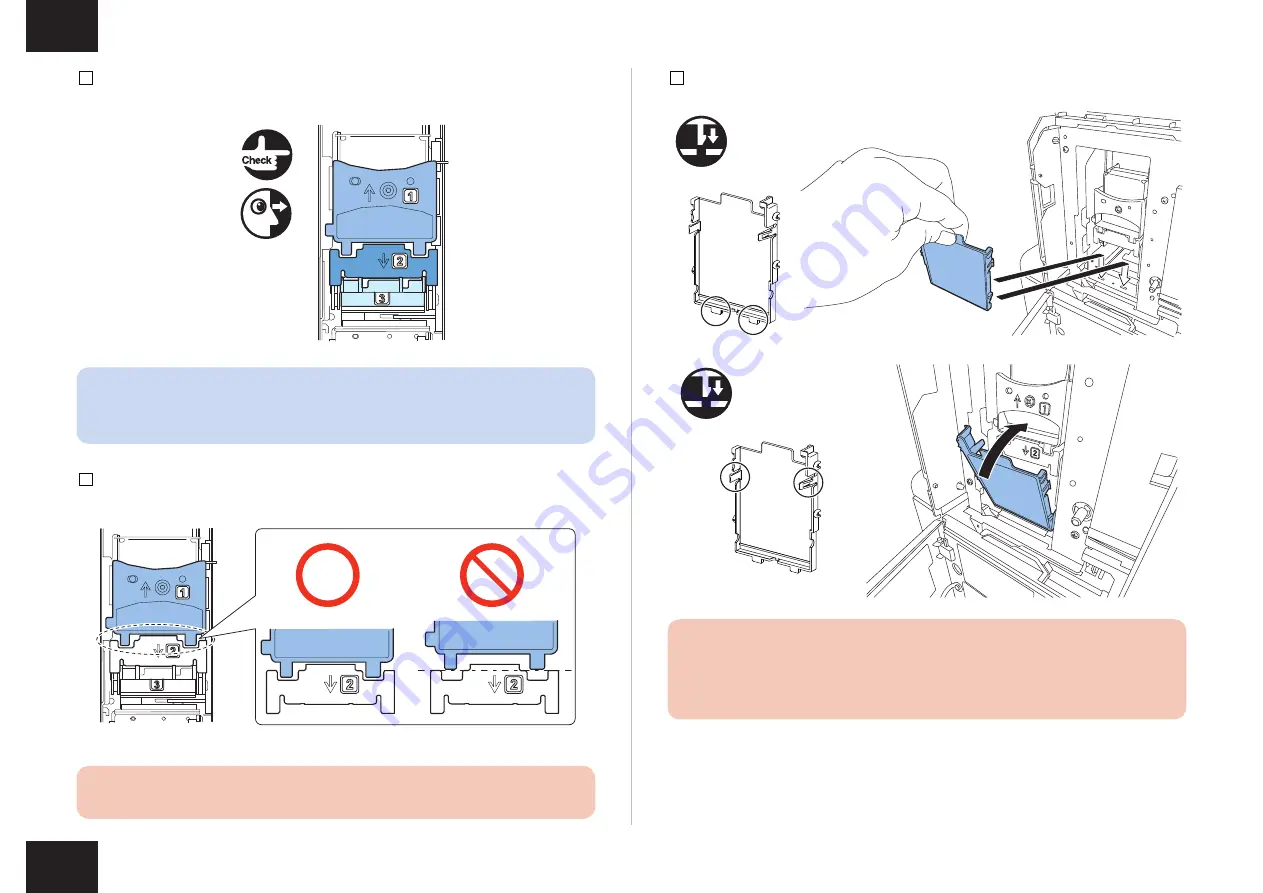
11
11
14) Check that numbers [1] , [2], and [3] indicated on Print Module are visible.
NOTE:
If any one of numbers [1] , [2], and [3] is invisible, Printhead Release Lever ( [1] ,[2] )
has not been closed or Blade Cleaner ( [3] ) has not been mounted. Follow the steps
12) and 13) again.
15) Confirm that Upper Printhead Release Lever is firmly closed as shown in the figure.
CAUTION:
Improper closing of Upper Printhead Release Lever may cause Printer failure.
F-1-26
F-1-27
16) Attach Print Module Cover to Print Module.
x2
x2
CAUTION:
• Set Print Module Cover surely.
• Confirm that claws are in the rectangular apertures.
F-1-28
F-1-29
















