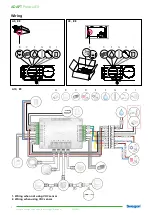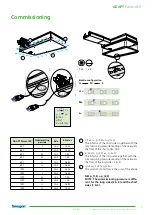ADAPT
Parasol EX
10
Swegon reserves the right to alter specifications. 20191101
X-shape
Fan-shape
Commissioning/Checking the airflows
Constant pressure in the zone with the CONTROL Zone
damper or similar damper.
• Check that all the WISE products are energized.
• Make sure that all the ADAPT Parasol EX modules have
their correct K-factors.
• Make sure that all the modules are set to the max. flow
commissioning mode. (On delivery, the product is set to
this mode, 3 blue LEDs + 3 red LEDs are lit).
• Connect up to the control unit on the ADAPT Parasol EX
(see separate SWICCT instructions) and carry out a per-
formance check.
• Test the operating modes, the min./max. flows, open/
close the actuators. If the ADAPT Parasol EX has been
configured at the factory, check that the settings agree
with the project design data. If the module is an ADAPT
Parasol EX stock (stocked product), it must be program-
med according to the data for which the product has
been calculated. Make also sure that the Modbus addres-
ses agree if SuperWISE or some other BMS system will be
used.
• If SuperWISE will be used, make sure that all products are
in the SuperWISE tree structure. If all the products are
not in the tree structure, look over the Modbus addresses
via SWICCT and check cables and connections. (See the
separate instructions for the SuperWISE).
• Make sure that the pressure sensor and sensor module
have the correct Modbus address. The Master must have
a 0 setting on the pressure sensor and sensor module. Set
the Slaves, if required, in number sequence: 1, 2, 3, 4, 5,
6, 7, 8, 9
• Before you begin commissioning, make sure that the air
handling unit is started up and the fire damper, if re-
quired, is fully open and that the zone damper is in full
operation.
• Check the flow compared to the max. flow in the zone,
adjust the pressure set point until the correct flow is ob-
tained with TUNE Control. If Max. flow is not achieved, it
will be necessary to close another/other zone damper(s).
• The reference product can be found, i.e. the one with the
greatest deviation from the design max. flow, by measur-
ing the max. flow of all the ADAPT Parasol EX modules in
the zone.
• Measure and record the airflow with the damper set to
the max. position on the reference ADAPT Parasol EX
in the zone. Reset the module to the min. flow setting,
measure and record the airflow.
• Set the module back to the max. flow setting.
• Carry out the same procedure for all the ADAPT Parasol
EX modules in the zone.
• Decrease the pressure set point on the zone damper if
pressure is needed for other zones, for example: 5 Pa.
• Commission the remaining zones following the same
procedure.
• Check/ adjust the previous shut off zones in the same
way.
• Reset the pressure set points on all the zone dampers.
• Identifiy the reference zone, i.e. the zone with the lowest
flow compared with the design max. flow (for example
by checking relevant flow across each zone damper using
the TUNE Control hand-held terminal).
• Set the min. flow on a number of ADAPT Parasol EX mo-
dules or use the zone damper for setting the min. flow so
that the ventilation system responds to the simultaneous
load.
• Adjust the pressure set point of the air handling unit
until the zone damper of the reference zone is 85 – 90%
open. (Managed by the SuperWISE if one is used).
• Reset all the settings and set all the ADAPT Parasol EX to
the normal operation setting.
• Check and measure the max. flow and min. flow with the
SWICCT or the SuperWISE.
Содержание ADAPT Parasol EXb 1290
Страница 2: ...ADAPT Parasol EX 2 Swegon reserves the right to alter specifications 20191101 A3 A4 A5 B3 B4 A6 B5 M8...
Страница 7: ...7 20191101 Swegon reserves the right to alter specifications ADAPT Parasol EX A15 B14 A16 B15 A17 B16...
Страница 8: ...ADAPT Parasol EX 8 Swegon reserves the right to alter specifications 20191101 A18 B17 A19 B18...