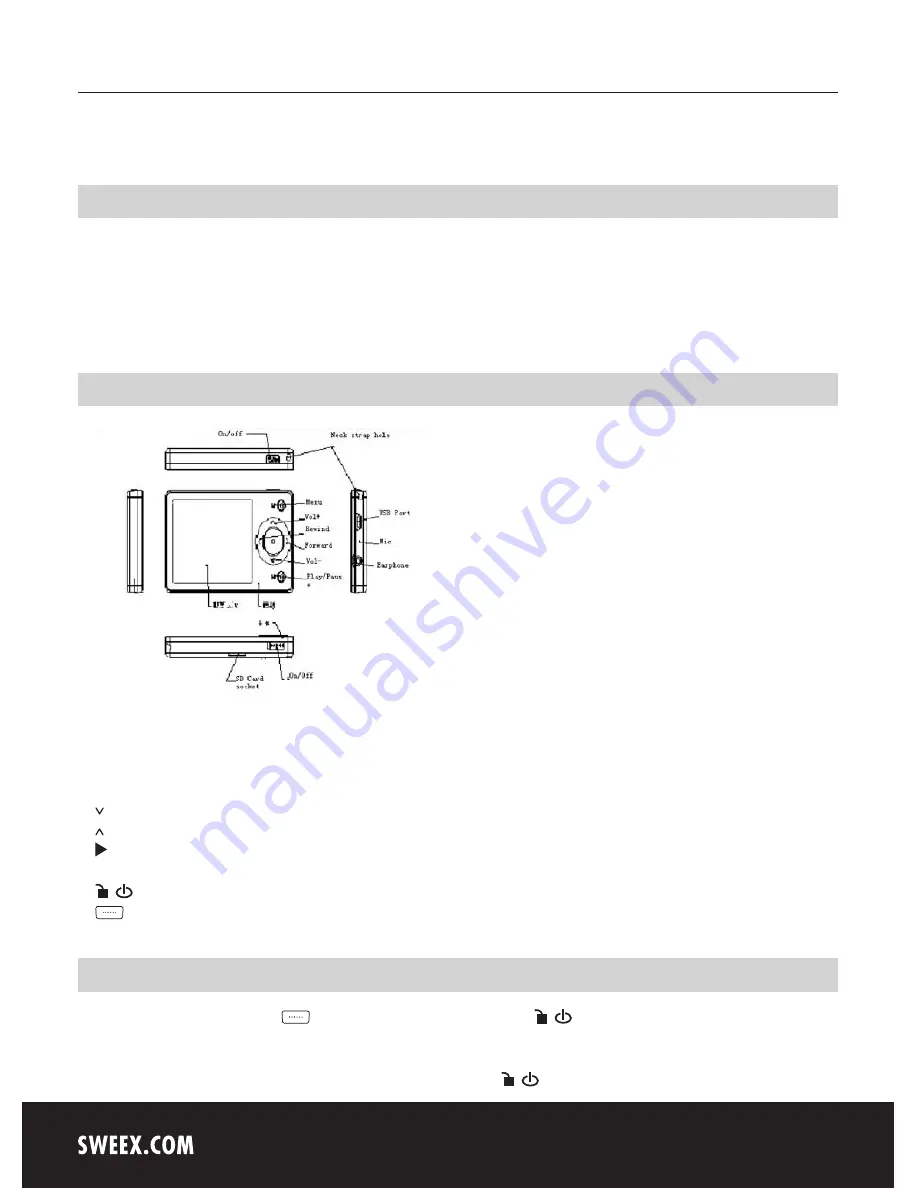
English version
Click on “Convert Now” to start the conversion.
Transferring files to the Sweex Black Onyx MP4 Player
Connect the Sweex Black Onyx MP4 Player to the computer with the also supplied USB cable. Windows will detect the device and will allocate a
drive letter referring to the same as exchangeable disk under the name “Sweex MP4”. A drive letter will also appear for the T-Flash memory slot.
Now you can manage your music and video files by means of Windows Explorer. You can also store other types of files and documents on the
Sweex Black Onyx MP4 Player and simultaneously use it as a USB memory stick.
Control
Buttons on the front side:
M
: Open menu, select menu option
>
: To the next menu option, forward
<
: To the previous menu option, rewind
: Volume up
: Volume down
II
: Pause/restart
/
: On/Off button
: On/Off switch
Switching on the Sweex Black Onyx MP4 Player
A main switch is located on the side.
Switch this to “ON”. By briefly pressing the / button you switch the Sweex Black Onyx MP4
Player on or off.
To release the Sweex Black Onyx MP4 Player from stand-by you briefly press the / button.





