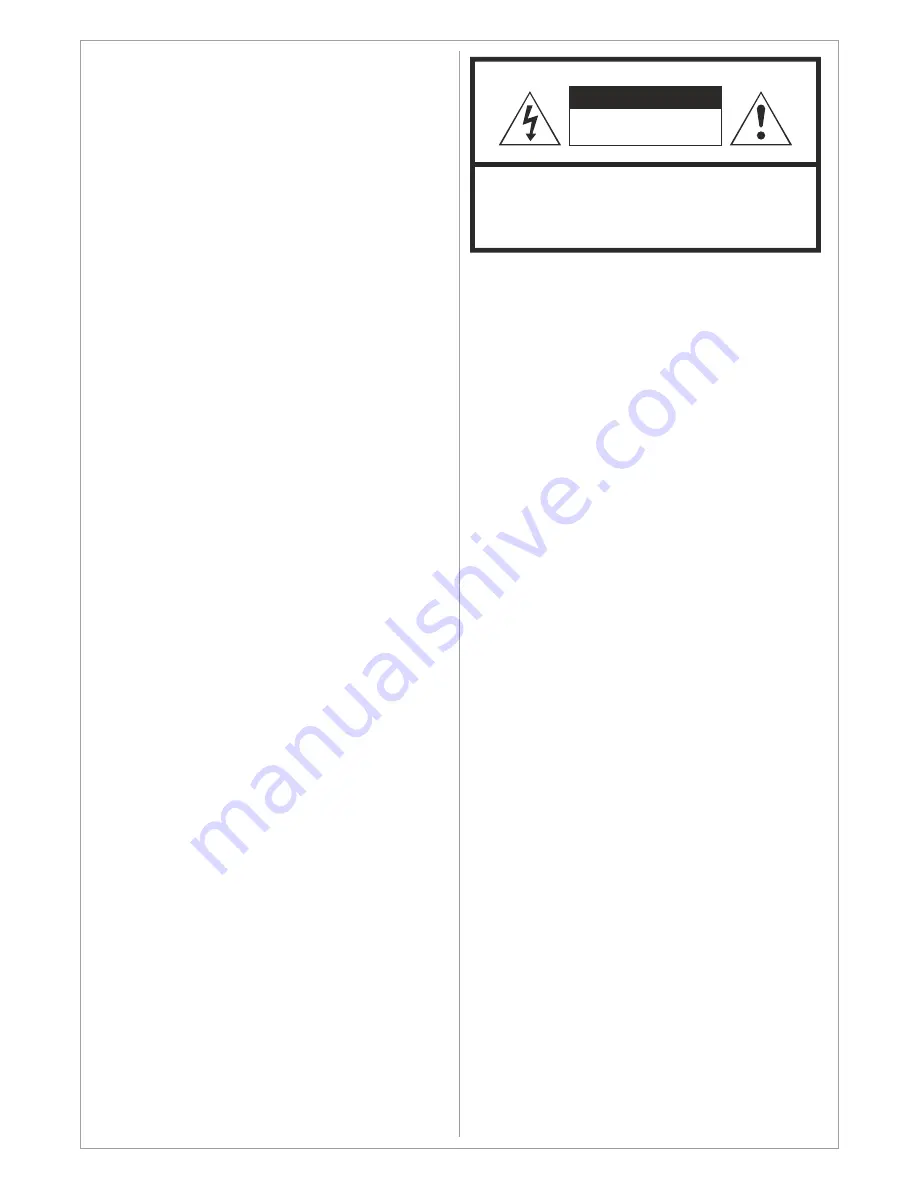
Basic operations
•
Use AC 100-240V 50-60 Hz power outlet for
the product power supply.
•
lf the screen of the product is not on, please
press the power button on the remote control.
•
lf you want to shut off the product temporary,
please press the power button on the remote
control.
•
lf you want to turn off the product completely,
please disconnect the power cable.
•
ln HDMI and VGA mode the product will
enter idle state if there is no signal input
within 300 seconds (HDMI) and 30 seconds
(VGA). The product will turn on when the
signal is received.
•
The setting and tuning of picture and sound
will be saved when the product is shut off,
which will be working in the pre-shut off state
when the product is turned on again.
•
lf PC signal source is used, please first set
the resolution of the PC display card as the
following modes: (1920x1080 60 Hz for Full
HD models and 1366x768 for HD models).
•
lf there is progressive output of the signal
used by the user, signal source with
progressive output is recommended.
Preparation
•
Put the product on a stable surface.
• Do not fix the product with others fixations than
those provided or suggested by the
manufacturer.
• Do not place any material on the product.
• Do not block or cover the ventilation
openings on the product.
• The product must be plugged with a tension
source of 100-240 volts and 50-60 Hz.
• Power cord and cables must be properly
routed and protected to prevent from
stepping on them.
• Keep the power cord away from any heat
source. Possible fire hazard.
Heating sources and humidity
• Keep the product dry and away from
humidity.
• Keep the product away from heat sources.
Cleaning and maintenance
• Unplug the product before cleaning it. Do not
use solvents or liquids to clean the product.
• Only clean the product with a soft and dry
cloth.
• In case of troubleshooting, do not use spare
parts other than those suggested by the
manufacturer. Using inadequate spare parts
can lead to electric shocks, short-circuits fire
or others incidents. Please contact a
technical authorized by SWEDX brand.
Departure in holidays
• Unplug the product during lightning storms or
when unused for long periods of time.
WARNING:
TO REDUCE THE RISK OF FIRE OR
ELECTRIC SHOCK, DO NOT EXPOSE THIS
APPARATUS TO RAIN OR MOISTURE.
WARNING
RISK OF ELECTRIC SHOCK
DO NOT OPEN
CAUTION:
TO REDUCE THE RISK OF ELECTRIC SHOCK, DO NOT
REMOVE COVER(OR BACK). REFER SERVICING TO
QUALIFIED SERVICE PERSONNEL
Design and specifications are subject to change without notice.
5






































