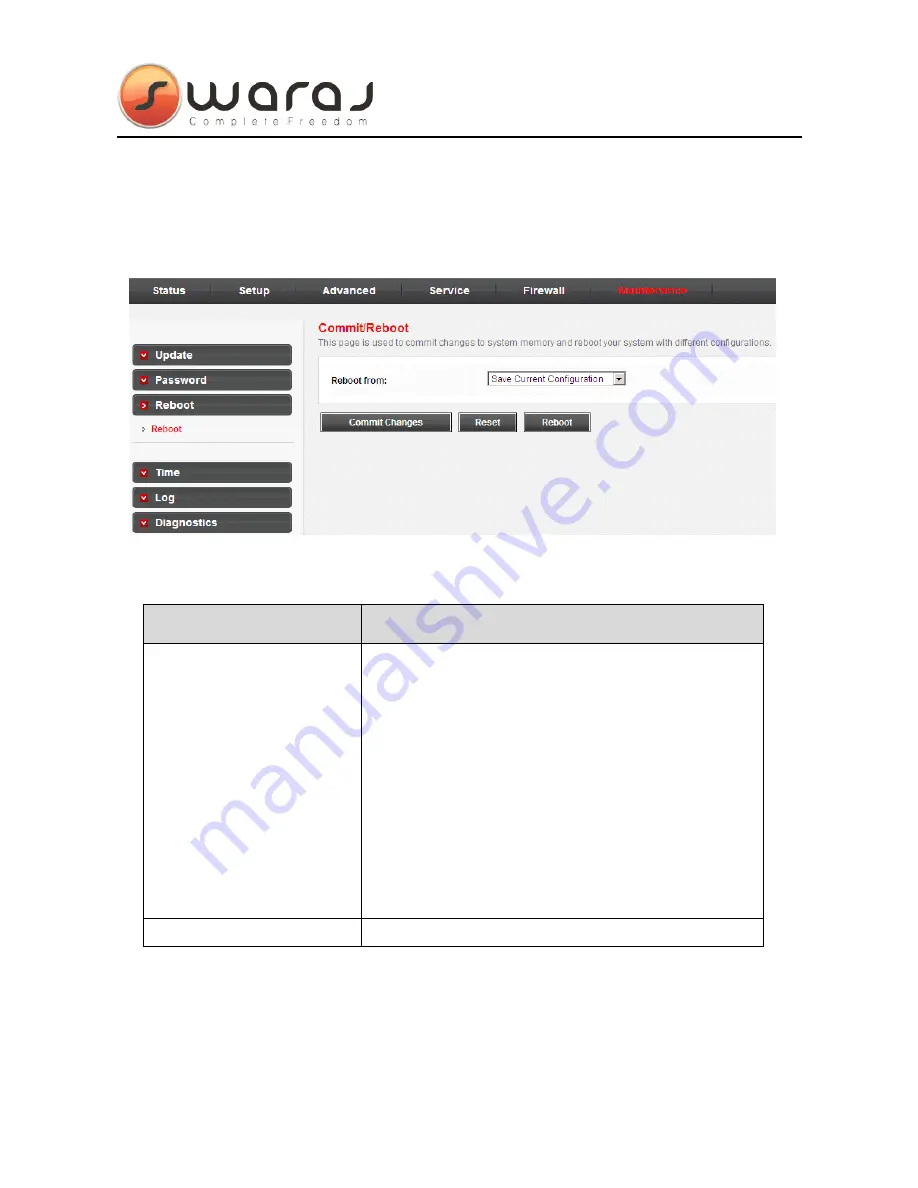
User Manual
78
3.8.3
3.8.3
3.8.3
3.8.3
Reboot
Reboot
Reboot
Reboot
Click
Password
Password
Password
Password
on the left pane and the page is shown as the following figure
appears. You can set the router reset to the default settings or set the router to
commit the current settings.
The following table describes the parameters and button of this page:
Field
Field
Field
Field
Description
Description
Description
Description
Reboot from
You can choose
Save
Save
Save
Save the
the
the
the current
current
current
current
configuration
configuration
configuration
configuration
or
Restore
Restore
Restore
Restore to
to
to
to the
the
the
the factory
factory
factory
factory
default
default
default
default configuration
configuration
configuration
configuration
.
�
Save
Save
Save
Save the
the
the
the current
current
current
current configuration
configuration
configuration
configuration
: Save
the current settings, and then reboot the
router.
�
Restore
Restore
Restore
Restore to
to
to
to the
the
the
the factory
factory
factory
factory default
default
default
default
configuration
configuration
configuration
configuration
: Reset to the factory
default settings, and then reboot the
router.
Reboot
Click it to reboot the router.

























