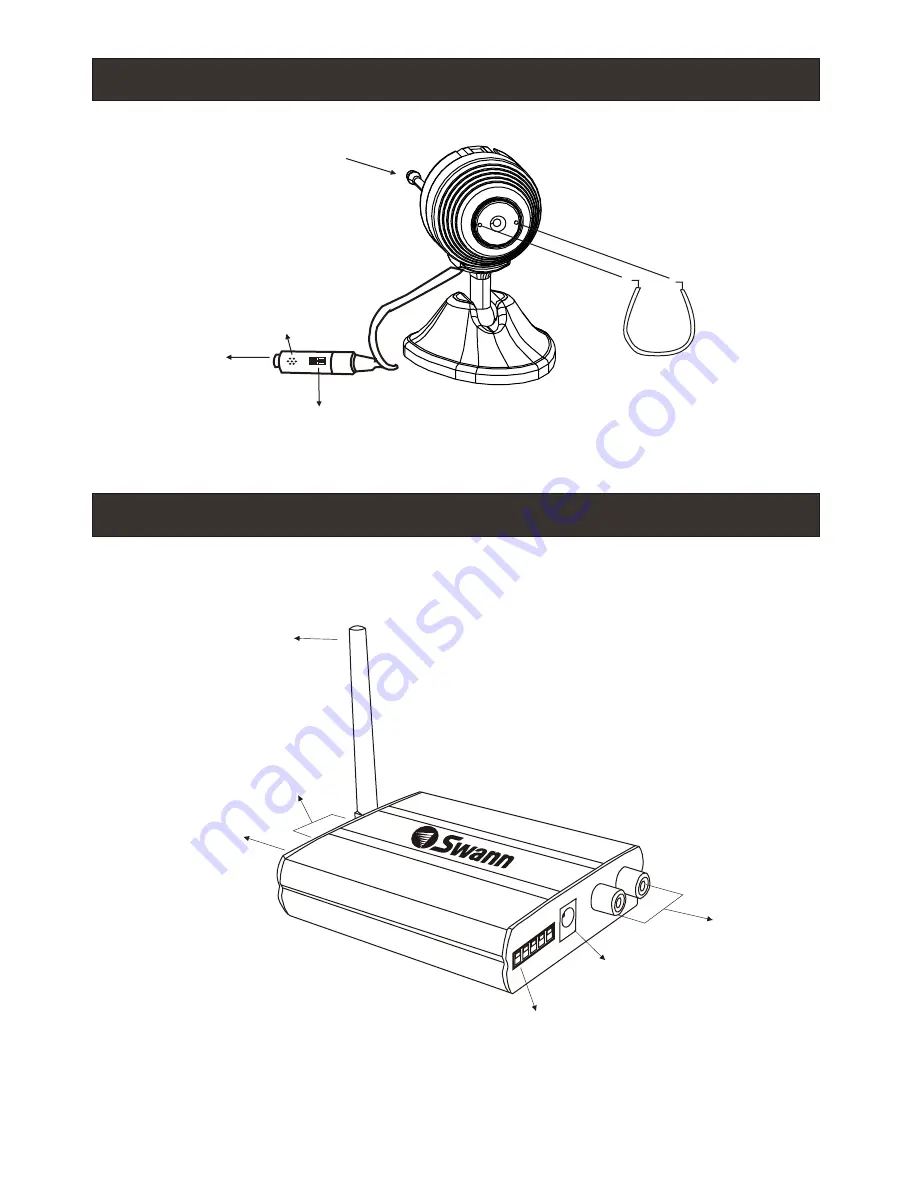
The Safety Camera can be switched to any of four frequencies to assist in avoiding
interference. Please see the illustration
for frequency settings. On the power
cable connected to the camera find the small flap covering the two dip switches. Move
the switches using the dip switch tool, or a pin according to the images below to set
the correct channel. The LEDs on the receiver indicate which channel is currently
selected.
below
Channel & Frequency
By changing these switch settings, the frequency that the
Camera transmits on changes. Once you have set the channel
on the Camera, select the same channel on the receiver. If you
experience interference try a different channel.
Do not set two Cameras to the same channel or they
will interfere with each other.
Receiver Features
Camera features
Changing the channel on the camera
Receiver & Remote Control features
2
DC
1
V
2
DC
1
V
DC Power Socket
A/V Output
Channel LEDs
Channel selector
Button
External Antenna
DC Power Socket
ON
ON
ON
ON
ON
ON
ON
ON
1 2
1 2
1 2
1 2
1 2
1 2
1 2
1 2
Ch1 - 2414MHz
1 = OFF
2 = OFF
Ch3 - 2450MHz
1 = OFF
2 = ON
Ch2 - 2432MHz
1 = ON
2 = OFF
Ch4 - 2468MHz
1 = ON
2 = ON
DC Power Socket
Channel Switch
(see “Changing the
channel on the camera”)
Focus Tool
(Insert and turn
to focus camera)
Microphone
External Antenna
1
2
4
L
3
o
n
1 2 3 4 L
on
Channel Lockout Switch
Channel lockout switch on the receiver
This receiver is equipped with Lockout and Loop features.
The switches are numbered 1,2,3,4 representing 4 camera
channels. When the switch is in the UP position the camera
channel is OFF. When the switching between channels the
receiver will automatically skip channel set to OFF.
Loop mode allows you to see all active camera channels
set to ON by cycling through channels every few seconds.
This feature is useful for monitoring cameras or VCR
recording. Move the L switch to ON to cycle active
channels.
(See next page for details)
(See next page for details)
Use the included
Dip Switch tool to
change the
camera channel
Use the included
Dip Switch tool to
change the
camera channel








