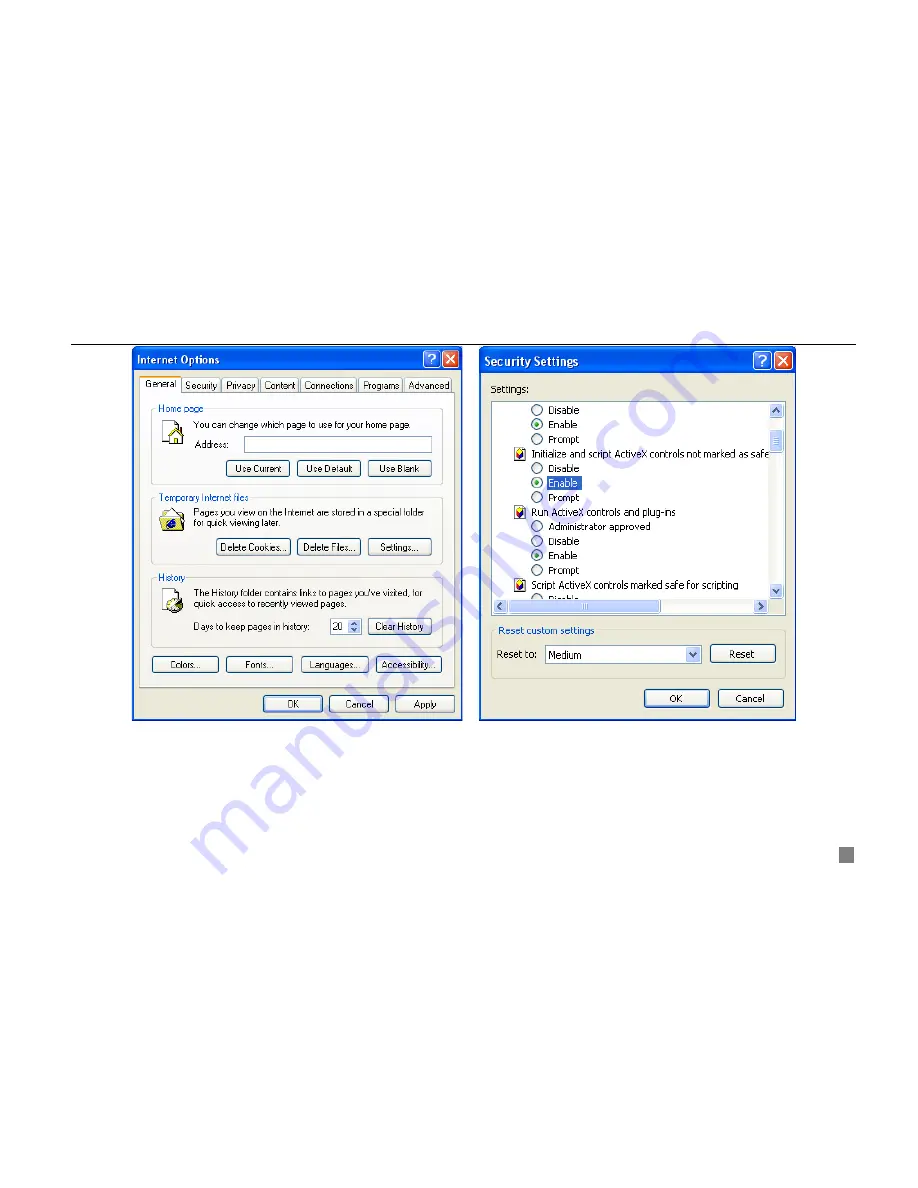
Digital Video Recorder User Manual
43
STEP3
Click "
Security
" option, and click "
Custom Level…
" in "
Security level for this zone
", it will pop up "
Security
Settings
" window, referred Figure4-3 Security Settings.
STEP4
In "
Security Settings
" window, enable the options which relate with ActiveX controls.
STEP5
Click "
OK
", finish setting the parameters.
STEP6
Input IP of the DVR in IE textbox, then press "
Enter
" key.
STEP7
Install ActiveX controls automatically in displayed page.
Figure4-2 Internet Options
Figure4-3 Security Settings






























