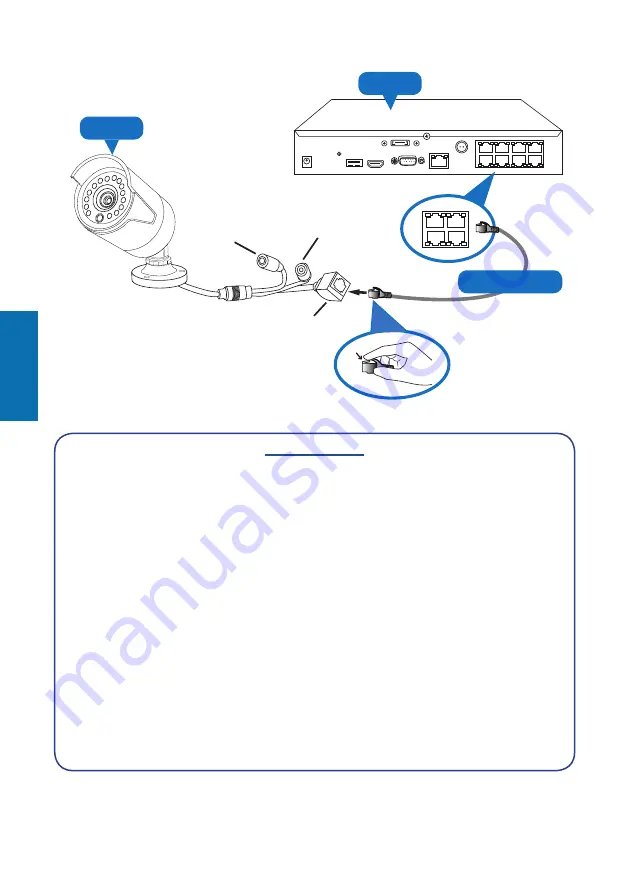
10
Conectar la cámara
¡IMPORTANTE!
Conexión de cables de red:
• Cuando conecte o desconecte el cable de red, sostenga el enchufe del cable. Cuando lo
desconecte, no tire del cable de red, desenchúfelo mientras presiona hacia abajo en la
pestaña de cierre.
• Nunca tense la conexión de cable de red. Está diseñado para fijarse en su lugar y así
evitar deslizamientos, pero no soporta ningún peso y puede romperse fácilmente por un
tirón brusco. Tenga cuidado.
• Asegúrese de que todos los cables estén protegidos de la humedad, intemperie y luz
solar. La conexión de cable de red está diseñada y destinada para uso en el interior con
una red de computadora, aunque es ideal para administrar las cargas de datos masivas
que necesitan las cámaras en red, no es resistente a la intemperie.
• Si instala la cámara en el exterior de su hogar, le recomendamos que utilice cinta
resistente al agua para envolver el área de conexión del cable entre el puerto de red
(LAN) de la cámara y el enchufe de Ethernet del cable de extensión. Use tanta cinta
como sea necesario para proteger la conexión. Esto ayudará a evitar que el agua o la
humedad penetren en el cable, lo que podría causar que la conexión del cable de red con
el paso del tiempo se degrade o que deje de funcionar.
ESP
AÑOL
VGA
USB
eSATA
HDMI
LAN
PoE
1
3
5
7
2
4
6
8
DC 12V
IN
NVR
Enchufe
de CC
(Opcional)
Botón
restablecer
Puerto de
red (LAN)
Cable
Ethernet
Camera
































