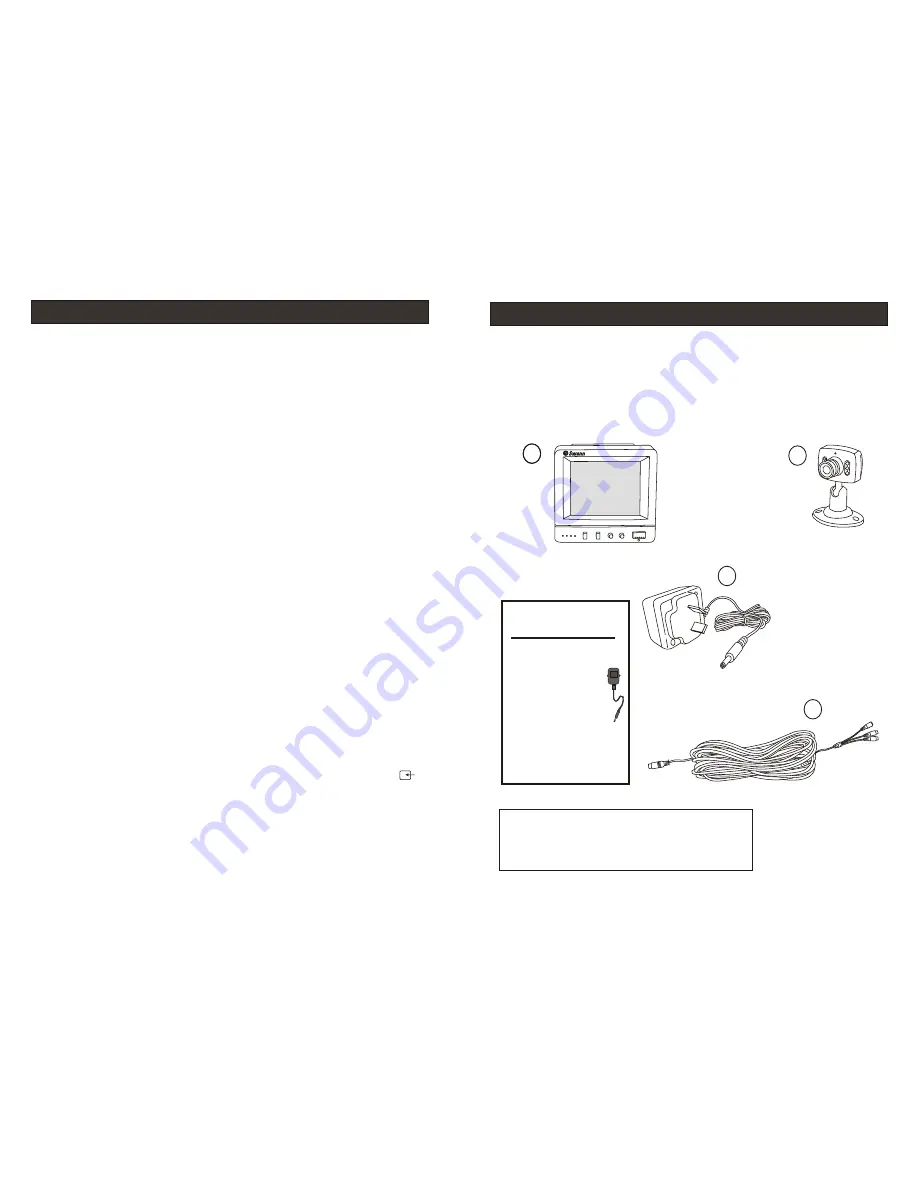
11
3
4
1. 4ch Security Kit Monitor
2. Monitor DC Power Adaptor (design may vary depending on country)
3. 4 x Security Cameras
4. 4 x RCA - DIN Signal Cable
2
Package Contents
FCC NOTICE WARNING STATEMENT
This device complies with Part 15 of FCC Rules.
Operation is subject to the following two conditions:
(1) This device may not cause harmful interference, and
(2) this device must accept any interference received,
including interference that may cause undesired operation
WARNING: IMPORTANT
NOTICE ABOUT CORRECT
USE OF POWER ADAPTER
The correct orientation
for the enclosed power
adapter is in a vertical
or floor mount position.
L’orientation correcte pour
L’adapteur secteur fourni
est dans une position
verticale ou plancher-
monte.
La orientacion correcta para
el adaptador electrico incluido
es en posicion vertical o instalado
en el suelo.
No Image On Screen:
Ensure power is correctly turned on. Check that
video cable is correctly connected and the connector has been plugged in
properly.
Blurry Image:
Ensure lens is correctly fitted and if necessary re adjust
focus by rotating the lens until image is clear.
Image is too Bright or too Dark:
Adjust the Brightness or Contrast
knobs on the back of the monitor until the image is clear.
Flicking Image:
Adjust the V-Hold knob on the back of the monitor until
the image is stable.
Image not Switching:
Ensure the Switching Mode button is set to
AUTO, you can also rotate the Dwell Time knob to the shorter time
setting.
How do I use the Audio/Video outputs on the monitor?
You will need to purchase an A/V cable with RCA male connections,
plug one and into the Audio/Video output sockets on the back of the
monitor, and the other end into your TV or monitor’s Audio/Video input
sockets.
If you have an
A/V TV
with RCA sockets you will need to switch the
TV
to the
AV
channel to view the image. To view the image connected to
your
VCR
, you will need to select the AV input you have connected this
security monitor to on the
VCR,
turn your
TV
onto the channel you would
normally use to view a tape or movie on your
VCR
. This channel may be
activated by a button on your remote that is marked with this symbol ,
or L1 or L2 or possibly AV1 or AV2 . Please read the
instructions
for
your
VCR
or
TV
for more information on using their
A/V inputs.
Trouble Shooting




