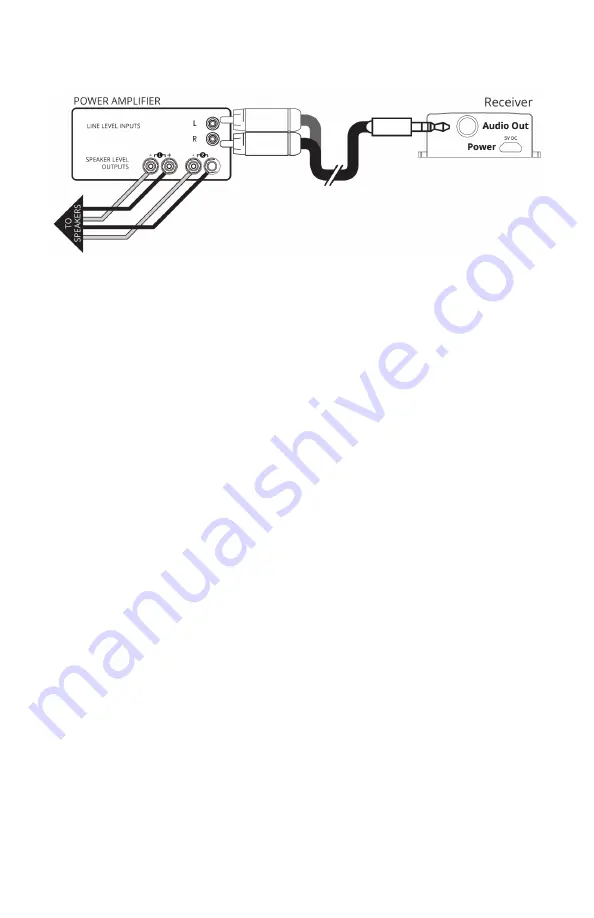
Connecting the Wireless Receiver to Power Amplifiers or
Powered Speakers
1. For 2-channel applications connect the 3.5 mm to dual RCA adapter cable to both
L and R RCA inputs on the stereo amplifier or powered speakers and to the 3.5mm
output on the wireless receiver.
2. Connect the USB A to Micro B cable to the wireless receiver and the 5 VDC power
supply.
3. Connect the 5VDC power supply to an AC outlet.
Pairing the Transmitter and Receiver
1. The transmitter and receiver are synched at the time of manufacture and will pair
automatically when connected and powered on.
2. Successful pairing will be indicated by a steady blue light on the transmitter and
receiver.
3. A flashing light indicates the units are not paired. To re-pair the units, perform the
following actions:
4. Press and hold the small button on one unit (it doesn’t matter which one you select)
until the blue light starts blinking.
5. Immediately walk over to the other unit and press/hold the small button until the blue
light starts blinking.
6. Both will blink a few times then turn solid blue when they are successfully paired.
Содержание SoundPath Wireless Audio Adapter
Страница 1: ......
Страница 8: ...877 626 5623 Youngstown OH USA svsound com...


























