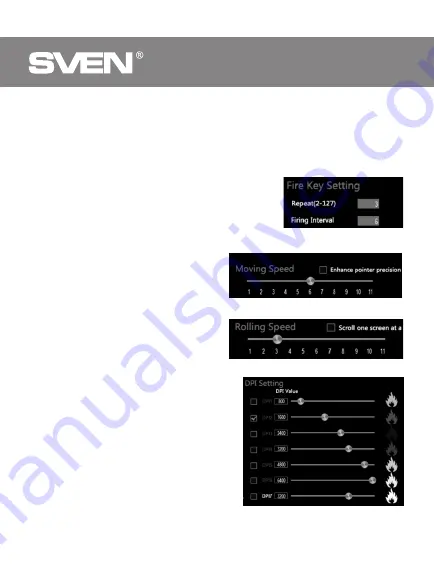
Fire Key Setting
Repeats you can specify the number of repetitive clicks that a button should
make after clicking.
Firing Interval You can specify the interval at which the cartridges will fly.
Moving Speed
Settings allow you to choose from 11 cursor
movement modes.
Rolling Speed
The scroll speed is governed by the
number of rows that will be scrolled
on the user's screen.
DPI Setting
The software allows you to configure
up to 7 DPI modes in the range of
500 to 6400. Each DPI mode
corresponds to the user-selected
color.
The checkbox indicates which DPI
mode is currently set.
Color selection for DPI Mode
If you click on the color icon to the
right of the DPI value bar, a window
will appear. Select the color that will
be assigned to the DPI mode. After
selecting a color, press OK. The
color will be assigned to DPI mode.
After changing the DPI mode, the
backlight will flash in a color that
matches the selected mode.
ENG
10
Gaming Mouse


































