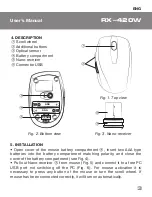Отзывы:
Нет отзывов
Похожие инструкции для RX-420W

Wireless laser Stow-N-Go Rechargeable Notebook...
Бренд: Targus Страницы: 12

SWLOM10
Бренд: Sandstrom Страницы: 2

Ci20
Бренд: Kensington Страницы: 2

RX-G965
Бренд: Sven Страницы: 5

DS-2605
Бренд: Eastern Times Technology Страницы: 2

Blaster RF
Бренд: Tracer Страницы: 12

00052450
Бренд: Hama Страницы: 10

IH-M114WB
Бренд: iHome Страницы: 2

IH-M120LB
Бренд: iHome Страницы: 3

IH-M182ZB
Бренд: iHome Страницы: 8

IH-M151OB
Бренд: iHome Страницы: 8

Mini wireless optical mouse
Бренд: Shintaro Страницы: 3

PERIMICE-803A
Бренд: perixx Страницы: 15

91 79 01
Бренд: Conrad Страницы: 4

SM012
Бренд: seenda Страницы: 2

Bluetooth mouse
Бренд: seenda Страницы: 5

Eclipse
Бренд: Mad Catz Страницы: 20

VT5366
Бренд: ST Страницы: 21