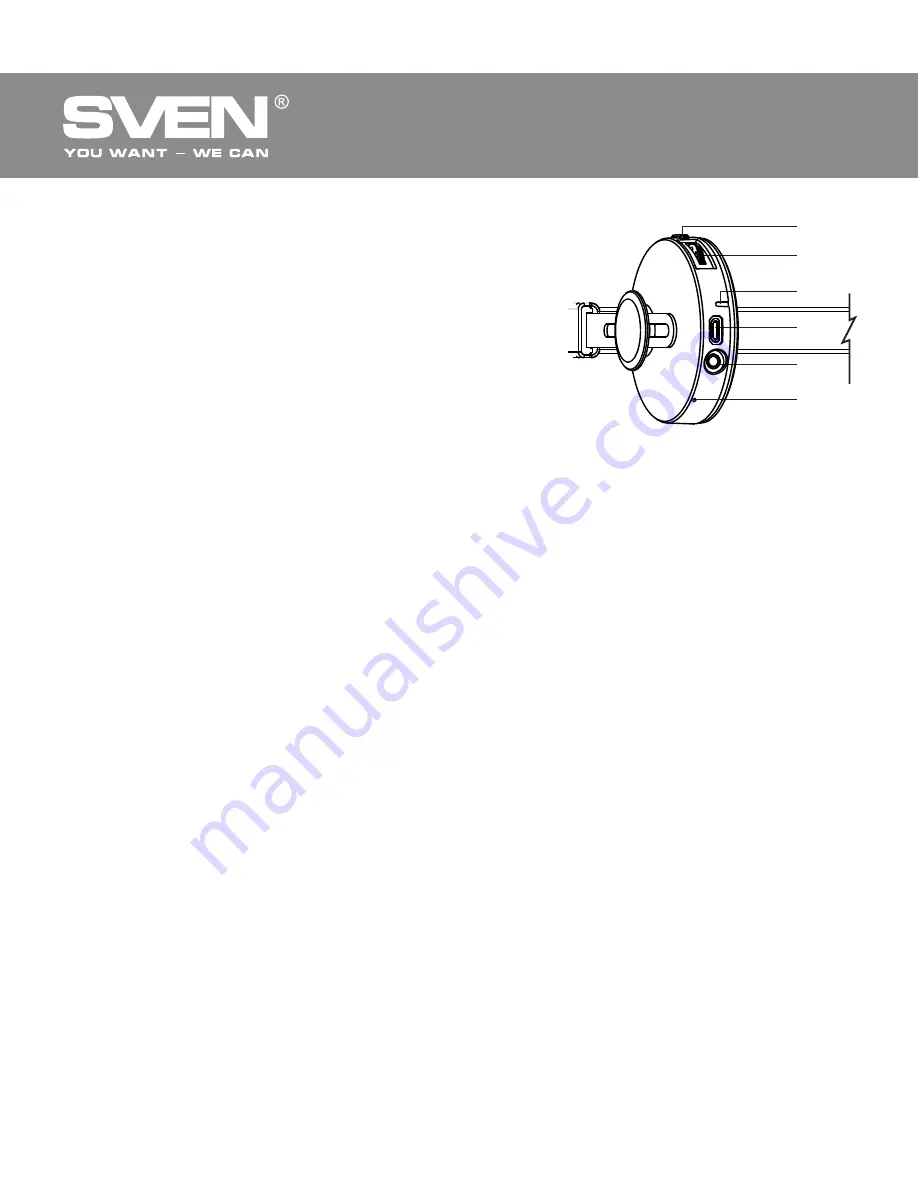
ENG
2
Wireless Stereo Headphones
with Microphone
e
f
d
c
b
a
DESCRIPTION
a
Power: headphones on/o
ff
and call
control button
b
Control joystick
c
LED indicator
d
Micro USB jack for battery charging
e
Audio cable jack
f
Microphone
CONNECTION AND OPERATION
Attention! The built-in battery must
be charged completely prior to the
headphones application.
Headset charging
•
Connect the headset to a USB port of PC or USB charger using
USB/micro USB cable (included). During battery charging the indicator
c
is
red.
•
When the device is charged in full, the indicator
c
lights up blue.
•
There is a short periodic double beep signal when the battery charge level
is low and the LED indicator
c
will be blue or red alternately.
•
The battery is used in the headphones as an integral part of the device,
therefore do not try to extract or replace it, because this can result in the
warranty cancellation or the device damage.
Device switching on/off
•
In order to turn on the headset press and hold the button
a
before you
hear a beep signal. When the device is turned on, the LED indicator
c
will
start blinking blue. In order to turn o
ff
the device, press once more and hold
the button
a
before you hear a beep signal. When the device is turned o
ff
,
the LED indicator
c
will blink red.
Fig. 1. Headphones description

























