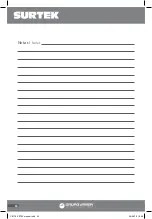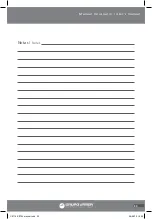chip breaker is to prevent deep gouging, also
known as tear-out,as the knives do their job. It
works by breaking up the woodchips as they
are being cut by the knives. The chip breaker
also deflects and shoots out the woodchips
away from the surface of the board and out
the planer.
WARNING: DO NOT make adjustments while
the planer is running. Make certain that the
switch is in the off position and that the ma-
chine is disconnected from the power source.
1. Move the hinged upper cover assembly and
lower the table.
2. Make sure that the knives are properly ad-
justed.
3. Place the gauge block
(Fig.17a) on the table (b)
directly under the cutter-
head (c).
4. Rotate the cutterhead
until one of the knives are
at its lowest point.
5. Using a .040” feeler gauge between the
gauge block and the cutterhead, raise the
table until the knife just touches the feeler
gauge.
6. Remove your feeler gauge and slide the
gauge block under one side of the chip breaker
(d). The chip breaker should just touch the top
of the gauge block.
7. Slide the gauge
block to the oppo-
site side of the chip
breaker, checking it
the same way.
8. If any adjustment is necessary, loosen the
locknuts (Fig.18e) and turn the setscrews (f),
stop turning when the chipbreaker just touch-
es the top of the gauge block.
9. Retighten both lock nuts and replace hinged
dust hood.
PRESSURE BAR
The pressure bar, like the chipbreaker, controls
lumber as it passes under the cutterhead. The
pressure bar helps to keep the lumber from
lifting after it has been planed. Incorrect po-
sitioning of the pressure bar can result in a
number of undesirable results such as snipe or
chatter marks. Setting the pressure bar too low
can also place excess load on the motor. To ad-
just the pressure bar:
WARNING: Make certain the machine is dis-
connected from the power source.
1. Remove the hinged top cover and dust port
assembly.
2. Place the gauge block (a) on the table (b)
directly under the cutterhead (c).
3. Rotate the cutterhead until one of the knives
are at its lowest point.
4. Loosen both locknuts (g).
5. Place gauge block under the center of the
pressure bar and adjust both of the setscrews
(h) until the pressure bar just touches the tip
of the block.
6. Once the bar is set, retighten both of the
locknuts and replace top cover and dust port.
FEED ROLLER HEIGHT
The infeed and outfeed rollers are responsible
for moving the workpiece through the ma-
chine and pressing the workpiece flat against
the main table.
WARNING: Make certain the machine is dis-
connected from the power source.
1. Lower the table
so the gauge block
(Fig.19a) fits under
one side of the infeed
roller (b).
2. Raise the table until
the gauge block just
barely touches one side of the infeed roller.
3. Push the gauge block through so that it is
under the edge of one of the knives.
4. Turn the cutterhead (c) by hand using the
pulley until one of the knives are in its lowest
position.
5. Using a feeler gauge, check the clearance
between the top of the gauge block and the
edge of the knife. Clearance should be .040”.
6. Repeat steps 1-5 for the opposite side of the
roller.
7. Repeat this same process for the outfeed
roller, If any adjustment is necessary continue
on to step 8.
8. Remove the gear box cover to access the
roller adjustments on the drive chain side on
the planer. One socket head cap screw holds
the drive chain cover in place.
NOTE: There are two metal guard plates bolted
to the backside of the gear box cover. It may
be necessary to remove one of these guards in
order to remove the gear box cover.
Fig.19
a
b
c
Fig.17
d
c
a
b
Fig.18
g
g
e
f
f
h
h
28
CE716-CE720 manual.indd 28
29/06/15 16:30