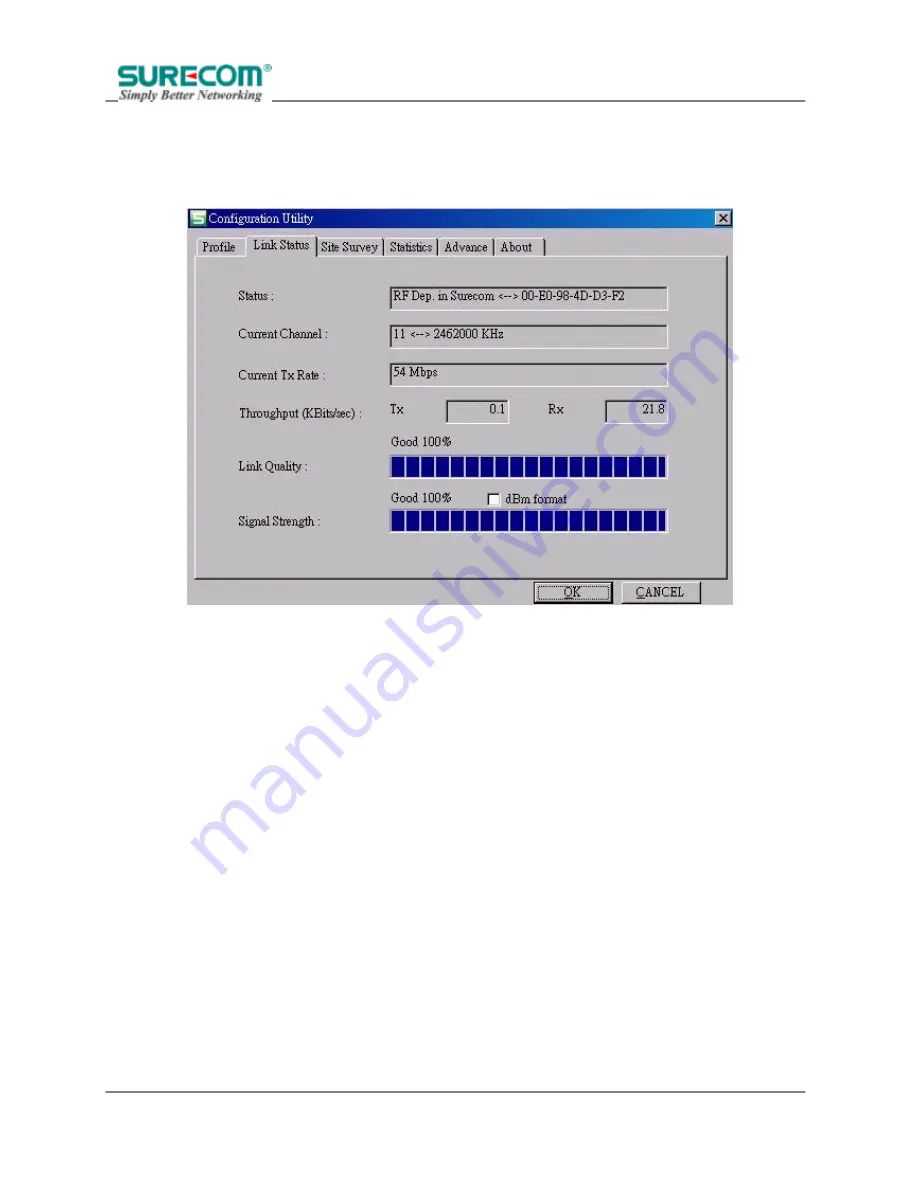Отзывы:
Нет отзывов
Похожие инструкции для EP-9321-g

PCI4S550
Бренд: StarTech.com Страницы: 10

PCA-5630
Бренд: Advantech Страницы: 2

CAP-2
Бренд: Datavideo Страницы: 36

S3Q-PCIe22
Бренд: DAT Страницы: 3

NVS 810
Бренд: Nvidia Страницы: 5

cDynamo
Бренд: Magtek Страницы: 2

Video-208PCI-64Twin
Бренд: Jaton Страницы: 44

CR27E
Бренд: Renkforce Страницы: 4

W322P V2.0
Бренд: Tenda Страницы: 2

SARS MP9112
Бренд: SAMSys Страницы: 36

IF-CF01PNG
Бренд: JVC Страницы: 10

BT1
Бренд: Sebury Страницы: 14

OSS-PCIe-HIB25-x8
Бренд: OSS Страницы: 23

E7
Бренд: FONGWAH Страницы: 69

N-FXE-02 Series
Бренд: Transition Networks Страницы: 5

GeForce GTX 690 Hydro Copper Signature
Бренд: EVGA Страницы: 1

IMAQ PCI-1408
Бренд: National Instruments Corporation Страницы: 105

AYC-F60 Series
Бренд: Rosslare Страницы: 66