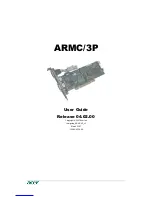2
4819428GZ000
1.Introduction--------------------------------------------------------------------------------------------------------3
1.1Feature-------------------------------------------------------------------------------------------------------------3
1.2Specification------------------------------------------------------------------------------------------------------4
1.3Package Contents---------------------------------------------------------------------------------------------- 4
1.4Systems Requirements----------------------------------------------------------------------------------------5
2.Hardware Installation------------------------------------------------------------------------------------------5
2.1Connecting the WLAN USB Adapter-----------------------------------------------------------------------5
2.2 Removing the WLAN USB Adapter------------------------------------------------------------------------6
3.Software Installation-------------------------------------------------------------------------------------------7
3.1Installing WLAN USB Adapter Utility and Driver--------------------------------------------------------7
3.2Uninstalling the Driver and Utility---------------------------------------------------------------------------11
4.Configuration Utility--------------------------------------------------------------------------------------------14
4.1Using the configuration utility---------------------------------------------------------------------------------14
4.1.1Profile---------------------------------------------------------------------------------------------------------15
4.1.1.1 System Configuration Edit profile Network Type--------------------------------------------15
4.1.1.2 Edit Profile---------------------------------------------------------------------------------------------17
4.1.1.3 Authentication and Security-----------------------------------------------------------------------19
4.1.2 Link Status---------------------------------------------------------------------------------------------------20
4.1.3 Site Survey---------------------------------------------------------------------------------------------------21
4.1.4 Statistics----------------------------------------------------------------------------------------------------- 22
4.1.5 Advance----------------------------------------------------------------------------------------------------- 23
4.1.6 About--------------------------------------------------------------------------------------------------------- 24
5.Glossary------------------------------------------------------------------------------------------------------------ 25
Содержание EP-9001-g
Страница 1: ...EP 9001 g 54M WLAN USB Adapter User Manual...
Страница 10: ...10 click Next Click Finish when the installation is completed...
Страница 12: ...12 The following window should launch automatically Select Remove and click Next...
Страница 13: ...13 Select OK to continue uninstallation...
Страница 14: ...14 Click OK to finish when the uninstallation is completed 4 Configuration Utility...
Страница 23: ...23 4 1 4 Statistics You can see the information of transmit statistics and receive statistics in this screen...
Страница 25: ...25 4 1 6 About This screen shows copyright Utility Driver version and MAC Address of this wireless LAN Card...