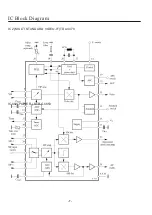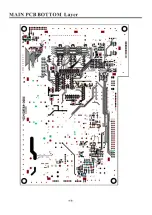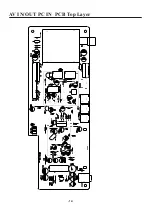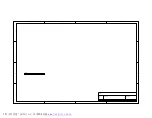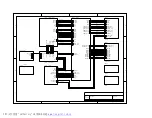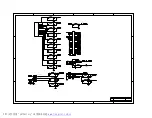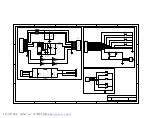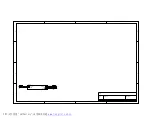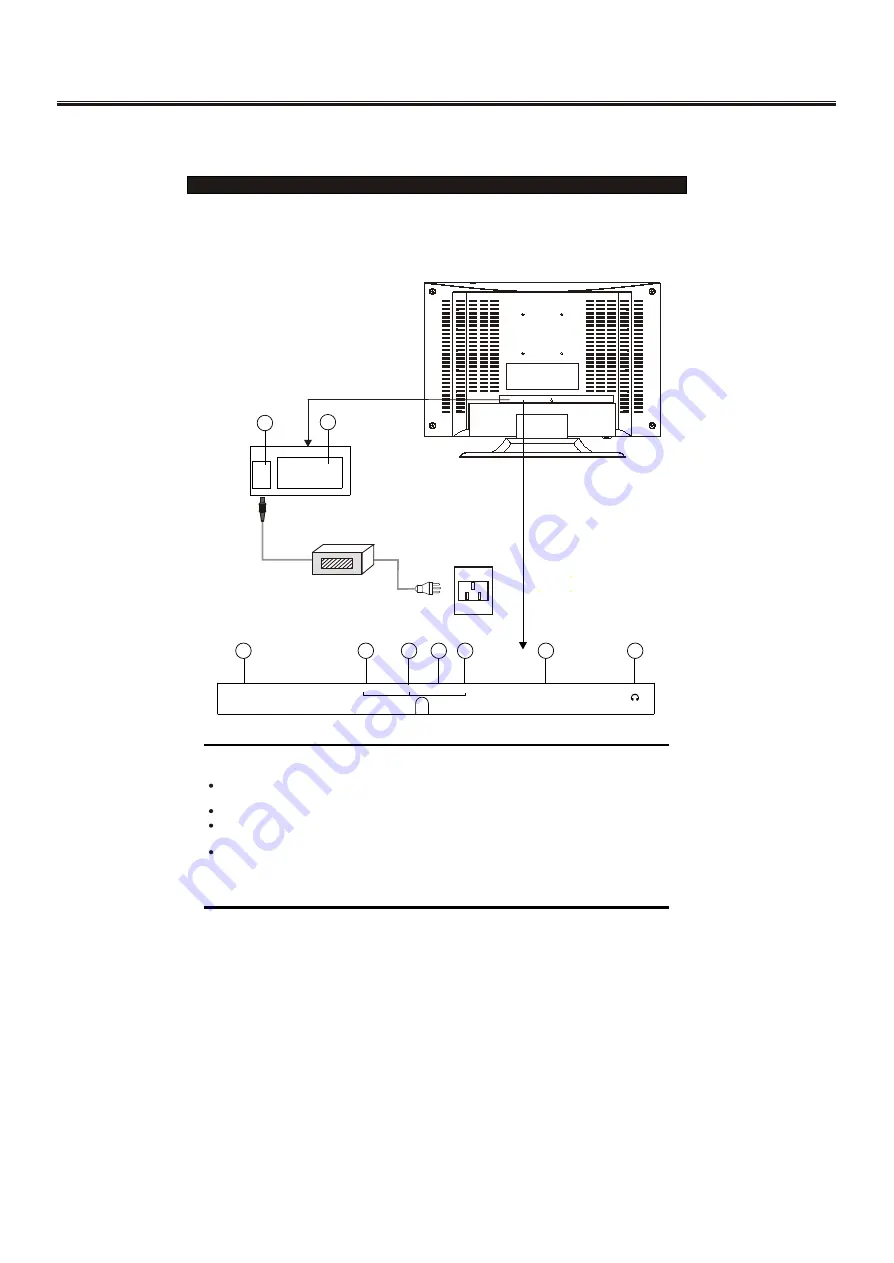
-18-
Operation Instructions
Rear View of TV Set
NOTE
S.VIDEO and AV IN 1 (VIDEO) inputs cannot be used at the same time.
Precautions when connecting to other equipment
When using external equipment with this TV set, please read the instruction
manual of the external equipment.
Switch off all power supplies to the equipment and TV set before connection.
Always ensure that the input and output terminals are correctly connected.
1. DC 12V In
2. VGA In
AV Audio Right In
4. AV Audio Left In
5. AV Video In
6. S-VIDEO IN
7. Antenna Input Socket(75Ohm)
8. SCART
9. PHONE
3.
DC12V
DC12V
PC INPUT
PC INPUT
5
5
ANT IN
ANT IN
VIDEO
VIDEO
S-VIDEO
S-VIDEO
PHONE
PHONE
SCART
SCART
L
L
R
R
3
3
4
4
7
7
8
8
6
6
1
1
2
2
Adaptor
9
9
Содержание 8T83
Страница 3: ...TECHNICAL SPECIFICATION 3 Frequency L L CUSTOM SOFT STANDARD RICH LATIN GREEK...
Страница 4: ...TECHNICAL SPECIFICATION 4...
Страница 5: ...Chassis Block Diagram 5...
Страница 7: ...IC2 MULTI STANDARD VIDEO IF TDA4470 IC602 POWER STR G6653 IC Block Diagram 7...
Страница 10: ......
Страница 11: ......
Страница 12: ...AV IN OUT PC IN PCB Top Layer 12...
Страница 13: ...13 AV IN OUT PC IN PCB BOTTOM Layer...
Страница 14: ...14 VGA CONTROL PCB Top Layer VGA PCB TOP LAYER CONTROL PCB TOP LAYER...
Страница 15: ...Service Adjustments 15...
Страница 16: ...Service Adjustments 16...