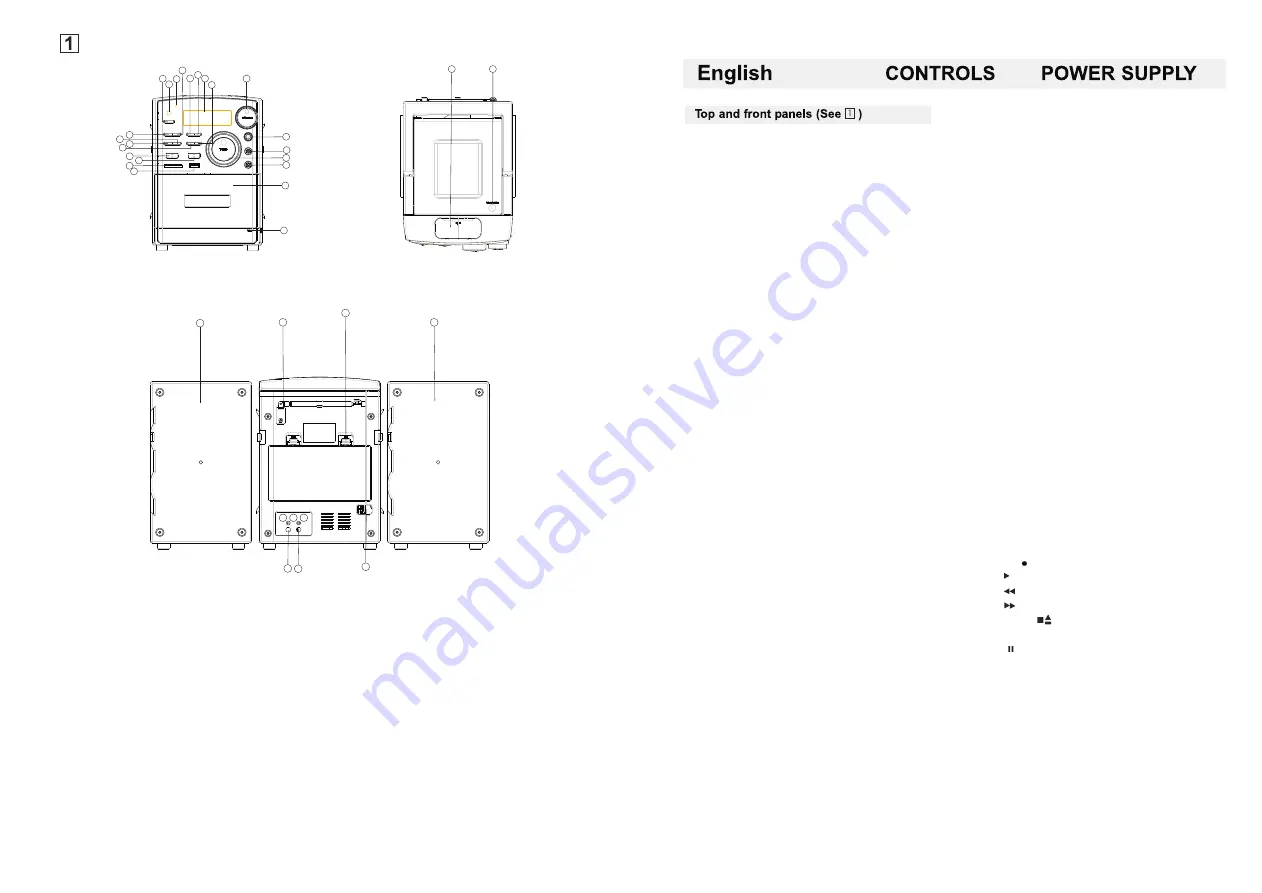
PRE
-
DN
BUTTON
-In the radio mode,
press PRE-DN button to choose the back channel.
-In the mp3 mode,
press PRE-DN button to enter the back folder.
-In the radio mode,
press PRE-UP button to choose the next channel.
-In the mp3 mode,
6
.
PRE
-
UP
BUTTON
8.REPEAT/MO/ST BUTTON
- Repeat
a track CD/MP3/USB program.
- Repeat mode : normal->repeat 1->repeat all->
repeat album ->normal.
- Press MO/ST button once , to mono state.
- Press MO/ST button twice , to stereo state,
stereo is displayed(In FM mode)..
EN-2
EN-3
1
2
3
4
5
6
7
8
9
10
11
12
13
14
15
16
17
18
19
20
21
22
23
24
24
25
26
27 28
29
AUDIO
AUX
PLAYER
JACK
30
31
1
.
2
.
3
.
4
.
STOP/USB/SD BUTTON
5
.
PRE-DN
6
.
PRE-UP
7
.
LCD
DISPLAY
8
.
REPEAT /MO/STBUTTON
9
.
VOLUME
10.PLAY/PAUSE BUTTON
11.MUTE BUTTON
12.EQ BUTTON
13.TIME/PROGRAM BUTTON
14.FUNCTION BUTTON
15.RANDOM/BAND BUTTON
16.SD
/
MMC
CARD
JACK
POWER
BUTTON
REMOTE
SENSOR
STANDBY INDICATOR
17
.
18
.
19
.
AUX
JACK
20
.
TUNING CONTROL
21
.
STEREO HEADPHONE JACK
22
.
CASSETTE
COMPARTMENT
23
.
CASSETTE RECORDERS KEYS
24
.
LEFT&RIGHT
SPEAKER
BOXES
25.FM ANTENNA
26.BATTERY
DOOR
27.SPEAKER
WIRE
CONNECTOR(R)
28.SPEAKER
WIRE
CONNECTOR
(
L
)
29.AC MAINS
30.DOCKING
JACK
31.CD
DOOR
USB
JACK
BASS
BUTTON
1
.
POWER
BUTTON
-Press
POWER
button
on
2
.
REMOTE
SENSOR
3.STANDBY INDICATOR
4
.
STOP/USB/SD BUTTON
- stop CD
/
MP3
/
USB
/
IPOD
/
SD
/
MMC playback;
erase a CD program.
Press
and
hold
more
than
1
.
5
sec
change
USB1
.
1
/
MMC
(
SD
)
media
(
only USB
)
5
.
7
.
LCD
DISPLAY
- show the AM/FM dial frequency
- show the number of tracks
9
.
VOLUME
- adjust volume level.
10
.
PLAY/PAUSE BUTTON
- start or pause MP3
/
CD
/
USB/IPOD
/
SD
/
MMC play
11.MUTE BUTTON
-
Press the mute button allows CD / MP3 / USB
/ MMC / SD / TAPE / IPOD (AUX) / the RADIO
to enter the mute stat
e.
12.EQ BUTTON
-
Press the button to change EQ CD/MP3 / USB/
SD/MMC/IPOD/RADIO's music style.
-When playing the music, push down this button
is in the popular-jazz-OFF-classica-rock.
13.TIME/PROGRAM BUTTON
-
In standby mode, t
o
setup
the
time
of
the
unit
.
-program and review programmed track numbers.
-
In the working status, push down this button
can on CD/MP3 / USB/SD/MMC for programming.
Rotate the volume button to hold the CD/MP3 /
USB/SD/TAPE/IPOD (AUX) / RAID the volume.
14
.
FUNCTION SELECT
- select source of sound CD/USB/TAPE
IPOD(AUX)/RADIO
15
.
RANDOM/BAND BUTTON
-
16
.
SD/MMC
CARD
JACK
- To
listen
to
your
SD/MMC
card
with
Mp3
music
files
.
17
.
USB
JACK
-
To
listen
to
your
USB
flash
memory
stick
with
Mp3
music
files
.
18
.
BASS
BUTTON
-
19
.
AUX
JACK
-
Push FUNC button , select
MP3
/
AUX
station.
Play
Mp3
、
DISCMAN
、
WALKMAN
AUX
insert
when
no
disc
.
In a CD/MP3 / USB/MMC/SD mode,
press this button can be played at random.
-The radio in the mode, press this button
to select the FM STEREO, FM, AM.
Press the BASS button can make the CD/MP3/USB/
MMC/SD/TAPE/IPOD (AUX) / RADIO into the BASS state.
NOTE
:
Please
take
out
the
CD
disc
.
20
.
TUNING CONTROL
-Rotate
the
TUNING
control
to
find
the
desired
stations
.
21
.
STEREO HEADPHONE JACK
- 3.5 mm stereo headphone jack.
22
.
CASSETTE
COMPARTMENT.
23
.
CASSETTE RECORDERS KEYS
RECORD ( ) - start recording
PLAY ( ) - start playback
F.REW ( )-rewind the tape toward the beginning.
F.FWD ( )-advance the tape toward the end.
STOP/EJECT ( ) - stop the tape
- open the cassette compartment
PAUSE ( ) - interrupt recording or playback.
24
.
LEFT&RIGHT
SPEAKER
BOXES
25
.
FM ANTENNA
- to improve FM reception
26
.
BATTERY
DOOR
-
to
open
battery
compartment
27
.
SPEAKER
WIRE
CONNECTOR
(
R
)
28
.
SPEAKER
WIRE
CONNECTOR
(
L
)
29
.
AC MAINS
- inlet for power cord.
30.DOCKING
JACK
-
To
listen
to
your
DOCKING
with
Mp3
music
files
.
31.CD DOOR OPEN BUTTON
- press here to open/close the CD door.







