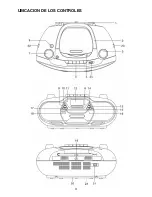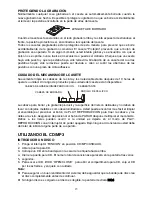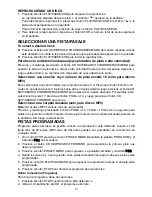18
8.
Las demás funciones son similares al modo de reproducción de un disco MP3 (VER:
OPERACIÓN DEL CD/MP3).
9.
Para salir del modo de operación USB, presionar y sostener
“REPRODUCIR/PAUSAR/USB” para volver al modo de CD.
PRECAUCION
Se recomienda no usar cables de extensión USB para conectar la memoria o dispositivo
USB al puerto USB de la unidad ya que esto puede causar interferencia dañina.
ESPECIFICACIONES
GENERALES
Energia requerida
CA 110/220~60/50 Hz
CC 12V UM-1 x 8 PCS
Potencia
18 Watts
Temperatura para Operacion +5
°
C - + 35
°
C
SECCION RECIBIDORA
Bandas recibidoras
AM / FM
Rango de Sintonia
AM
530 - 1600 KHz
FM 88 - 108 MHz
SECCION DEL CD
Lector óptico
3 rayos laser
Respuesta de Frecuencia
100Hz – 16KHz
SECCION DE LA CASETERA
Sistema de grabación
2 Pistas 2 Canales (Esteréo)
Sistema Biasing
Borrador Magnetico
Respuesta de Frecuencia
125 – 6.3 KHz
Wow & flutter
0.35 % WRMS (JIS)
SECCION DE AUDIO
Salida de Energia(Aparato principal)
Maximo 1.8 Watts x 2
TOMA AUX-IN
3.5MM
ACCESORIOS
Manual de Instrucciones
1
Cordán
AC
1
Nota: Las especificaciones están sujetas a cambio sin previo aviso
Содержание SC-745
Страница 3: ...2 LOCATION OF CONTROLS ...
Страница 12: ...11 UBICACION DE LOS CONTROLES ...