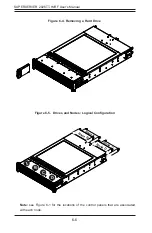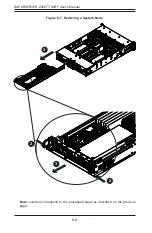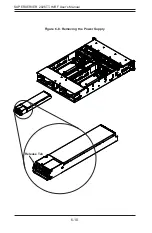Chapter 6: Advanced Chassis Setup
6-9
6-6 Installing the Air Shrouds
Air Shrouds
Air shrouds concentrate airfl ow to maximize fan effi ciency. The SC217 chassis air
shroud does not require screws to set up. Four identical air shrouds are required,
one in each serverboard drawer.
Installing an Air Shroud
Confi rm that all four fans are in place and working properly
1.
Place the fi rst air shroud into the serverboard drawer so that it sits behind the
2.
system fans and goes over the top of the serverboard and its components.
Repeat the procedure for the remaining serverboard drawer.
3.
6-7 Power
Supply
The SuperServer 2026TT-HxRF series server has two 1400 watt power supply mod-
ules to provide redundant power for the system. If either of the two power supply
modules fail, the other module will take the full load and allow the system to continue
operation without interruption. The LED on the control panel will fl ash slowly (about
4 seconds on and 4 off) and remain fl ashing until the failed unit has been replaced.
Replacement units can be ordered directly from Supermicro (see contact information
in the Preface). The power supply units have a hot-swap capability, meaning you
can replace the failed unit without powering down the system.
Removing/Replacing the Power Supply (Figure 6-8)
Disconnect the AC power cord from the failed module.
1.
Push the colored release tab to the side and pull the power module out with
2.
the handle provided.
Replace the failed power supply module with the exact same model from
3.
Supermicro.
Carefully insert the new module into position in the chassis and push it in until
4.
fully seated. You should see the LED on the rear of the module turn amber
showing that power (from the backup module) is present.
Reconnect the AC power cord to the new module.
5.
Содержание SuperServer 2026TT-H6IBQRF
Страница 5: ...v Preface Notes...
Страница 16: ...1 8 SUPERSERVER 2026TT HxRF User s Manual Notes...
Страница 27: ...Chapter 2 Server Installation 2 11 Figure 2 6 Removing a Node from the System 1 1 1 1 1 2 1 2 1 1...
Страница 28: ...2 12 SUPERSERVER 2026TT HxRF User s Manual Notes...
Страница 32: ...3 4 SUPERSERVER 2026TT HxRF User s Manual Notes...
Страница 68: ...6 10 SUPERSERVER 2026TT HxRF User s Manual Figure 6 8 Removing the Power Supply Release Tab...
Страница 100: ...A 2 SUPERSERVER 2026TT HxRF User s Manual Notes...